 Adobe Community
Adobe Community
- Home
- Lightroom Classic
- Discussions
- LR only use the color profile of primary monitor?
- LR only use the color profile of primary monitor?
LR only use the color profile of primary monitor?
Copy link to clipboard
Copied
LR only use the color profile of primary monitor from dual configuration?
I have a iMac with P3 color, and a DELL with sRGB color, and works with a photo which is fit in P3, and overflow in sRGB.
I use LR's soft proofing feature to check the color overflow of monitor.
If macOS takes iMac internal P3 as its primary monitor.
No matter either I start or use lightroom at which monitor, LR always calculate the "monitor gamut warning" based on P3 color.
So LR show me nothing overflow with "monitor gamut warning"
Maybe, you can see it here
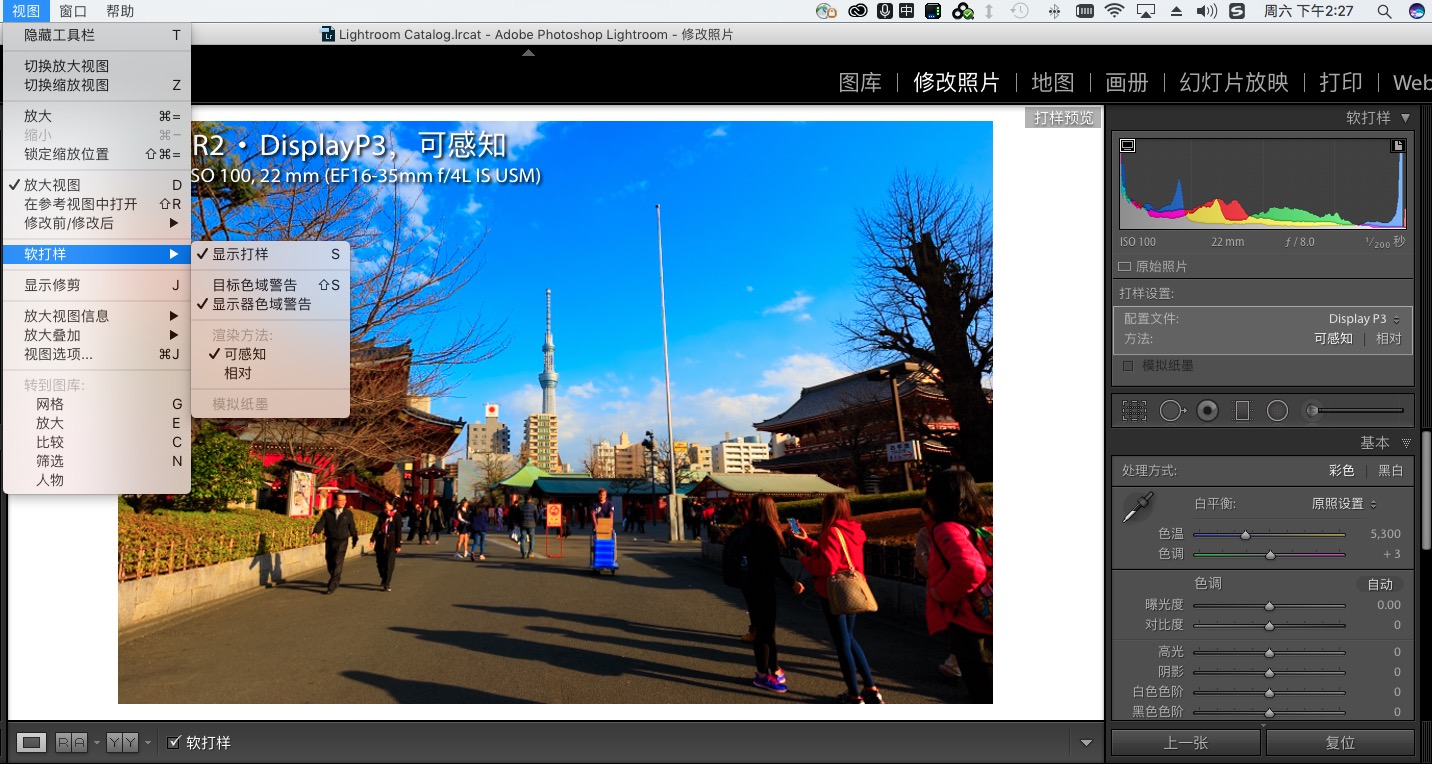 http://cloud.xitek.com//pics/201707/18901/1890131/1890131_1498890630.jpg
http://cloud.xitek.com//pics/201707/18901/1890131/1890131_1498890630.jpg
If macOS takes DELL as its primary monitor.
No matter either I start or use lightroom at which monitor, LR always calculate the "monitor gamut warning" based on sRGB color.
So LR show me a lot of overflow with "monitor gamut warning".
Maybe, you can see it here
http://cloud.xitek.com//pics/201707/18901/1890131/1890131_1498890658.jpg
I think the right response should be that:
LR always calculate the "monitor gamut warning" based on monitor which It is running on.
So if LR runs on dell, it should show me a lot of overflow warning, no matter which monitor is selected as macOS's primary.
So if LR runs on iMac internal, it should show me nothing overflow warning, no matter which monitor is selected as macOS's primary.
Sorry for poor English.
And I can not post jpeg picture here, because forums.adobe.com tell me "That image type is forbidden.", however it is a 200kb jpeg.
Copy link to clipboard
Copied
Nobody use Lightroom with multiple monitor?
