 Adobe Community
Adobe Community
- Home
- Photoshop ecosystem
- Discussions
- Question about locating photoshop files, brushes/t...
- Question about locating photoshop files, brushes/t...
Copy link to clipboard
Copied
Hey guys ! I wanted to backup most of my photoshop files. Brushes, tool presets, workspace and keyboard shortcuts.
Do you know if there's any way to check where does my photoshop take the brush, workspace and tool presets from ?
he takes it from folder on drive, where the program is, or local data in %appdata% ? or does it always take it form both sources ?
EDIT : I want to know this information to make .bat file with xcopy command to make auto backup of my photoshop files ![]()
[Moved by a moderator out of the forum Lounge and into a Photoshop-specific support forum.]
 1 Correct answer
1 Correct answer
DivineKataroshie wrote
Hey guys ! I wanted to backup most of my photoshop files. Brushes, tool presets, workspace and keyboard shortcuts.
Do you know if there's any way to check where does my photoshop take the brush, workspace and tool presets from ?
he takes it from folder on drive, where the program is, or local data in %appdata% ? or does it always take it form both sources ?
EDIT : I want to know this information to make .bat file with xcopy command to make auto backup of my photoshop files
I
...Explore related tutorials & articles
Copy link to clipboard
Copied
DivineKataroshie wrote
Hey guys ! I wanted to backup most of my photoshop files. Brushes, tool presets, workspace and keyboard shortcuts.
Do you know if there's any way to check where does my photoshop take the brush, workspace and tool presets from ?
he takes it from folder on drive, where the program is, or local data in %appdata% ? or does it always take it form both sources ?
EDIT : I want to know this information to make .bat file with xcopy command to make auto backup of my photoshop files
IMO this is not actually something you should want to do. For over time you will be using new versions of Photoshop and Adobe changes their location for ever version of Photoshop. Each Adobe Photoshop version has the own locations and you stuff needs to be migrated.
So instead of having Photoshop use only Adobe's location I link Adobe Photoshop version to my Add-on folders for thing like Scripts and Plug-ins. And a load and save my other add-ons in my own folders for things like actions, Brushes, tool Presets, Shapes etc. I know where my add-ons are and maintain them there. All version of Photoshop installed use the same copy of Scripts and Plug-in I installed. All other thing I add are save and loaded from my Photoshop folders having multiple version installed the way is ease. Photoshop versions have bugs you will need to keep versions installed so you know what works where.
Maintain your stuff separate from Adobe. Not in Folders created by Adobe installers.
Copy link to clipboard
Copied
So, what you're trying to say is, that it's better to save tool presets/brushes/shortcurs in separate folder somewhere on my pc ?
I never knew photoshop can do that, I was thinking it loads them only from this official folders, and they disappear after I open photoshop again. So, when I load anything it stays on the brush/tool preset or shortcuts list, but it's loaded from folder I chose ?
And about the workspace, is there any reason to save shortcuts and my menu settings, and how I arranged windows separately ? or will saving My workspace and selecting all checkboxes form this menu :
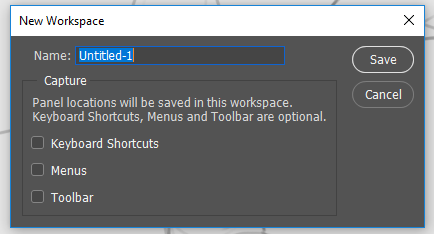
https://gyazo.com/c6607ac1cf29d49689410d1ba06e9237
Keep them safe after I load them again ? And the file is not automatically updates after I make changes right ? I need to create new workspace each time ?
Copy link to clipboard
Copied
Workspaces you create can be copied out of your Preferences for safe keeping into you Photoshop folders.
Photoshop CS6 preference file functions, names, locations
