 Adobe Community
Adobe Community
- Home
- Lightroom Classic
- Discussions
- Lightroom watermark not selecting!
- Lightroom watermark not selecting!
Copy link to clipboard
Copied
Hi I am new to lightroom and photoshop, I have created a logo that I would like to attach to my photos.
Ive tried to select watermark when exporting but the box will not allow me to tick it (it is just gray). I've also tried adding the watermark through edit-edit watermarks. It shows the watermark on the picture when this box is open but then no watermark appears on the picture after saving.
I thought it may be due to the logo as it is a graphic one but I'm having the same problem with simple text watermarks, even when trying different fonts.
I don't know what else to try, any suggestions?
Thanks
 1 Correct answer
1 Correct answer
I presume you used the logo graphic when you designed in the Watermark editor.
Can you post a screen-clip showing the Watermark editor dialog?
Having the Size, Opacity, Color, etc is important to see a watermark on an image.
And more details of your export options might help us.
Eg. Watermark editor. (Note the vertical scroll bar!)
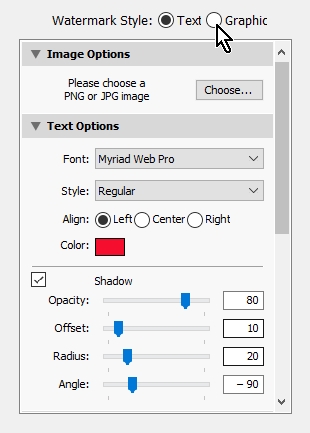
Copy link to clipboard
Copied
What file-type are you exporting?
A watermark will only be added to 'pixel' files- JPG, TIFF. If you select "Original" then nothing changes.
Copy link to clipboard
Copied
Hi I'm trying tying to add it to a high resolution JPG. im on the export menu and watermark will not allow me to
tick the box.
Copy link to clipboard
Copied
I presume you used the logo graphic when you designed in the Watermark editor.
Can you post a screen-clip showing the Watermark editor dialog?
Having the Size, Opacity, Color, etc is important to see a watermark on an image.
And more details of your export options might help us.
Eg. Watermark editor. (Note the vertical scroll bar!)
