 Adobe Community
Adobe Community
- Home
- Photoshop ecosystem
- Discussions
- Photoshop CC 2015.5 Filters Stopped Working
- Photoshop CC 2015.5 Filters Stopped Working
Copy link to clipboard
Copied
They are available for selection, but when I select them, nothing happens on my image layer. It WAS working fine a couple of hours ago when I applied a Stained Glass Filter to an image with the wrong foreground color selected (red). I went back to select the leading and change colors (red to white), then I went back to apply the filter to another image, but it will no longer "apply" (even in the preview) nor will the Stained Glass layer I modified earlier change to any other filter. Please see attached image. It lets me select the filter options fine--they aren't grayed out. I have uninstalled and reinstalled the program, but no result.
Can anyone give me a hint about what to try next? Thanks in advance!
 1 Correct answer
1 Correct answer
In that screenshot you don't have the filter view turned on - click next to Stained glass to turn on the eye symbol
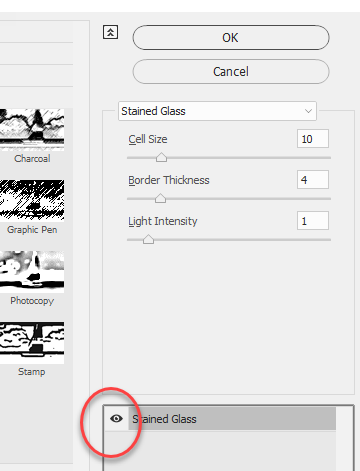
Dave
Explore related tutorials & articles
Copy link to clipboard
Copied
In that screenshot you don't have the filter view turned on - click next to Stained glass to turn on the eye symbol

Dave
Copy link to clipboard
Copied
Hi mettapeace,
Please click on the "Eye" as shown in the screenshot below, You have the filter layer disabled.

Should look like:-

Thanks,
Akash
Copy link to clipboard
Copied
Awesome! Thanks, folks!
Copy link to clipboard
Copied
You're welcome ![]()
Dave
