 Adobe Community
Adobe Community
Copy link to clipboard
Copied
so I found a preset that I love and it's amazing, but the only problem is that every time I use it my tone settings change and I can no longer edit the blacks and white highlights and shadows instead it changes to exposure, recovery fill light, and blacks.
I love that I can use these settings but I also would like to use the other setting as well, is there a way to have both? and if not how to I switch back and forth from the two?
this is the tone settings with the preset

and this is the tone settings with out

 1 Correct answer
1 Correct answer
The preset must be setting the process version to 2010 (the current process version is 2012). You can double-check this by looking in the Camera Calibration panel:
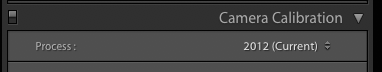
You can try changing the process version to 2012 and then saving a new preset, but chances are it won't have the same exact looks.
Copy link to clipboard
Copied
The preset must be setting the process version to 2010 (the current process version is 2012). You can double-check this by looking in the Camera Calibration panel:

You can try changing the process version to 2012 and then saving a new preset, but chances are it won't have the same exact looks.
Copy link to clipboard
Copied
Your screen-clips indicate that the Preset was designed in an earlier "Process" version of Lightroom (2010 or 2003)
This is indicated by the 'Lightning Bolt' symbol below the histogram.

You may be able to update the Preset by applying it to a photo that has not had development work done, change the Process version to 2012, then Update the Preset to the current settings. (or save a 'new' version)

Edit: And John E just pipped me at the post.![]() I need to type faster.
I need to type faster.
Copy link to clipboard
Copied
to clarify, in the course of updating this preset it will firstly be necessary to check that the adjustments it is applying are not specific to whatever older Process Version it is imposing. If they are, and you want to use the current PV for other reasons, then equivalent looking adjustments will need to be achieved using the controls offered by the current PV, and built into a fresh preset (to the same purpose).
For example: if this preset got its visual effect by setting 20 "Fill Light" then only a photo set to an older process version where "Fill Light" still had a recognised meaning, would show those visual results that the OP likes. Keeping those results would involve NOT adopting the latest process version; and hence foregoing the option of using PV 2012's own particular adjustments with that photo.
OR this preset may just be imposing an older PV by default, as an irrelevant and unwanted side-effect - since adjustments from outside of the Basic panel, will tend to apply equally well regardless of the PV.
When a Develop preset is made or updated, a dialog opens where the selectivity of the adjustments is controlled - is this preset just to override the prior sharpening of the image with new values? Just change the color adjustments and tone curve? What does it DO...
At the top of this dialog is a checkbox, as to whether the Process Version should be also overridden to match whatever "template" image has been used to build this preset.
If this checkbox is emptied, then whatever else it does, the resulting preset will NOT override the PV of photos it is applied to.
Copy link to clipboard
Copied
Thanks Richard- Clarification well accepted and relevant.
Having the OP identify the reason for the change of sliders is the first step.
Since the change to the process version in 2012 we often forget the effect it can have on our photo edits.
A google search for "Lightroom Process Version" reveals some good information for the OP.
eg. https://photographylife.com/lightroom-process-version
Understanding Lightroom Process Versions
Copy link to clipboard
Copied
that fixed it! Thank you so much!

