 Adobe Community
Adobe Community
- Home
- Acrobat
- Discussions
- Acrobat not working with Office installed from Win...
- Acrobat not working with Office installed from Win...
Acrobat not working with Office installed from Windows Store

Copy link to clipboard
Copied
New Microsoft surface book laptop - it came with 1 year of free MS office which has to be installed from the Windows Store. Since it's a Windows Store app, Office does not appear in Add / Remove Programs.
The shortcut to the Office apps is not a traditional .exe, so I cannot run it as Administrator.

If you're in Word and you click Save as Adobe PDF, an error comes up
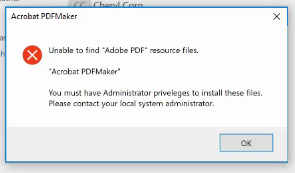
If i go into Acrobat, and go to Preferences and Convert to PDF, none of the Office options are there
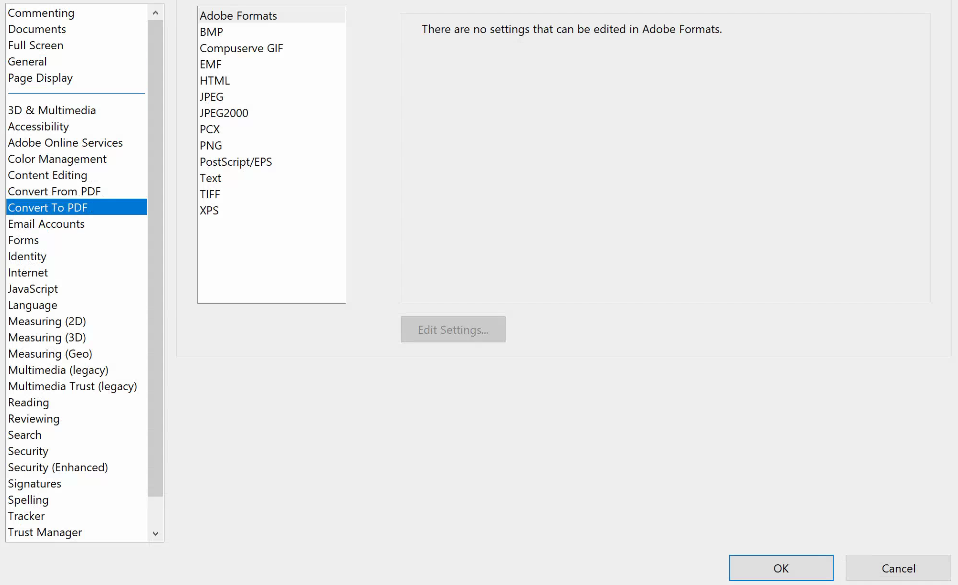
Copy link to clipboard
Copied
Hi Thisjamescook,
As per the description above, you are not able to able to create a PDF file using the Office, Is that correct?
Please follow the troubleshooting steps from the following links: Troubleshoot Acrobat PDFMaker issues in Microsoft Office on Windows
Link: https://helpx.adobe.com/acrobat/kb/troubleshoot-acrobat-pdfmaker-problems-office.html
You may also refer to Missing Adobe Acrobat tab even when add-in is enabled in Office 2016 apps - Office Support
**(Copy-paste the link into a new tab of a browser)
Hope this helps, and keep us posted with the results.
Regards,
Anand Sri.

Copy link to clipboard
Copied
Thank you for the reply. I have already reviewed those links and they did not resolve the issue. This seems to be some type of incompatibility with MS Office when it's installed from the Windows Store.
Copy link to clipboard
Copied
Hi Thisjamescook,
If possible, try to install a trial of Office and check, you can also refer to the following link: Fix PDFMaker unavailability in MS Office
Keep us posted with the results.
Regards,
Anand Sri.

Copy link to clipboard
Copied
The PDFMaker is present, and the registry settings are correct. The Adobe PDF toolbar appears correctly in the Office apps as well.
There are no issues with the full version of MS Office, but that is not what the customer has purchased.
Copy link to clipboard
Copied
I'm thinking the customer might not have purchased anything but might be using the free Office Mobile app. Included with phones and some all tablets, it's intended for easy use in small screens, and certainly won't support add-ins like Acrobat.

Copy link to clipboard
Copied
No, this is a full featured Office suite. it is published through the Windows store, but it is running on Windows 10 Pro on a Microsoft Surface Book.
Microsoft broadens Office 365 through the Windows Store test program | ZDNet
You'll note it says COM add-ins are not usable on Windows 10 S, but this laptop is running full Windows 10 Pro.
Copy link to clipboard
Copied
Ok, that would explain why the add-in seems at least half loaded. Try running as administrator from its location in Program files.
Copy link to clipboard
Copied
Hi Thisjamescook,
If the issue still persists, please uninstall the Acrobat using the Cleaner tool: Download Adobe Reader and Acrobat Cleaner Tool - Adobe Labs
Restart your computer, then download and install the offline installer of Office from Use the Office 2016 offline installer - Office Support Link: https://support.office.com/en-us/article/Use-the-Office-2016-offline-installer-f0a85fe7-118f-41cb-a7...
Once the office is installed using the offline installer, restart the computer, and install the Acrobat again from Download Pro or Standard versions of Acrobat DC, 2017, XI, or X Link: https://helpx.adobe.com/acrobat/kb/acrobat-downloads.html
If you have expertise with the Registry, you can also edit the Load behavior of Add-ins through the registry.
For more information you can refer to Registry Entries for Application-Level Add-Ins and Registry Entries for Application-Level Add-Ins
If you have found the solution, please share the steps/workaround.
Hope this helps, and keep us posted with the results.
Regards,
Anand Sri.

Copy link to clipboard
Copied
The Office offline installer is not applicable here as this is a version of Office published through the store as I've mentioned a couple of times.
We ended up uninstalling it and using Office from our Office365 E3 subscription and are not having issues.
I am closing this request for now
Copy link to clipboard
Copied
frustrating that this issue is flagged as "assumed answered," because the "resolution" described by OP was to give up and install a different product. The internet is full of posts recommending uninstall/reinstall. This is the first post i've found that describes my current issue - it's not that the addin fails to load, it's not that Word crashes. the addin loads. the acrobat buttons are there. they just don't do anything WHEN OFFICE is installed as a STORE APP. Interestingly, the Adobe PDF printer can still be used without issue, but the office plugin doesn't work. and I recognize this is a problem MS, not Adobe, has created, but i'm hoping it's one that Adobe can solve.
Copy link to clipboard
Copied
Hi Simplexm,
Sorry for the delayed response.
You may try contacting Microsoft and check if they can help you with Office's offline installer.
Thank You,
Shivam
Copy link to clipboard
Copied
I have EXACT same problem. Microsoft won't help because they say its a problem with the add-in and thus Adobe's problem.
Can someone please fix this!!!