 Adobe Community
Adobe Community
- Home
- Dreamweaver
- Discussions
- Publishing Website | Root Directory not valid
- Publishing Website | Root Directory not valid
Copy link to clipboard
Copied
So I'm publishing my site to the Remote Server via FTP. However, its saying my site directors either invalid, non-existent or I don't have permission. The directors is straight from my Creative Cloud files. How would I change permission for this folder, as I know it exists and the directory isn't invalid> Thanks
 1 Correct answer
1 Correct answer
Go to Site > New Site or Manage Sites.
Enter your remote server's Root Directory where indicated in the screenshot below.
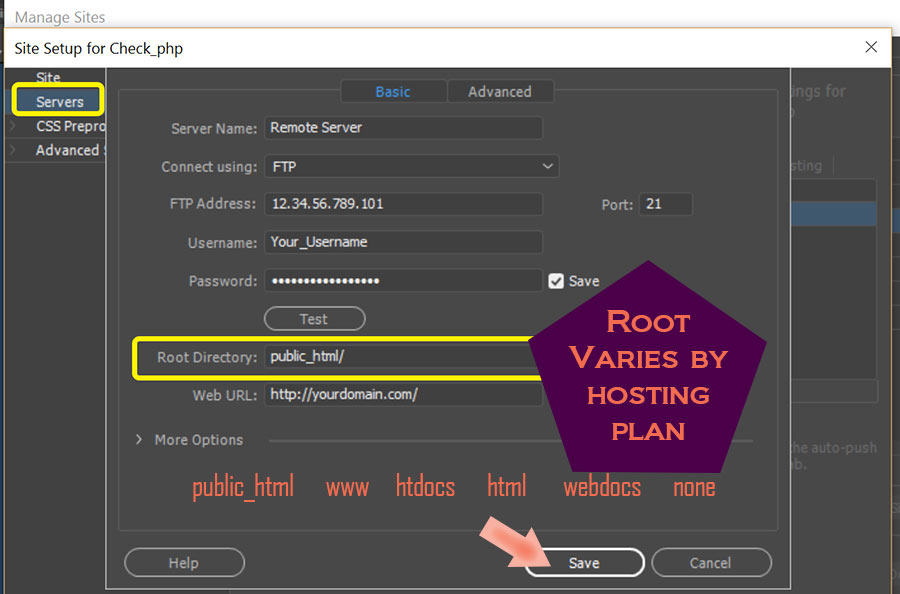
Copy link to clipboard
Copied
Did you stipulate the correct root directory for the remote server? This is usually similar to www or httpdocs. You will need to check with the host.
Copy link to clipboard
Copied
Go to Site > New Site or Manage Sites.
Enter your remote server's Root Directory where indicated in the screenshot below.

Alt-Web Design & Publishing ~ Web : Print : Graphics : Media

