 Adobe Community
Adobe Community
- Home
- Photoshop ecosystem
- Discussions
- Menus and everything too small on 5k display Photo...
- Menus and everything too small on 5k display Photo...
Copy link to clipboard
Copied
Hi,
Since 2 days text and controls and UI has become super small on Photoshop CC.
I have a 5K monitor with 200% upscaling and suddenly the menus and more generally the whole user interface has become tiny: there is no more upscaling. Fonts are unreadable because they are too small.
I'm using the latest update of Photoshop: 2017.1.1 / 20170425 r252 x64
GPU: AMD Fury X9. Drivers updated
Windows 10 x64 updated
How can I get the upscaling to apply to Photoshop CC again?
 1 Correct answer
1 Correct answer
Hi
It sounds like your Photoshop Preferences are not applying the scaling.
Go to Preferences > Interface and change UI scaling to 200%. You will need to restart Photoshop afterwards
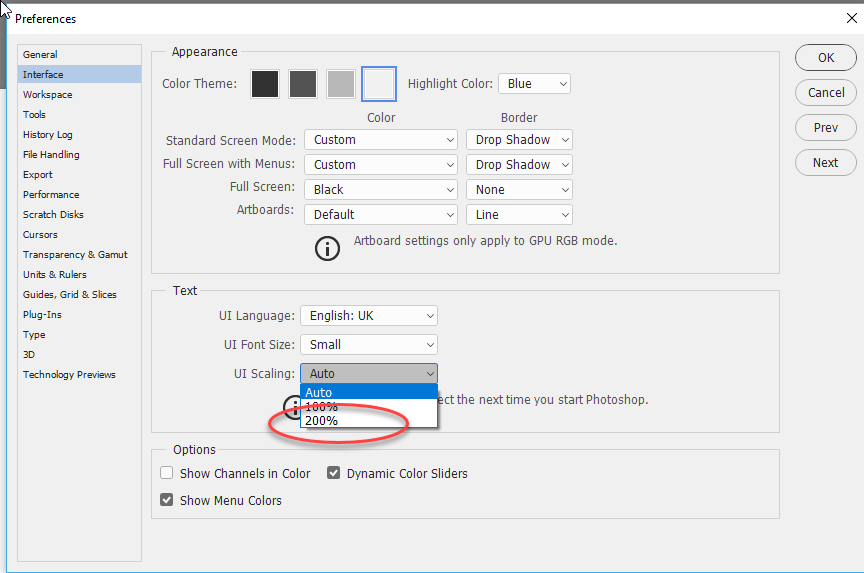
Dave
Explore related tutorials & articles
Copy link to clipboard
Copied
Hi
It sounds like your Photoshop Preferences are not applying the scaling.
Go to Preferences > Interface and change UI scaling to 200%. You will need to restart Photoshop afterwards

Dave
Copy link to clipboard
Copied
Thanks Dave!
This helped.
What really solved the problem was to go into Windows display settings: there I saw that my 5K monitor was asking me to log off and back on to "apply the settings". Rebooting did not do the trick: I acutally had to log off rather than reboot.
Problem solved. Thanks.