 Adobe Community
Adobe Community
Turn on suggestions
Auto-suggest helps you quickly narrow down your search results by suggesting possible matches as you type.
Exit
0
New Here
,
/t5/photoshop-ecosystem-discussions/color-overlay/td-p/9451989
Oct 05, 2017
Oct 05, 2017
Copy link to clipboard
Copied
Hey
im trying to make an image look like this.
Do anyone have a clue about how its made?
Blending modes and stuff?
Thanks.
Community guidelines
Be kind and respectful, give credit to the original source of content, and search for duplicates before posting.
Learn more
 1 Correct answer
1 Correct answer
Community Expert
,
Oct 06, 2017
Oct 06, 2017
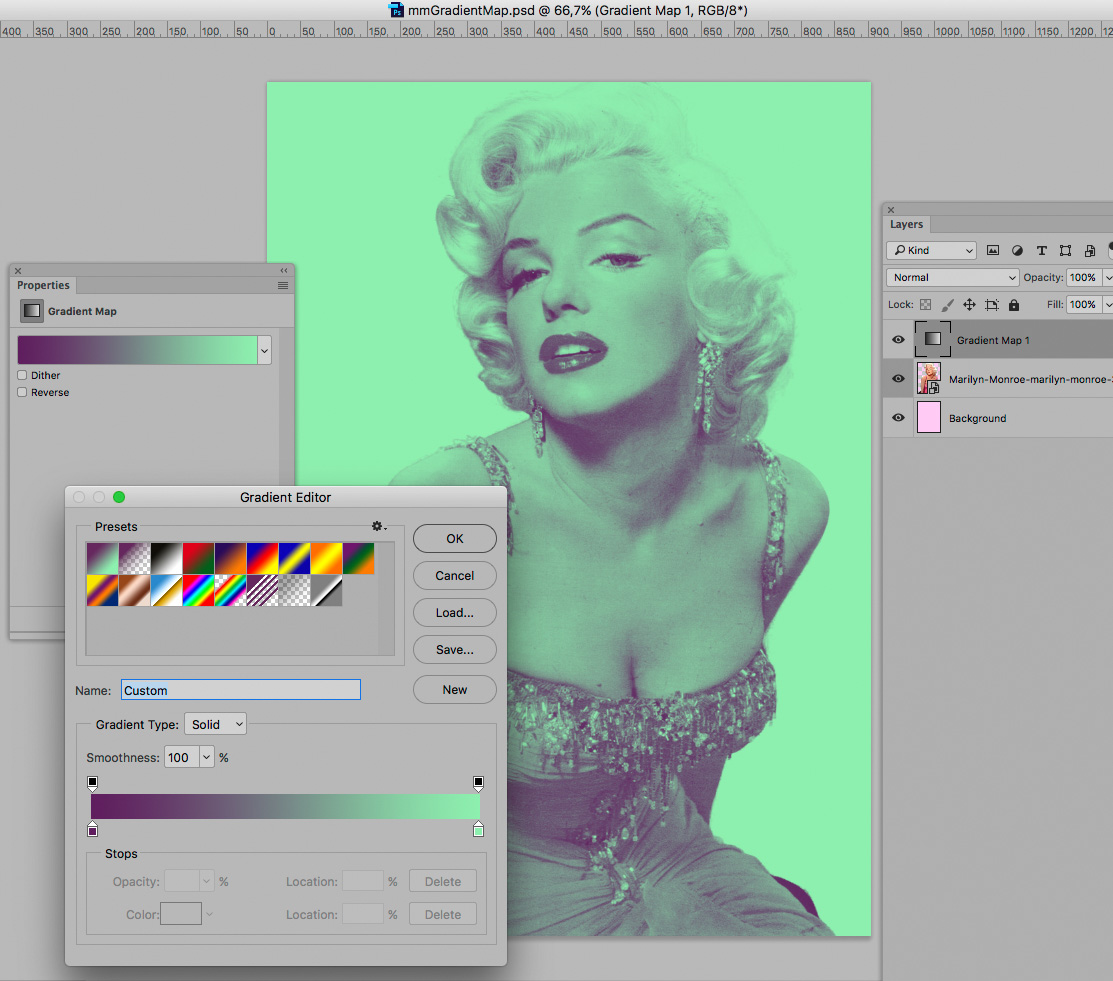
Explore related tutorials & articles
Community Expert
,
/t5/photoshop-ecosystem-discussions/color-overlay/m-p/9451990#M125190
Oct 05, 2017
Oct 05, 2017
Copy link to clipboard
Copied
Try
Layer > New Adjustment Layer > Gradient Map
Community guidelines
Be kind and respectful, give credit to the original source of content, and search for duplicates before posting.
Learn more
Community Expert
,
LATEST
/t5/photoshop-ecosystem-discussions/color-overlay/m-p/9451991#M125191
Oct 06, 2017
Oct 06, 2017
Copy link to clipboard
Copied

Community guidelines
Be kind and respectful, give credit to the original source of content, and search for duplicates before posting.
Learn more
Resources
Quick links - Photoshop
Quick links - Photoshop Mobile
Troubleshoot & Learn new things
Copyright © 2024 Adobe. All rights reserved.
