 Adobe Community
Adobe Community
- Home
- Photoshop ecosystem
- Discussions
- highlight shadow tool not working in photoshop 201...
- highlight shadow tool not working in photoshop 201...
Copy link to clipboard
Copied
when i activate the tool and try to lighten the shadows, it lightens the highlights. when i click on highlights, it lightens the highlights as well. it seems to me that the tool is not working at all.
are other people having this difficulty?
judy
 1 Correct answer
1 Correct answer
......................... this is not supposed to happen and did not happen before the latest update.
Hi
I don't use Highlights and shadows I much prefer curves. However, I just tried the tool in CC2018 (vr.190), CC2017 and CS6 with the results below. I used an image which I deliberately brought down the highlights in camera raw to test the effect.
CC2018 before :
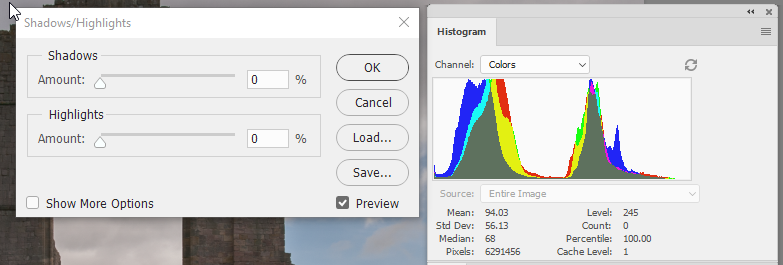
CC2018 after :

CC2017 before:

CC2017 after

CS6 before :

CS6 after :
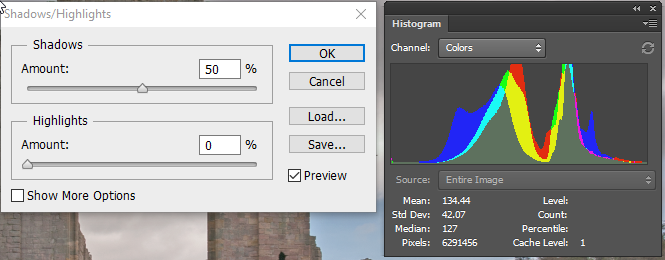
The impact of shadows on the highlights looks the same in all versions -
...Explore related tutorials & articles
Copy link to clipboard
Copied
Hi Judy,
Could you please try updating to Photoshop CC 19.0.1 and let us know if it helps?
Please open the creative cloud app then click on the 3 dots on the top right corner & choose "Check for updates".
Regards,
Sahil
Copy link to clipboard
Copied
I have the same problem with the Highlight Shadow Tool. I can see no Photoshop CC 19.0.1 update. Mine says it is up to date at 19.0.
regards
Martin
Copy link to clipboard
Copied
Hi Martin,
Could you please try resetting the preferences of Photoshop & let us know if it helps?
Regards,
Sahil
Copy link to clipboard
Copied
Hi Sahil
I have tried resetting Preferences as requested but it does not solve the problem. The Shadows/Highlights tool does not work properly at all. The behaviour is somewhat dependent on the image but is not correct. With a dark image as soon as the Shadows Amount slider is moved from 0% the whole histogram jumps dramatically to the right (lightening). With the same image the same thing happens when the Highlights Amount slider is moved from 0% (i.e. also dramatic lightening of the image).
I have several versions of Photoshop installed (CC 2015, CC 2017 and CC 2018). This problem occurs exactly the same on all of them (and previously did not). Could this be caused by the recent Windows 10 updates?
regards
Martin
Copy link to clipboard
Copied
this is truly odd. now that i played with 2 images in photoshop, i notice
something which i cannot explain. in one photo the tool works correctly.
in another photo it does not - the entire photo moves to the right in the
histogram, not just the shadows.
the two photos are otherwise identical - a background layer smart object
with no other layers.
judy
On Wed, Dec 20, 2017 at 6:29 AM, martinp34698710 <forums_noreply@adobe.com>
Copy link to clipboard
Copied
ok, i figured out the difference in the photos.
in the image in which the highlight shadow tool did not work - i.e. it
pushed the entire image to the right, in camera raw, i had moved the
highlight point down in the tone panel. when i changed this - put the
point in the upper right corner, and then tried the tool, it worked
correctly. so there is something about changing the white point first in
raw which makes the highlight shadow tool not work in photoshop itself.
so at least this fix worked for me - i had already reset my preferences,
but i don't think now this was the issue. are you doing anything in raw
that you might try to undo before you try the highlight shadow tool?
judy
On Wed, Dec 20, 2017 at 6:29 AM, martinp34698710 <forums_noreply@adobe.com>
Copy link to clipboard
Copied
i think that resetting the preferences did work, but as i looked at the
histogram, when i simply adjusted the shadows, the highlights did move a
bit to the right. i wonder was this always the case and i didn't notice
it, or is this a real problem.
judy
On Mon, Dec 18, 2017 at 5:41 PM, martinp34698710 <forums_noreply@adobe.com>
Copy link to clipboard
Copied
i believe that the highlight shadow tool does not work correctly in photoshop 2018. it has nothing to do with preferences. take any photo in which on the histogram the white point does not go the farthest to the right and use the highlight shadow tool to open up the shadows. the tool will open up the shadows, but also pull the white point all the way to the right. this is not supposed to happen and did not happen before the latest update.
Copy link to clipboard
Copied
......................... this is not supposed to happen and did not happen before the latest update.
Hi
I don't use Highlights and shadows I much prefer curves. However, I just tried the tool in CC2018 (vr.190), CC2017 and CS6 with the results below. I used an image which I deliberately brought down the highlights in camera raw to test the effect.
CC2018 before :

CC2018 after :

CC2017 before:

CC2017 after

CS6 before :

CS6 after :

The impact of shadows on the highlights looks the same in all versions - nothing has changed.
Dave
Copy link to clipboard
Copied
Well, you see a small difference from version to version looking at the histograms. That’s what I would expect from verson to version as Adobe tweeks parameters. Also seeing that the whole histogram shifts to the left is normal. Shadows are not a cut out part of the histogram. Therefore you need to tweek the whole histogram, making sure that the influence get’s weaker with the distance from the shadow area.
Your test here is the correct demonstration that the shadow tool works.
Me too, however, I’m more for tweaking the curves. Probably because that is the tool I used since ever in every image processing program.
Copy link to clipboard
Copied
I agree Abambo, a curves adjustment layer gives much more control and is my tool of choice for anything like this.
Incidentally I see no difference in the histograms between versions (I didn't try dropping them all into one document with a difference blending mode to check ) but if you look under the histogram at the mean and Std Dev they report identical results.
Dave
Copy link to clipboard
Copied
You’re right. I didn’t look at the full images. The histograms even look the same, so no part of the algorithms for histogram calculation got tweaked in the meantime.
Copy link to clipboard
Copied
This tool is definitely faulty in my hands. I have created images with different tonal ranges (by just using Levels) and this is the result on my machine.
On an image in which the tonal range goes from 0 - 255 the tool works correctly.
If the tonal range does not go all the way to 255 the tool does not work correctly at all and actually moves the tonal range up to 255. The Shadow and Highlight slider both have this effect as soon as the Amount is increased from 0% to 1%. This did not used to happen.
regards
Martin
Copy link to clipboard
Copied
could you please post an image of yours?
Copy link to clipboard
Copied
you are right. i hadn't thought to check out earlier versions. this is a
problem in all the newer versions. still, this seems odd to me that the
tool works this way - if i want to open up the shadows, that's all i want
to do - not push the highlights. thanx.
judy
Copy link to clipboard
Copied
i believe that the highlight shadow tool does not work correctly in photoshop 2018. it has nothing to do with preferences. take any photo in which on the histogram the white point does not go the farthest to the right and use the highlight shadow tool to open up the shadows. the tool will open up the shadows, but also pull the white point all the way to the right. this is not supposed to happen and did not happen before the latest update.
Copy link to clipboard
Copied
Note, everybody, that "show more options" lets you set tonal range and radius as well. If these are set differently between versions, you'll get very different results. Tonal range cranked all the way up will lift the whole image.
