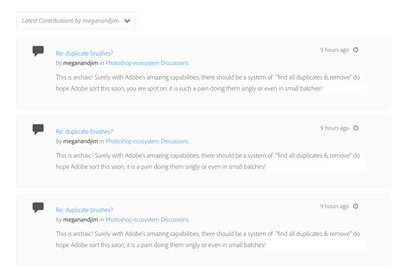Adobe Community
Adobe Community
Copy link to clipboard
Copied
I have several of THE SAME brushes in my brush set? How do I get rid of them?
 1 Correct answer
1 Correct answer
Right click it in the Brush Preset Picker > Delete Brush.

Explore related tutorials & articles
Copy link to clipboard
Copied
Right click it in the Brush Preset Picker > Delete Brush.

Copy link to clipboard
Copied
This is archaic! Surely with Adobe's amazing capabilities, there should be a system of "find all duplicates & remove" do hope Adobe sort this soon, it is a pain doing them singly or even in small batches!
Copy link to clipboard
Copied
This is archaic!
By @meganandjim
You replied 3 times to a six-year old thread with the identical message. Duplicate (and triplicate) posts break the forum rules.
You might want to make a feature request that Adobe staff will see. Details here:
Jane
Copy link to clipboard
Copied
Edit > Presets > Preset Manager > Brushes
Click to select the duplicate, Ctrl + Click to add others to the selection and then click the Delete button to the right.
Copy link to clipboard
Copied
okay, this was helpful to get the "adding others to the selection," but is there no way to just select all the duplicates (there're a ton of them!) and delete the lot? I have to go through all these brushes one by one. Ugh.
Copy link to clipboard
Copied
This is archaic! Surely with Adobe's amazing capabilities, there should be a system of "find all duplicates & remove" do hope Adobe sort this soon, you are spot on. it is such a pain doing them singly or even in small batches!
Copy link to clipboard
Copied
This is archaic! Surely with Adobe's amazing capabilities, there should be a system of "find all duplicates & remove" do hope Adobe sort this soon, it is a pain doing them singly or even in small batches!