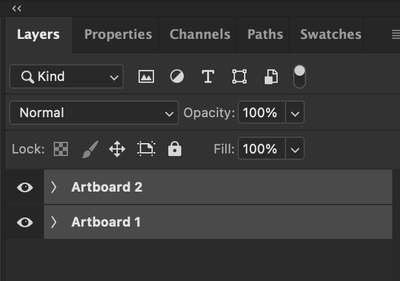Adobe Community
Adobe Community
- Home
- Photoshop ecosystem
- Discussions
- Is there a way to select multiple artboards at onc...
- Is there a way to select multiple artboards at onc...
Is there a way to select multiple artboards at once, on canvas?
Copy link to clipboard
Copied
I finally got around to trying artboards. I wish I'd tried them when they came out 2 years ago - they're awesome!
Anyway, I like how you can drag a rectangle over a set of paths with the direct selection tool to select all of the paths that fall inside that rectangle. Similarly, you can use the move tool to drag a rectangle around a bunch of raster layers to select them.
Is there something comparable with artboards? I can't find any way to select lots of artboards in one go (other than using shift-click on the layer panel if they happen to be all in a row)
I can think of some workarounds, such as naming them all in such a way that you can easily isolate them on the layer panel, but I'm looking for a direct way to select a group on-the-fly on the canvas.
Explore related tutorials & articles
Copy link to clipboard
Copied
Hi
Shift click on the artboard name on the canvas. Here I've selected Artboards 1 & 3 that way

Dave
Copy link to clipboard
Copied
Thanks for the reply, but the "at once" in my question title is the crux of the matter. Shift-clicking is what I do currently, but I have 70+ artboards per document, so this ends up being highly inefficient.
Copy link to clipboard
Copied
Artboards were such a great addition to photoshop and yet they have been left out to dry for so long.
I too struggle with 30+ artboards, I have to hand select each one of them to extract them and it's time consuming especially when you slightly move the cursor while clicking and it moves the whole thing so you gotta Undo and Redo the whole selection thing.
Copy link to clipboard
Copied
Hi
You could select the artboards in the layer panel instead; It would be easier with a bunch of them using shift to select several ones or command for non adjacent ones