 Adobe Community
Adobe Community
- Home
- Photoshop ecosystem
- Discussions
- Bug in photoshop CC. Cannot get rid of it
- Bug in photoshop CC. Cannot get rid of it
Copy link to clipboard
Copied
Since the installation of the latest Photoshop CC i cannot work with Photoshop anymore on my MacBook Pro.
But I can work with it on my iMac with an older version of photoshop CC which I did not upgrade so far.
The problem:
If I select a certain diameter stamp or brush, let us say 3 centimetres there is only an inner circle within the selected diameter which is actually working. It is never the diameter size which i have chosen. It is impossible to work like this, since on can only guess were the tool is working. Imagine to selected a certain circle but only a random inner circle of the diameter you selected actually does what is is supposed to do.
That bug even effects an older version of photoshop CS6 which i have still on my computer since it came out and which worked well. I regret having bought CC which obviously like a virus affects other versions of photoshop. Now both of my versions CC and CS6 have the same bug.
I had called a german representative of Adobe who deinstalled together with me everything related to CC in my computer and reinstalled it again. I even bought a brand-new macbook pro and installed a fresh CC. I am a professional photographer working for the biggest european publications and need a properly working photoshop. The problem does not go away. None of the photoshop wizards here in Hamburg/Germany who work for mayor agencies and big name photographers have any idea how to fix the problem. Neither anybody of Adobe.
My computer worked well until this summer when I upgraded the operation system, Now since I bought a new computer a week ago, it runs High sierra anyway.
Fortunately my iMac with an older version of CC (2015.5) and Apple Sierra works well. I do not have the bug there.
Does anybody have an idea. I rested everything and deinstalled and installed again. there must be something else which effects Adobe since it is also CS6 which behave in such a strange way.
[Moved from the non-technical Lounge to the specific Program forum... Mod]
[Here is the list of all Adobe forums... https://forums.adobe.com/welcome]
 1 Correct answer
1 Correct answer
It could be as simple as having the System Cursor Size set to something other than Normal.
System Preferences>Accessibility>Display and set the Cursor size to Normal and see if that fixes the issue.
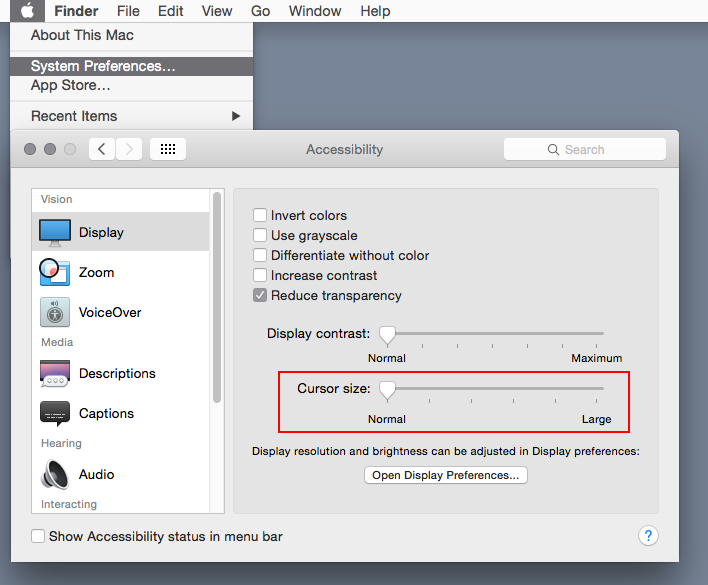
Explore related tutorials & articles
Copy link to clipboard
Copied
It could be as simple as having the System Cursor Size set to something other than Normal.
System Preferences>Accessibility>Display and set the Cursor size to Normal and see if that fixes the issue.

Copy link to clipboard
Copied
Thanks a lot Jeff!!!!
It is about 2 in the morning now and I get your message after reediting a story on the Russian mafia which I did in the 1990th on Kodachrome film.I t needed to be scanned again on an high end scanner and then cleaned of a lot of dust, dirt and scratches n the emulsion of the film. I did not spend time in the Rhine valley with my family where I grew up since I have to work on those files for an upcoming exhibition and could not do it with the Macbook because i HAD THIS PROBLEM.
YOU SOLVED IT!! WONDERFUL! I am packing my stuff tomorrow and drive back to my parents since I can use my Macbook now for this work of precisely cleaning the dirt and scratches from this old diapositives. I could not do it before with the tool not working precisely. Sometimes the simple problems are the hardest to detect.
Thanks again Jeff! I am grateful!! Have a great New Year!!
