 Adobe Community
Adobe Community
- Home
- Photoshop ecosystem
- Discussions
- Dry Brushes - Cotton Blender missing
- Dry Brushes - Cotton Blender missing
Copy link to clipboard
Copied
I have used photoshop cc for several years now. This most recent update has me reeling!!! I don't have time to relearn everything I've learned in the past years on brushes and what brush does what. I used to be able to go to dry brushes and Cotton Blender among other options would come up and now I can't find anything even remotely like that. I spent 3 hours with tech support on chat just for them to get the old brush presets transferred but it seems only part of it transferred?
 1 Correct answer
1 Correct answer
From the Brush panel fly-out menu load the Converted Legacy Tool Presets and you'll find the Cotton Blender in the Dry Media folder.
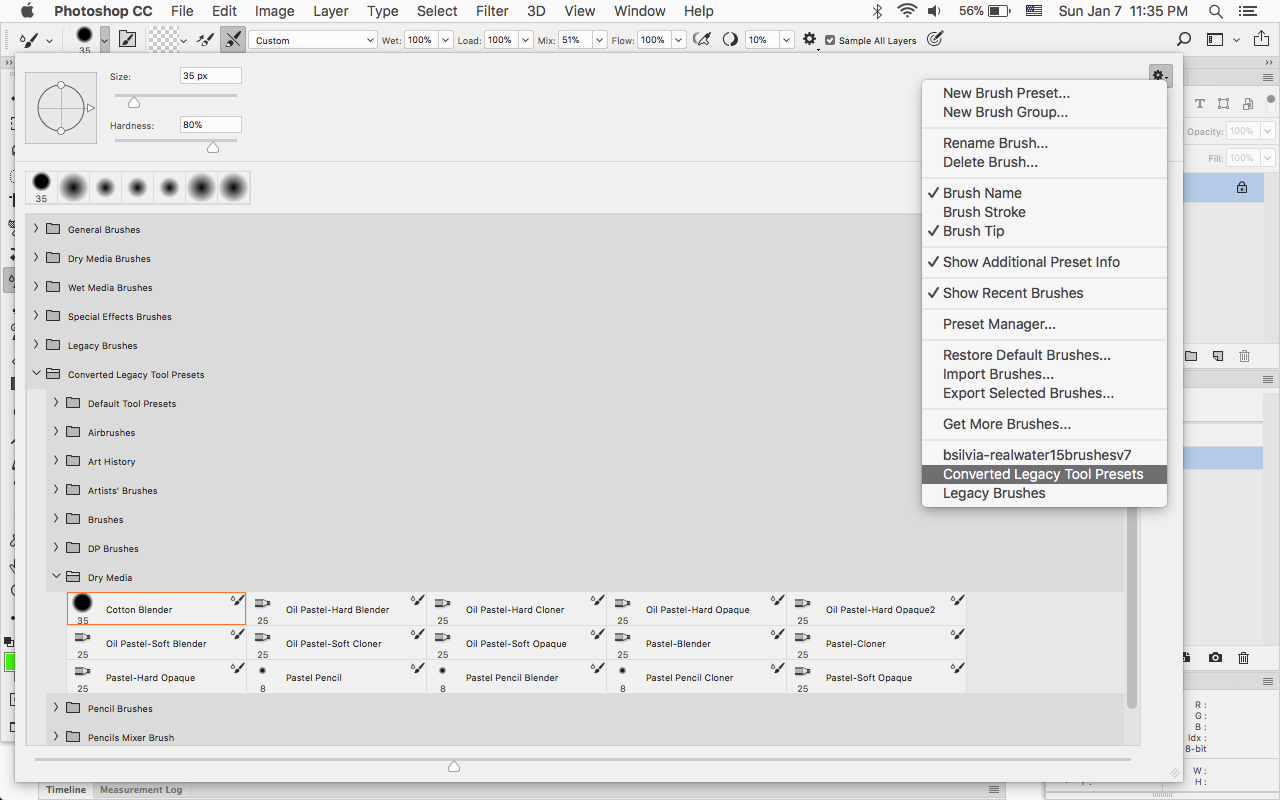
Explore related tutorials & articles
Copy link to clipboard
Copied
From the Brush panel fly-out menu load the Converted Legacy Tool Presets and you'll find the Cotton Blender in the Dry Media folder.

