 Adobe Community
Adobe Community
Copy link to clipboard
Copied
Bonjour,
Photoshop plante lorsque j'utilise l'un des plugin niksoftware.
Y a t-il des problèmes de compatibilité entre photoshop niksoftware et high sierra?Ou y-a t-il d'autres causes pour ce bug?
Par avance merci
 1 Correct answer
1 Correct answer
In each of the Nik plugins except HDR Efex go to the Settings>After Clicking OK and change it to apply the filtered effect to the current layer.
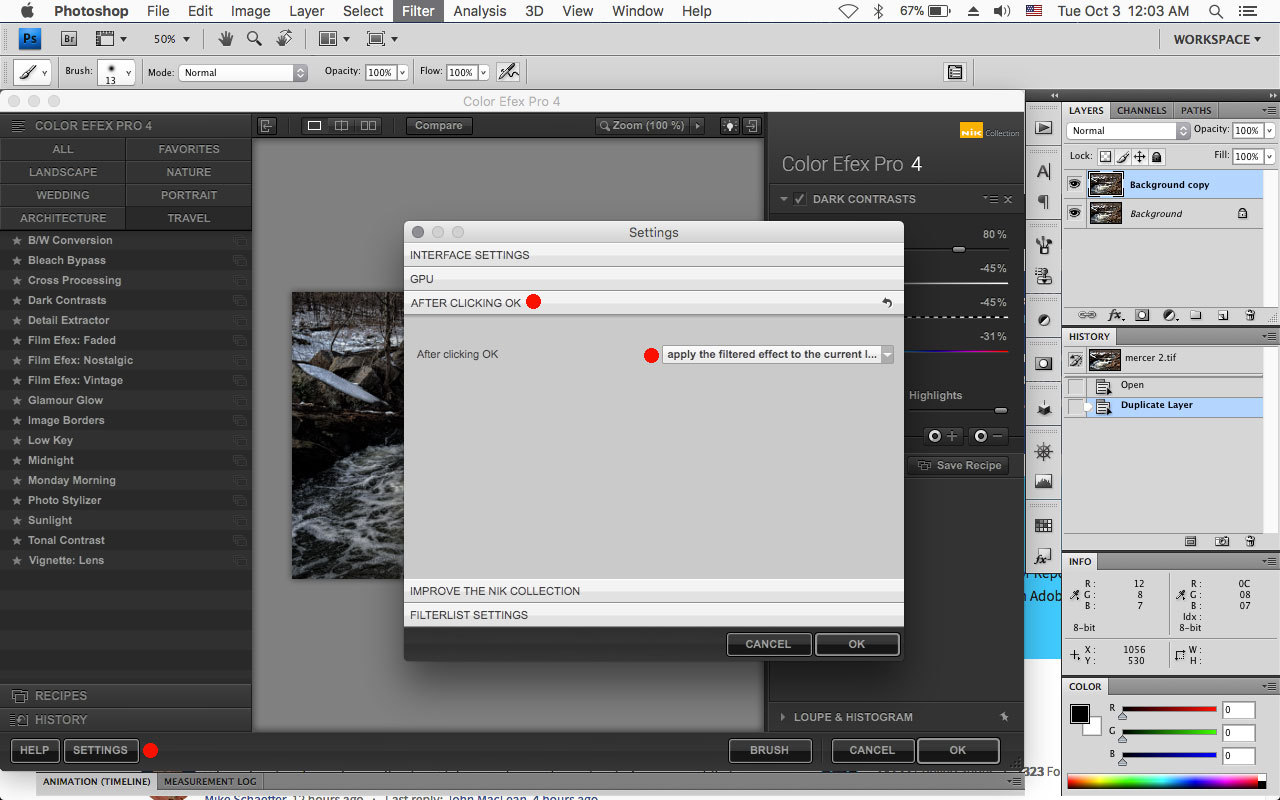
You can also try running the plugin from the NIK selective tool dialog.
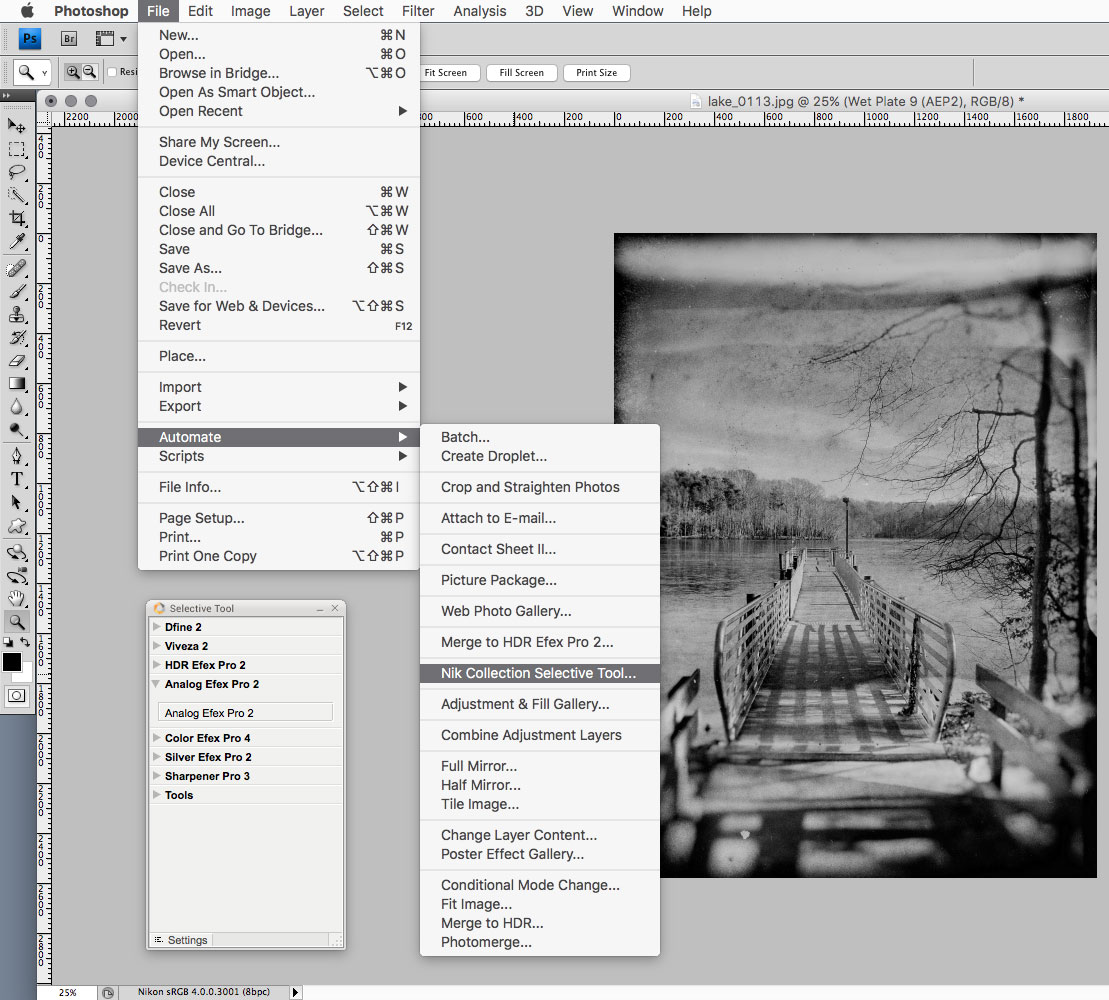
Explore related tutorials & articles
Copy link to clipboard
Copied
Hi zwickel,
Which version of Photoshop are you using? If you've updated to Photoshop CC 2018 recently, please reinstall the Nik plugin from manufacturer's website and let us know if that helps.
Thanks,
Akash
Copy link to clipboard
Copied
Thank you,i Will do it i use cc with the last version
Envoyé de mon iPhone
Nicolas Zwickel+33614313511
Le 19 janv. 2018 à 14:57, Akash Sharma <forums_noreply@adobe.com> a écrit :
Bug niksoftware
created by Akash Sharma in Photoshop - View the full discussion
Hi zwickel,
Which version of Photoshop are you using? If you've updated to Photoshop CC 2018 recently, please reinstall the Nik plugin from manufacturer's website and let us know if that helps.
Thanks,
Akash
If the reply above answers your question, please take a moment to mark this answer as correct by visiting: https://forums.adobe.com/message/10114906#10114906 and clicking ‘Correct’ below the answer
Replies to this message go to everyone subscribed to this thread, not directly to the person who posted the message. To post a reply, either reply to this email or visit the message page:
Please note that the Adobe Forums do not accept email attachments. If you want to embed an image in your message please visit the thread in the forum and click the camera icon: https://forums.adobe.com/message/10114906#10114906
To unsubscribe from this thread, please visit the message page at , click "Following" at the top right, & "Stop Following"
Start a new discussion in Photoshop by email or at Adobe Community
For more information about maintaining your forum email notifications please go to https://forums.adobe.com/thread/1516624.
This email was sent by Adobe Community because you are a registered user.
You may unsubscribe instantly from Adobe Community, or adjust email frequency in your email preferences
Copy link to clipboard
Copied
Hi,
I did it,and the problem is still the same
Envoyé de mon iPhone
Nicolas Zwickel+33614313511
Le 19 janv. 2018 à 14:57, Akash Sharma <forums_noreply@adobe.com> a écrit :
Bug niksoftware
created by Akash Sharma in Photoshop - View the full discussion
Hi zwickel,
Which version of Photoshop are you using? If you've updated to Photoshop CC 2018 recently, please reinstall the Nik plugin from manufacturer's website and let us know if that helps.
Thanks,
Akash
If the reply above answers your question, please take a moment to mark this answer as correct by visiting: https://forums.adobe.com/message/10114906#10114906 and clicking ‘Correct’ below the answer
Replies to this message go to everyone subscribed to this thread, not directly to the person who posted the message. To post a reply, either reply to this email or visit the message page:
Please note that the Adobe Forums do not accept email attachments. If you want to embed an image in your message please visit the thread in the forum and click the camera icon: https://forums.adobe.com/message/10114906#10114906
To unsubscribe from this thread, please visit the message page at , click "Following" at the top right, & "Stop Following"
Start a new discussion in Photoshop by email or at Adobe Community
For more information about maintaining your forum email notifications please go to https://forums.adobe.com/thread/1516624.
This email was sent by Adobe Community because you are a registered user.
You may unsubscribe instantly from Adobe Community, or adjust email frequency in your email preferences
Copy link to clipboard
Copied
Please update to latest version of Photoshop CC 2018 (19.0.1) from the Creative Cloud desktop application and check if that helps.
~Akash
Copy link to clipboard
Copied
I made the update this morning
Envoyé de mon iPhone
Nicolas Zwickel+33614313511
Le 19 janv. 2018 à 20:24, Akash Sharma <forums_noreply@adobe.com> a écrit :
Bug niksoftware
created by Akash Sharma in Photoshop - View the full discussion
Please update to latest version of Photoshop CC 2018 (19.0.1) from the Creative Cloud desktop application and check if that helps.
~Akash
If the reply above answers your question, please take a moment to mark this answer as correct by visiting: https://forums.adobe.com/message/10115723#10115723 and clicking ‘Correct’ below the answer
Replies to this message go to everyone subscribed to this thread, not directly to the person who posted the message. To post a reply, either reply to this email or visit the message page:
Please note that the Adobe Forums do not accept email attachments. If you want to embed an image in your message please visit the thread in the forum and click the camera icon: https://forums.adobe.com/message/10115723#10115723
To unsubscribe from this thread, please visit the message page at , click "Following" at the top right, & "Stop Following"
Start a new discussion in Photoshop by email or at Adobe Community
For more information about maintaining your forum email notifications please go to https://forums.adobe.com/thread/1516624.
This email was sent by Adobe Community because you are a registered user.
You may unsubscribe instantly from Adobe Community, or adjust email frequency in your email preferences
Copy link to clipboard
Copied
In each of the Nik plugins except HDR Efex go to the Settings>After Clicking OK and change it to apply the filtered effect to the current layer.

You can also try running the plugin from the NIK selective tool dialog.

Copy link to clipboard
Copied
That's ok it work.
Thank you
2018-01-19 21:38 GMT+01:00 Jeff Arola <forums_noreply@adobe.com>:
Bug niksoftware created by Jeff Arola
<https://forums.adobe.com/people/Jeff+Arola> in Photoshop - View the
full discussion <https://forums.adobe.com/message/10115976#10115976>

