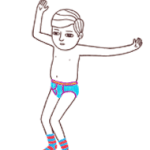Adobe Community
Adobe Community
- Home
- After Effects
- Discussions
- After Effects 15.01 loading and saving really real...
- After Effects 15.01 loading and saving really real...
Copy link to clipboard
Copied
After latest AE update the app takes over a minute to save a project. Auto save interrupts work flow while waiting for file to save. Opening files takes forever as well.
Before update, saving the same file took 2 seconds. Rebooted...dumped caches restarted app several times...no improvement.
To test, I saved the project, (52 seconds) moved a single element slightly and saved file again. Took over a minute. All imports and exports taking way too long.
2017 5K Retina iMac - 4.2 GHz Intel Core i7- 32GB- Radeon Pro 575 4 GB - High Sierra
Seriously impacting workflow on time sensitive project.
Very frustrating.
 1 Correct answer
1 Correct answer
Backsave your project to AE 2017, aka version 13. Look under "Save As" for it. Do your work in that version. The new one works VERY poorly on Macs.
And don't try using it until someone from Adobe -- a person who works for them -- writes in this thread that it's been fixed.
Copy link to clipboard
Copied
Backsave your project to AE 2017, aka version 13. Look under "Save As" for it. Do your work in that version. The new one works VERY poorly on Macs.
And don't try using it until someone from Adobe -- a person who works for them -- writes in this thread that it's been fixed.
Copy link to clipboard
Copied
I can't even load up the update 15.0.1, getting some strange error that prevents AE from updating. I agree. Fruuuuuustrating. Loading AE CC 2017 right now.
Copy link to clipboard
Copied
This is totally unacceptable.
Copy link to clipboard
Copied
Have you tried updating to the latest version of AE - 15.1.1?
Copy link to clipboard
Copied
15.1.1 is absolutely the worst!
Copy link to clipboard
Copied
Getting the same terribly slow loading times with AE CC 15.0.1 on OSX 10.13.3. Same project saves nearly instantly in Windows. Hoping Adobe will give a fix for this soon. The Autosave is killing me on interuppting the workflow...
Copy link to clipboard
Copied
I'm having the same issue with 15.1.1. I can't get anything done! I'm on pretty much the same system. Will be reverting to 2017.
Copy link to clipboard
Copied
Has anybody found a solution? When i'm bringing some projects home from my office I barely save 'cause it would take ages on my PC, whereas on MAC it's basically instantaneous and I cannot figure out the reason of this behaviour
Copy link to clipboard
Copied
Not aware of any fix at this time. Extremely frustrating.
Copy link to clipboard
Copied
A preview of aftereffects results in a very slow save process if the physical memory of the window is insufficient.
So before you save it, you can use ctrl + alt + / to clear the preview cache and it will be saved quickly.