 Adobe Community
Adobe Community
- Home
- Lightroom Classic
- Discussions
- Not sure if LR Classic is using my GPU in Develop ...
- Not sure if LR Classic is using my GPU in Develop ...
Not sure if LR Classic is using my GPU in Develop mode
Copy link to clipboard
Copied
Just updated to Classic from LR 5.7 last week. In a few of the threads I've read here about GPU I see that the System Info indicates whether or not LR recognizes the GPU by stating:
"Check OpenGL support: Passed"
When I look at my System Info it states:
-------------------------------------------------------------------------------------------------------------------------------------
Lightroom Classic version: 7.1 [ 1148620 ]
License: Creative Cloud
Language setting: en
Operating system: Windows 10 - Home Premium Edition
Version: 10.0.16299
Application architecture: x64
System architecture: x64
Logical processor count: 8
Processor speed: 3.5 GHz
Built-in memory: 32715.9 MB
...
Displays: 1) 2560x1440, 2) 1680x1050
Input types: Multitouch: No, Integrated touch: No, Integrated pen: No, External touch: No, External pen: No, Keyboard: No
Graphics Processor Info:
DirectX: Radeon(TM) RX 460 Graphics (23.20.15015.1002)
Application folder: C:\Program Files\Adobe\Adobe Lightroom Classic CC
Library Path: L:\Lightroom Catalogue\Lightroom Catalog-2.lrcat
Settings Folder: C:\Users\Phil\AppData\Roaming\Adobe\Lightroom
Installed Plugins:
1) AdobeStock
2) Canon Tether Plugin
3) Export to Photomatix Pro
4) Flickr
5) HDR Efex Pro 2
Config.lua flags: None
-------------------------------------------------------------------------------------------------------------------------------------------------------------------
Task manager shows the GPU as not being worked when I am in Develop mode, not even when I use the Adjustment brush - even when many of the sliders are selected.
My GPU drivers are up to date (even did a clean re-install of them v.18.1.1). Up to date LR and OS. My GPU has 4 GBs of RAM and OpenGL 4.5
I use double monitors: BenQ SW2700 1440x2560 and a NEC 20WGMX2 1680x1050
I've seen a few threads where it has been suggested to add the Config.lua file to the Lightroom presets root folder....would that be a solution? Or is there no problem here?
Copy link to clipboard
Copied
You pasted the wrong part ... anyhow, look here to see if it is checked or not:
Adobe Lightroom GPU Troubleshooting and FAQ
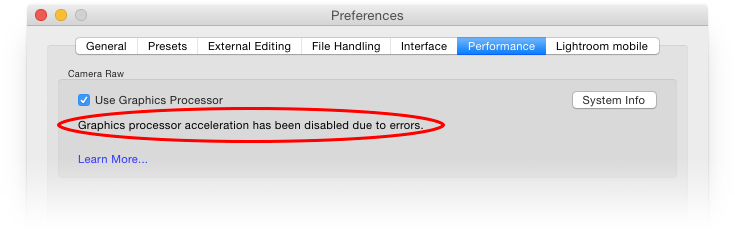
Copy link to clipboard
Copied
Thanks - LR Classic recognizes my AMD RX 460 GPU.

I'm just concerned about whether or not it is using it.
While in the Develop Mode I never see it being accessed in Windows Task Manager. Made me curious.
When I read threads in various LR fora I come across people who fixed their problems and who post the info showing on
Edit>Preferences>Performance>System Info
Invariably I see: "Check OpenGL support: Passed" appearing under the Graphics Processor Info. Here is an example of someone's System Info that mentions OpenGL and that it passed.

My system info does NOT mention OpenGL or that it passed OpenGL support. It mentions only DirectX:

Copy link to clipboard
Copied
Why don't you try a simple experiment. Turn off the GPU acceleration, edit some photos, turn on the GPU acceleration, do similar editing of some photos. Do you notice a speed difference?
Copy link to clipboard
Copied
Also, you can see the GPU being used. In Develop module, look to the right-hand side of the toolbar....as you move a slider back and forth in the basic panel you should see, very briefly and intermittently, a circular "spinner" appear. I see it mostly when moving a slider to the right, less when moving it to the left. That's the "GPU in actual use" icon. You may see it also when using the brush. Applying a graduated filter is a good tool to use to see the GPU in action.
Copy link to clipboard
Copied
Don’t worry. It only depends what your video card requires. They are two different standards of the same thing. OpenGL and DirectX (or Direct3D) are APIs that interact with the latest drivers for gaming and 3D rendition.


