 Adobe Community
Adobe Community
- Home
- Acrobat
- Discussions
- Need help with auto-detect feature when creating a...
- Need help with auto-detect feature when creating a...
Copy link to clipboard
Copied
I am attempting to create a form with fillable fields. Prior versions of Adobe would suggest an auto-detection option (though a dialog box that appeared) which saved quite a bit of time. My current version of Adobe (Acrobat X Pro) does not seem to have this feature. Any suggestions would be appreciated. It is way too time consuming to add each field one by one. Is it possible that I somehow have this feature turned off? I have attempted it with multiple documents with the same result.
Thank you for your time.
Liz
 1 Correct answer
1 Correct answer
When you select Prepare Form, look way down at the bottom under the word Start. What does it say?

If it says OFF, as mine does, click Change to go to Preferences for Forms and turn it on.
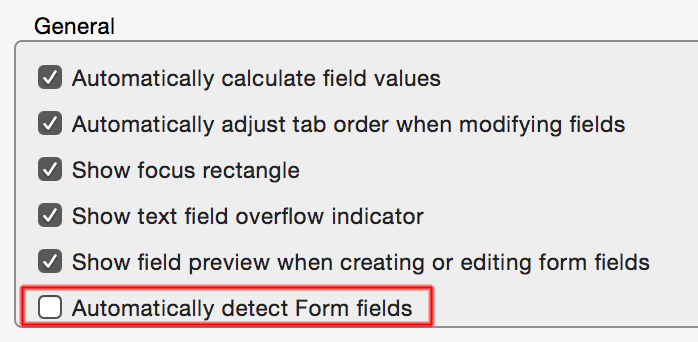
Copy link to clipboard
Copied
When you select Prepare Form, look way down at the bottom under the word Start. What does it say?

If it says OFF, as mine does, click Change to go to Preferences for Forms and turn it on.

Copy link to clipboard
Copied
Thank you very much for your guidance, it was helpful.
Sincerely,
Liz
