 Adobe Community
Adobe Community
- Home
- Photoshop ecosystem
- Discussions
- MS Paint color editor in Photoshop?
- MS Paint color editor in Photoshop?
Copy link to clipboard
Copied
I've recently noticed a issue (since probably at least a week ago) where clicking on a color in Photoshop only brings up the color editor from Microsoft Paint instead. To be clear, it doesn't open the MS Paint program too - its color editor just appears inside Photoshop for some reason instead of the one that would usually be there. It's literally 100% the same, so I'm guessing this has to be a glitch and not some weird setting that was accidentally turned on, but updating Photoshop didn't get rid of it and I can't seem to find any information about it. Has anyone else even heard of this problem or how to fix it?
 1 Correct answer
1 Correct answer
Hi
Go to Edit >Preferences >General >Color Picker and choose Adobe
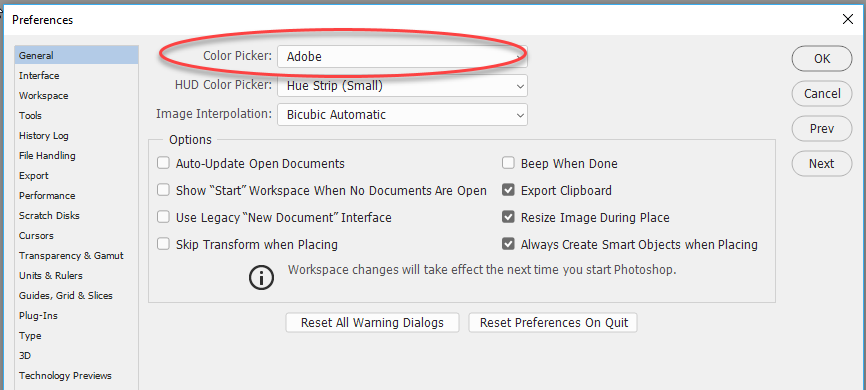
Dave
Explore related tutorials & articles
Copy link to clipboard
Copied
Hi
Go to Edit >Preferences >General >Color Picker and choose Adobe

Dave
Copy link to clipboard
Copied
I think it's a Preferences setting where you can choose either rhe Adobe Color Picker or the Microsft Color Picker.
Ctrl k to get to Preferences, General and at the top is a drop down menu for the default Color Picker. Select Adobe's Color Picker > OK and try again.
Apple's Color Picker is fun...you have the option for Color Pencils. ![]()

