 Adobe Community
Adobe Community
Copy link to clipboard
Copied
Despues de la ultima actualizacion, cuando abro un archivo, se ve pequeño en el escritorio.
Da igual el tamaño de archivo.
¿sabeis porque?
Muchas gracias
 1 Correct answer
1 Correct answer
Right Click on your Windows desktop
Click Display settings
Set your High Resolution Display Scaling from 100% to 200%
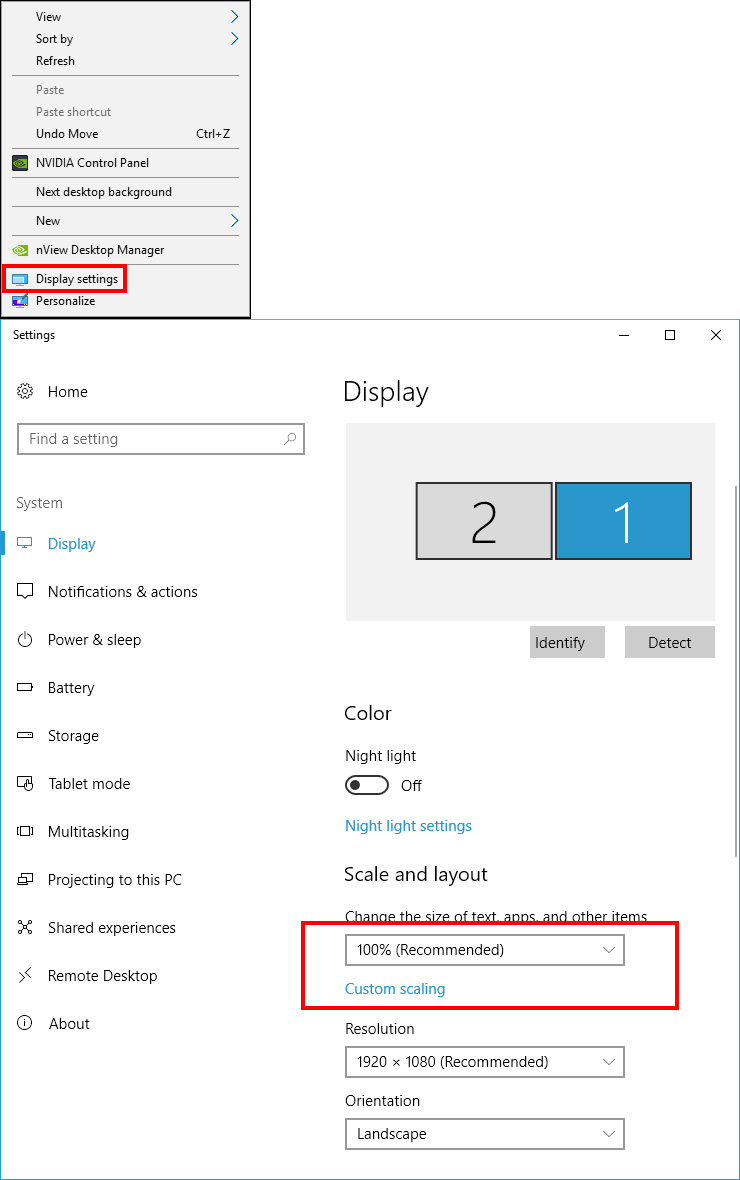
Explore related tutorials & articles
Copy link to clipboard
Copied
CC 19.1.1 + Windows 10 creators if that is your software you are using Set your windows 10 Display settings scaling for you displays. Photoshop CC 2018 19.1.1 uses that setting not not CC Preferences UI Scale setting
Copy link to clipboard
Copied
¿podria explicarme como solucionar este problema?.
¿Que tengo que cambiar en PP?.
Muchisimas gracias
Copy link to clipboard
Copied
Que es lo que se ve pequeño?
Icono, la imagen en photoshop?
Podes adjuntar un toma de captura.
Saludos
Copy link to clipboard
Copied
Right Click on your Windows desktop
Click Display settings
Set your High Resolution Display Scaling from 100% to 200%

