 Adobe Community
Adobe Community
- Home
- Illustrator
- Discussions
- Fixed the problem in the Illustrator
- Fixed the problem in the Illustrator
Copy link to clipboard
Copied
Fixed the problem of not showing the text alignment option in the Illustrator for MacBook ineed to rgith in arabic
 1 Correct answer
1 Correct answer
Mohammed, your question isn't clear, but I assume since you're typing Arabic, you want to control text directions, if so, you may want to select appropriate Paragraph Directions in the "Paragraph" Panel as shown below.
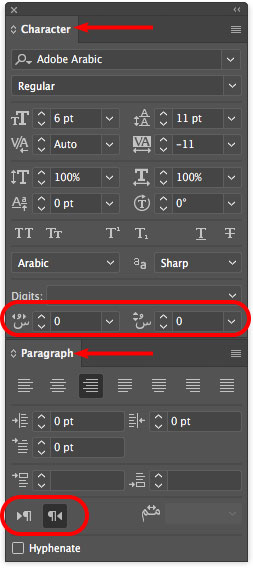
Explore related tutorials & articles
Copy link to clipboard
Copied
Mohammed, your question isn't clear, but I assume since you're typing Arabic, you want to control text directions, if so, you may want to select appropriate Paragraph Directions in the "Paragraph" Panel as shown below.

Copy link to clipboard
Copied
I have the same problem with the new version of illustrator cc2018
i change to indic option in type-option without showing arabic options
Copy link to clipboard
Copied
Apparently you don't have Middle Eastern version. The Right-to-Left options shown above in the Character and Paragraph panels will be visible ONLY in the Illustrator version that you download as "English يدعم العربية"
Check this discussion of how to get Middle Eastern version.
