 Adobe Community
Adobe Community
- Home
- Photoshop ecosystem
- Discussions
- Art History Brush Tool Presets in PS CC 2018
- Art History Brush Tool Presets in PS CC 2018
Copy link to clipboard
Copied
I'm watching an instructional video by Julieanne Kost on the Art History Brush. She selects "Art History" from from the Tool Preset "flyout" menu and finds a set of stock presets for the tool. With the Art History Brush selected and any option selected or not selected that I can find anywhere, there are no Art History tool presets at all, and no "Art History" option listed in the "flyout" menu. Adobe can't have literally REMOVED a set of useful presets in some late version of PS, can they?
 1 Correct answer
1 Correct answer
From the brush presets fly-out menu load the Converted Legacy Tool Presets and then you'll see the Art History presets.
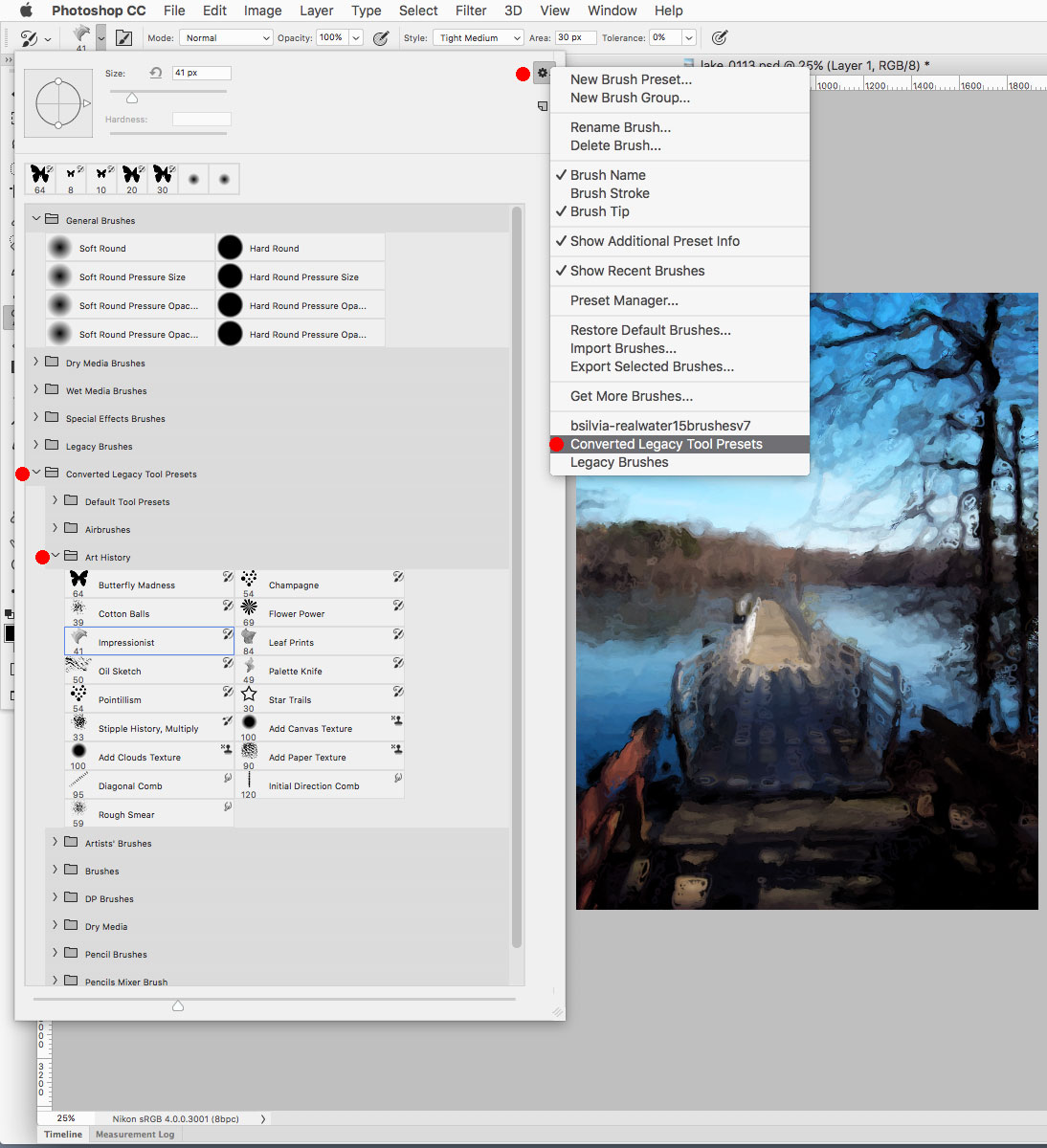
Explore related tutorials & articles
Copy link to clipboard
Copied
From the brush presets fly-out menu load the Converted Legacy Tool Presets and then you'll see the Art History presets.

Copy link to clipboard
Copied
Thank you very much for the response!
I did this and presets did show up in the “Brushes” window but they still do NOT show up in the “Art History Brush” tool preset window. It remains empty implying there ARE no Art History Brush tool presets. Am I still doing something wrong?
Copy link to clipboard
Copied
Adobe changed things around in photoshop cc 2018 as far as brush and related tool presets are now combined into just brush presets.
I believe you can still save only tool presets for the various brush tools if desired.
Here's the message one gets when saving a Tool Preset using one of the brush tools.

When you load Tool Presets you get a message whether to keep them as tool presets or convert them to brush presets.

more info
New features summary | January 2018 and October 2017 releases of Photoshop CC
Copy link to clipboard
Copied
Again, thank you for taking the time to respond - much appreciated!
Ok, so I guess the bottom line is Adobe is going to obsolete the “Tool Preset” concept and replace it with a broader “Brush Preset” concept? Why are they leaving the “Tool Preset” panel in place at all then? I guess it’s need for backward compatibility…?
Thanks!

