 Adobe Community
Adobe Community
Copy link to clipboard
Copied
Why 'fix' something when it ain't broke? I am a digital photographic artist and after nearly 20 years of using Photoshop I, naturally, have established efficient work flow patterns, one of these being the use of brushes. I have kept all my brush presets (and I have hundreds) in a folder independent of PS and when I needed a particular preset I simply went to the drop down menu on the brush palette and selected 'Load Brushes'. Simple! When I had finished with that set I simply restored 'Basic Brushes'.
I installed Photoshop 2018 a couple of days ago at the suggestion of a (very nice) chat operator to fix an issue I was having with the filter gallery (it didn't fix it!) I started the 2018 update version, went to the brush palette looking for 'Load Brushes' and it wasn't there! Instead I was faced with a large palette that I cannot select a 'view' for. I explored, listened to Julianne Kosh's video, read forums but I am still faced with only option I can find of having a brush preset palette, when I add my presets, that stretches half way to China. If there is a way of simplifying this then please tell me.
I am so disappointed and frustrated with Adobe's continual meddling with things that are perfectly fine simply for the sake of an 'upgrade'.
 1 Correct answer
1 Correct answer
Hi Redhartotter,
Sorry to heart that you cannot locate the "load brushes" option in Photoshop CC 2018.
In Photoshop CC 2018, brushes can be imported from the "Import brushes" option that can be accessed from preset manager and brush options panel.
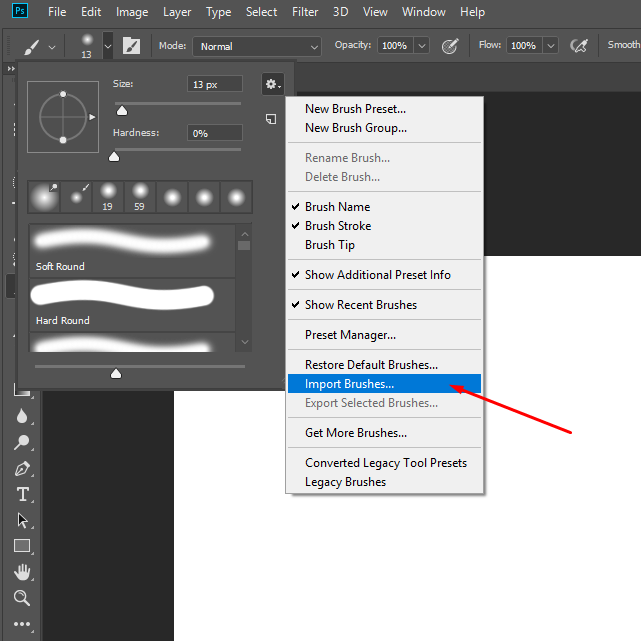
If you're looking to load brushes, you can access the preset manager as shown below and load brushes(Windows):
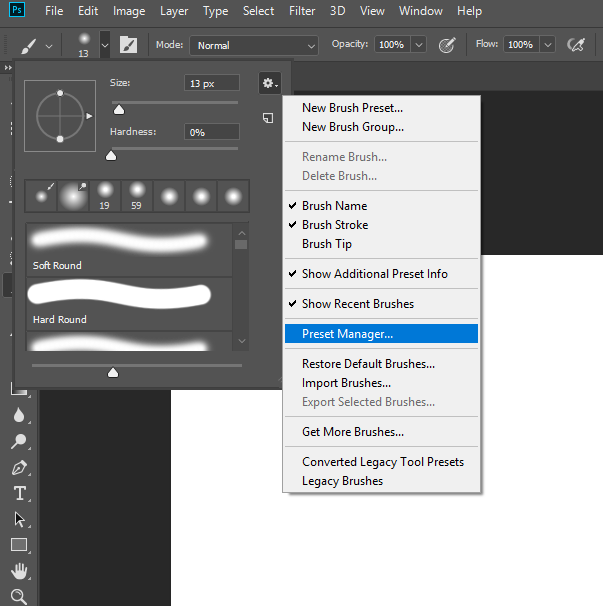

Hope that helps.
Thanks,
Akash
Explore related tutorials & articles
Copy link to clipboard
Copied
Hi Redhartotter,
Sorry to heart that you cannot locate the "load brushes" option in Photoshop CC 2018.
In Photoshop CC 2018, brushes can be imported from the "Import brushes" option that can be accessed from preset manager and brush options panel.

If you're looking to load brushes, you can access the preset manager as shown below and load brushes(Windows):


Hope that helps.
Thanks,
Akash
