 Adobe Community
Adobe Community
- Home
- Acrobat
- Discussions
- I want the Bates numbering I added to be visible i...
- I want the Bates numbering I added to be visible i...
Copy link to clipboard
Copied
My PDFs need to include Bates numbering so I can locate them quickly when working with them in the office but I also want to be able to print a document without the Bates number so I can use it in court. How do I make that happen?
 1 Correct answer
1 Correct answer
If you've never worked with the Preflight tool, this gets a bit complicated.
When you open Preflight, you will see three different categories: Profiles, checks and fixups:
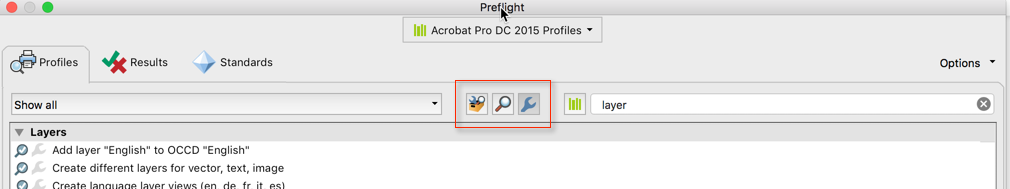
For what you want to do, we need one new "Check", and one new "Fixup". So, first select the "Check" category (that's the magnifying glass in the middle), and then use the menu under "Options" to select "Create Check".
Before we create the check, let's take a step back to what Stephen said: You want to search for text in e.g. a c
...Copy link to clipboard
Copied
Optional Content Groups (Layers):

Preflight Check to find content based on unique properties of the Bates numbering (such as font). Preflight Fix-up to move the content found via the Check to a new “layer” (OCG).
Copy link to clipboard
Copied
Thank you for your response but I don't understand it at all. Is Preflight Check included with my Adobe subscription or is it some kind of third party service?
Copy link to clipboard
Copied
"Preflight" is part of the "Print Production" tools, which are part of Adobe Acrobat Pro. So, if you can apply Bates numbers (which is also an Acrobat Pro feature), you have access to Preflight. The best way to find the tool is to bring up the tool search function in Acrobat: You can type "preflight" either into the search field at the top of the right hand pane, or at the top of the "Tools" page:


Copy link to clipboard
Copied
First, thank you for responding. I found preflight but I don't see an option to search for content based on unique properties nor do I see an option regarding layer properties. I click on preflight but there is no option for "preflight check." Could you give me a bit more information?
And, really, thank you so much for your advice. I appreciate it!
Copy link to clipboard
Copied
If you've never worked with the Preflight tool, this gets a bit complicated.
When you open Preflight, you will see three different categories: Profiles, checks and fixups:

For what you want to do, we need one new "Check", and one new "Fixup". So, first select the "Check" category (that's the magnifying glass in the middle), and then use the menu under "Options" to select "Create Check".
Before we create the check, let's take a step back to what Stephen said: You want to search for text in e.g. a certain font that is only used for your Bates numbers, so that you can then move the text that is set in that font to a dedicated layer. This means that you first have to select what font you want to use (this should be a font that does not appear anywhere else in your documents). I selected "Baskerville" for my example. We now need to create a new "Check" that identifies all "Baskerville" text.
The first thing we do with your new check, is to give it a meaningful name. I named mine "Font is Baskerville". Here is how I set it up:

As you can see, we need a "Group" and a certain "Property" to add an item. I've highlighted the group/property information for the three steps. You first select e.g. "Page Description" in the list of groups, and that then filters what gets shown in the property list. So, we are looking for:
- objects that are text
- with a font that matches "Baskerville"
- with a font size of about 8pt (+/- 0.1pt)
You can use the search field at the top to e.g. find the "Base font name" property without having to scroll thorough the whole list.
When you are done, click on the "OK" button to save this check.
Now we create a new fixup. Click on the Wrench button, and then select to create a new Fixup under the Options menu. Give it a good name (e.g. Move "Baskerville" text to "Bates" layer).

Once the fixup is created, you can use it. In the following screenshot, I am filtering all Fixups by searching for only those that contain "bask":

Once located, select the fixup and then click on the "Fix" button at the bottom of the dialog. This will create the new layer and will then allow you to go into the layer configuration as demonstrated by Stephen and configure it to not print.
Copy link to clipboard
Copied
Again, I can't thank you enough for your assistance. I did all of the steps you told me to do without a problem. However, I can't find the "layer properties" pop up box Stephen showed in his initial response to my question. How do I get there?
Thanks!!!
Copy link to clipboard
Copied
Go to the "Layers" navigation pane on the left side (e.g. via View>Show/Hide>Navigation Panes>Layers), then right-click on the layer you want to modify and select "Properties" from the menu:

Copy link to clipboard
Copied
I must be doing something wrong because I do not have that layer. When I run the fixup (which I created to match yours exactly), I am prompted to save my document as though it is a new document. I save it using the same file name so it simply replaces the file I already had. It then runs the fixup but I don't see an "okay" or "save" button in the pop up that appears when the fixup is done running. I close out of that pop up box and then I check the layers tab. No layers are created. What have I done wrong?
Copy link to clipboard
Copied
Save with a different filename or to a different location with the same filename. You can’t have the same file open and overwrite itself at the same time when using the fixup.
Copy link to clipboard
Copied
I tried that too and I still don't have a second layer. This time I printed a summary report, which looks like this:
Preflight Summary Report for: 2014 Form 1040_copy2.pdf
Profile: Move "Baskerville" text to "Bates" layer (Processed pages 1 to 2)
Processed by User, Date: 4/11/2018 6:26 PM
Fixups
Results (Summary)
No problems found
Document information
File name: "2014 Form 1040_copy2.pdf"
Path: "C:\Users\User\Documents\Special Master Work\Initial Presentation to Lawyers"
PDF version number: "1.7"
File size (MB): 2.3
Title: "2014 Form 1040.pdf"
Author: "User"
Producer: "Microsoft: Print To PDF"
Created: "3/27/2018 4:57 PM"
Modified: "4/11/2018 6:24 PM"
Trapping: "Unknown"
Number of plates: 4
Names of plates: "(Cyan) (Magenta) (Yellow) (Black) "
Environment
Preflight, 18.2.0 (201)
Acrobat version: 18.110
Operating system: Microsoft Windows 10 Home Edition (Build 16299)
I don't know if this means that it worked or not, but perhaps it will make sense to you.
Copy link to clipboard
Copied
If you can post a link to a sample PDF at a DropBox or other file sharing site, I can make more detailed analysis and comment.
The check screenshot posted by Karl was very specific. You could try to make your check more general… Such as rather than the font name equal to Baskerville, you could change it to contain Baskerville etc. (as long as this did not pick up other text that was not a Bates number, you have to be careful to target only what you wish).

Just to be clear, if there are no existing OCG/Layers in the PDF, a successful run of the fix-up would only create 1 layer (only for the bates text) – not 2 explicit layers:


(Adobe has confused things IMHO by naming OCG as Layers, as OCG are quite different to layers as found in other CC apps).
Copy link to clipboard
Copied
I've uploaded it to Dropbox. How do I get it to you?
And, again, thank you so much for your assistance!!!!
Copy link to clipboard
Copied
Here is information about sharing a file in Dropbox: How do I share files or folders in Dropbox? – Dropbox
I personally don't have much experience with publicly sharing files in Dropbox, I would use Adobe's Document Cloud service. I have instructions about how to do that here: Share Documents via Adobe's Document Cloud - KHKonsulting LLC
Copy link to clipboard
Copied
Dropbox works fine too. Just post the public link for your file here and everyone on the forum can download the shared file.
Copy link to clipboard
Copied
I found the problem. I was using "Baskerville" as the font in the preflight check. When I changed it to "BaskOldFace" it worked! Thank you all so much for all of your input. I am deeply grateful.
Best,
Julie
Copy link to clipboard
Copied
Glad you figured it out. BTW, I made the test for the font very specific, to avoid problems with other - non Bates - text being moved to the new layer. You are in full control over what font and font size to use, so you can make this test as specific as you want/need it to be.
Copy link to clipboard
Copied
Karl,
I figured that was what you were doing and that it made a lot of sense to do it that way which is why I copied exactly what you did. It was just a fluke that the font I chose had a shortened name that Adobe recognized rather than its full name. Thanks again for your help. You really made the whole process very clear and it was quite easy to follow your directions.
Copy link to clipboard
Copied
Another option is to use another print production tool – output preview, which offers an “object inspector” which will show the properties of an object that is clicked on:

Copy link to clipboard
Copied
Are you using the correct font and font size for your Bates stamp?
Copy link to clipboard
Copied
Apologies, I did not have time for a step by step yesterday. It looks like Karl Heinz Kremer has done a great job in explaining my original post. Please let the forum know if there are any further questions or problems etc.
Copy link to clipboard
Copied
This is brilliant, Stephen, thank you!
Also thanks to Karl for further clarification.
Copy link to clipboard
Copied
jane-e wrote
This is brilliant, Stephen, thank you!
Also thanks to Karl for further clarification.
Preflight is such a powerful tool that if you would say you use it to fly to the moon, I would believe it. ![]()
Copy link to clipboard
Copied
Thanks jane-e !
If you are interested, I have blogged about a few other preflight topics:
Acrobat Pro – Preflight Fixup to Redefine Spot Colour Recipe Values
Acrobat Pro – Grayscale PDF Conversions
Acrobat Pro – Preflight Fixup to Convert Rich Black to CMYK Black
Acrobat Pro – Preflight Fixup to Convert Black Tint to Solid Black
And some general posts regarding Acrobat Pro: Adobe Acrobat Pro
Copy link to clipboard
Copied
Stephen,
First, thank you again for all your help. I really appreciate your time and energy.
Second, I have one other issue I need help with and I was wondering if you have another tutorial on it. I need to be able to link to a specific page in a PDF in an Excel worksheet. I have been looking around and I can't figure out how to do it so if you could point me in the right direction, I would appreciate it.

