 Adobe Community
Adobe Community
Copy link to clipboard
Copied
.png)
Want to make selection along the path. In between selection looses the path. what can be the reason ?
 1 Correct answer
1 Correct answer
One more try …
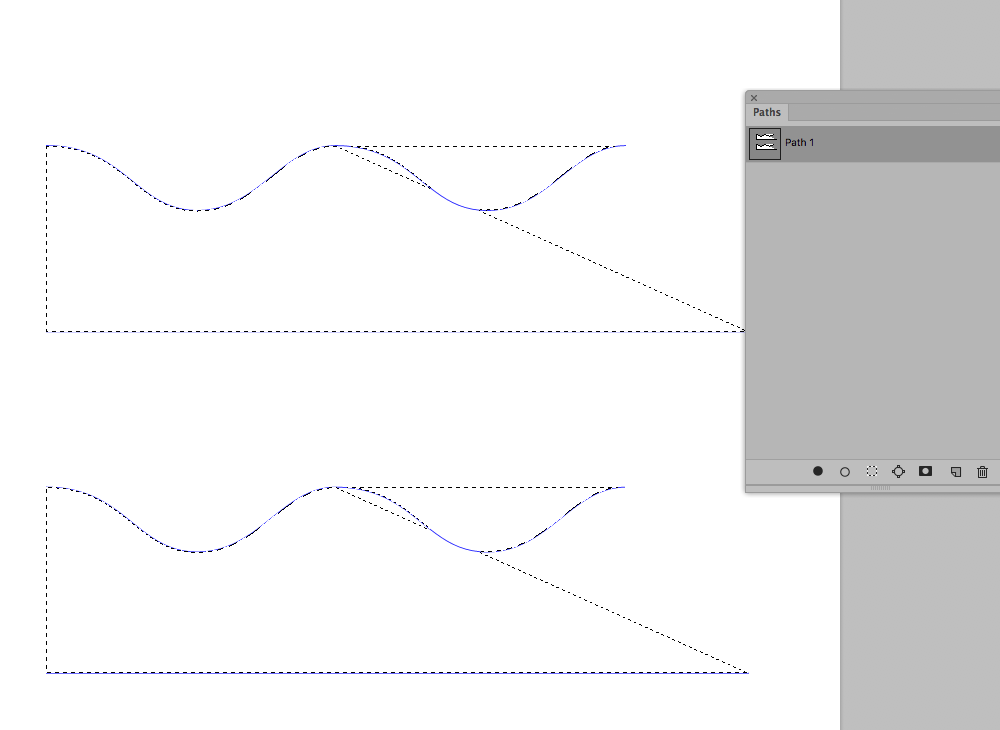
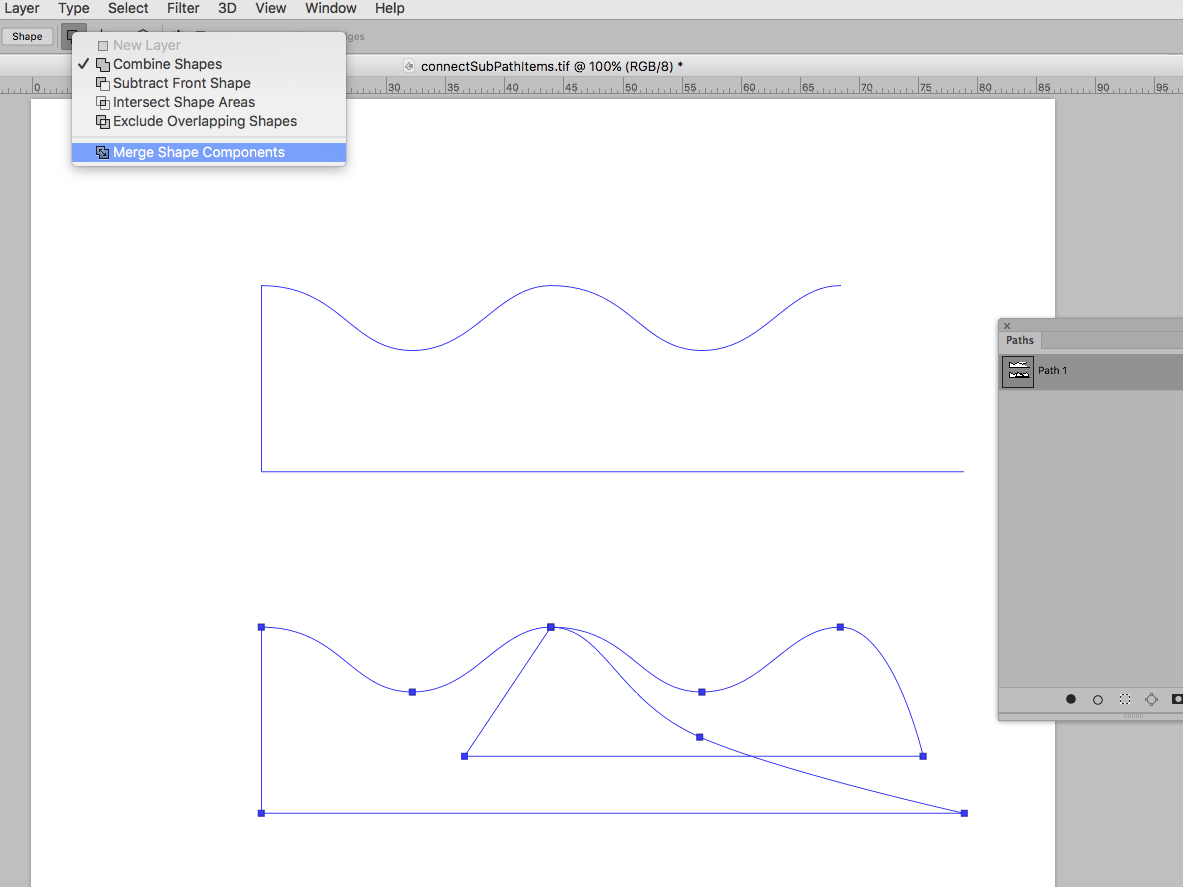
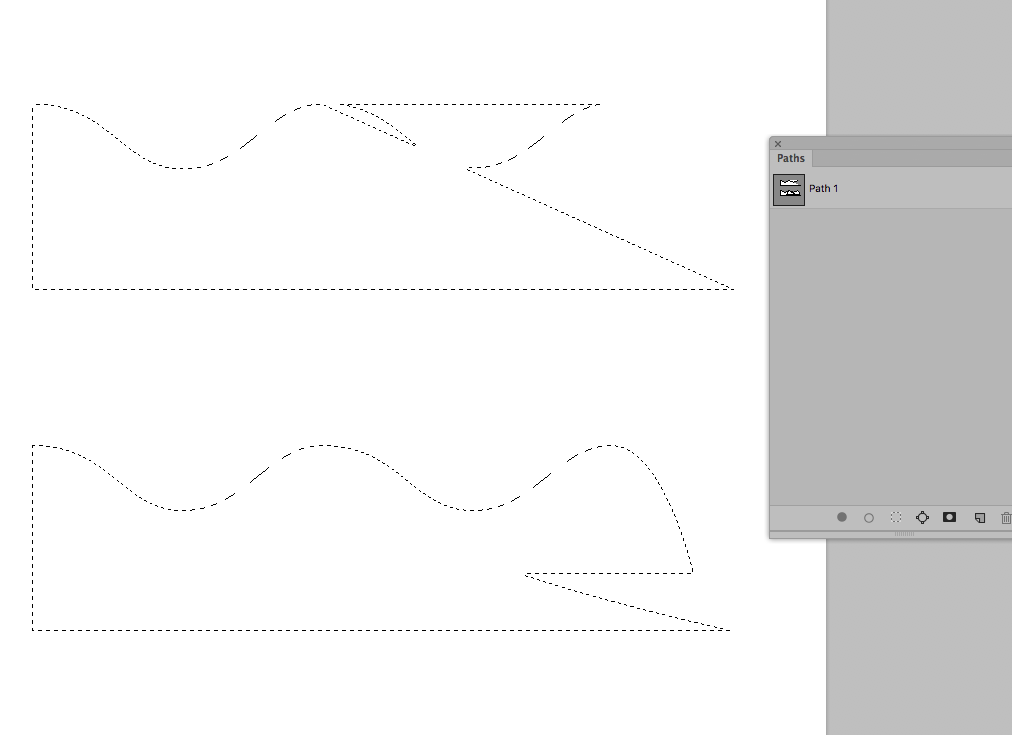
Explore related tutorials & articles
Copy link to clipboard
Copied
Is the curve one continuous path?
Can you provide a file with the path for testing?
Copy link to clipboard
Copied
Curve is repeated path.
Copy link to clipboard
Copied
If the paths are not connected they will not select as a single element. Connect the paths to solve this problem.
Copy link to clipboard
Copied
Paths connected but still continuous with same issue.
Copy link to clipboard
Copied
As Bob_Hallam stated the subPathItems need to be connected.
This may be a bit inconvenient if the endpoints of the open subPathItems basically lie on top of one another but it can be achieved with some work-arounds.
Copy link to clipboard
Copied
Paths connected but it still continuous with same issue. How can i send .psd file to you ?
Copy link to clipboard
Copied
This Forum won’t accept psd but a jpg with the Path should work, use the Insert Image-button:
![]()
Copy link to clipboard
Copied
It only allows to insert image and not .psd file. Plz provide your mail id
Copy link to clipboard
Copied
Please post a jpg with the Path.
jpgs can contain Paths so that should not be a problem.
Copy link to clipboard
Copied
Actually it is happening coz one anchor point is over the another. Two anchor point at same place. It can only be solved when two anchor points are merged.
Copy link to clipboard
Copied
That would effectively be what has been mentioned in several posts already but you claimed the paths were connected.
Copy link to clipboard
Copied
Plz suggest the solutio.
Copy link to clipboard
Copied
Solution
Copy link to clipboard
Copied
One more try …



Copy link to clipboard
Copied
Very helpful. I have lower version of photoshop "merge shape components" is not available then too i will check and try.
Copy link to clipboard
Copied
Thank you !.png)
Copy link to clipboard
Copied
Connect the subPathItems already.
If you need more instruction please post the image containing the Path I have requested.
Copy link to clipboard
Copied
Dis you duplicate the curve element without connecting the subsequently existing two subPathItems?

