 Adobe Community
Adobe Community
Turn on suggestions
Auto-suggest helps you quickly narrow down your search results by suggesting possible matches as you type.
Exit
- Home
- Lightroom Classic
- Discussions
- Text above my Photos in Lightroom how can I delete...
- Text above my Photos in Lightroom how can I delete...
0
New Here
,
/t5/lightroom-classic-discussions/text-above-my-photos-in-lightroom-how-can-i-delete-it/td-p/9861651
Apr 26, 2018
Apr 26, 2018
Copy link to clipboard
Copied

Community guidelines
Be kind and respectful, give credit to the original source of content, and search for duplicates before posting.
Learn more
 1 Correct answer
1 Correct answer
Apr 26, 2018
Apr 26, 2018
Hi there,
Please uncheck "Show info overlay" under the View>>View options>> Loupe view menu.
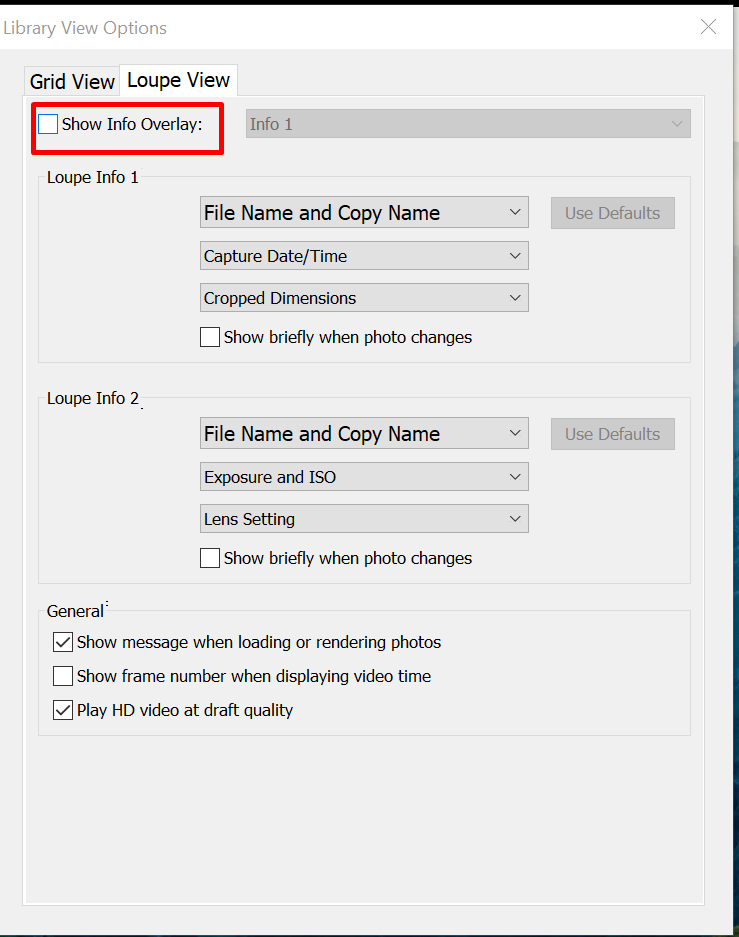
Let us know if that helps.
Regards,
Akash
/t5/lightroom-classic-discussions/text-above-my-photos-in-lightroom-how-can-i-delete-it/m-p/9861652#M106360
Apr 26, 2018
Apr 26, 2018
Copy link to clipboard
Copied
Hi there,
Please uncheck "Show info overlay" under the View>>View options>> Loupe view menu.

Let us know if that helps.
Regards,
Akash
Community guidelines
Be kind and respectful, give credit to the original source of content, and search for duplicates before posting.
Learn more
LEGEND
,
/t5/lightroom-classic-discussions/text-above-my-photos-in-lightroom-how-can-i-delete-it/m-p/9861653#M106361
Apr 26, 2018
Apr 26, 2018
Copy link to clipboard
Copied
You can also use Ctrl + i keys or just the i key to cycle between the info overlay views.
Community guidelines
Be kind and respectful, give credit to the original source of content, and search for duplicates before posting.
Learn more
pococo
AUTHOR
New Here
,
LATEST
/t5/lightroom-classic-discussions/text-above-my-photos-in-lightroom-how-can-i-delete-it/m-p/9861655#M106363
Apr 27, 2018
Apr 27, 2018
Copy link to clipboard
Copied
Thank you for your help
Regards
Jon Stadman
Community guidelines
Be kind and respectful, give credit to the original source of content, and search for duplicates before posting.
Learn more
Community Expert
,
/t5/lightroom-classic-discussions/text-above-my-photos-in-lightroom-how-can-i-delete-it/m-p/9861654#M106362
Apr 26, 2018
Apr 26, 2018
Copy link to clipboard
Copied
Keyboard Shortcut is [ i ] ('eye' for Information) Toggles Info1>Info2>Nothing
Regards. My System: Lightroom-Classic 13.2 Photoshop 25.5, ACR 16.2, Lightroom 7.2, Lr-iOS 9.0.1, Bridge 14.0.2, Windows-11.
Community guidelines
Be kind and respectful, give credit to the original source of content, and search for duplicates before posting.
Learn more
Resources
Get Started
Troubleshooting
New features & Updates
Careeeesa
Suzanne Santharaj
Copyright © 2024 Adobe. All rights reserved.

