 Adobe Community
Adobe Community
- Home
- Acrobat
- Discussions
- Standard Font Textfield - Prepare Form
- Standard Font Textfield - Prepare Form
Copy link to clipboard
Copied
I am looking for a possibilty to set the "standard"-font for text-boxes in Adobe Acrobat Pro DC | Version 2018.011.20038 when preparing a form to make it interactive. Currently after clicking "Prepare Form" --> "Start" all new text boxes are in Font-Size: Auto and Font: Helvetica.
I know how to edit them afterwards but my question is focussing on having all new text boxes in a specific font. So I can save the time for adjusting them every time.
 1 Correct answer
1 Correct answer
Give this a try...
Create a form field with the exact properties you would like to be registered as a default.
- Select the form field with a single click (Form tools - arrow/select tool).
- Right click, and choose the "Use Current Properties as New Default" option at the bottom of the list.
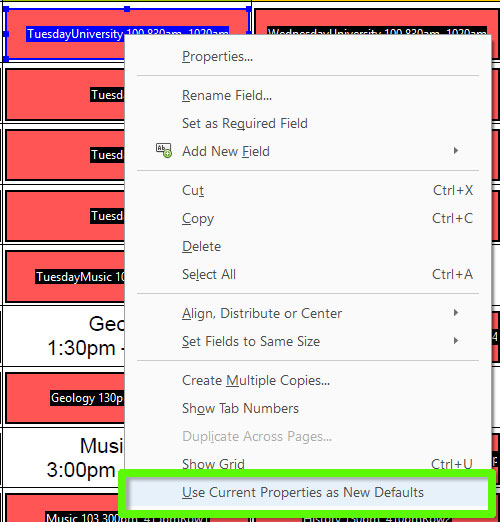
When you next create that type of form field, you should have the desired properties already in place!
I hope this works for you.
My best,
Dave
Copy link to clipboard
Copied
Give this a try...
Create a form field with the exact properties you would like to be registered as a default.
- Select the form field with a single click (Form tools - arrow/select tool).
- Right click, and choose the "Use Current Properties as New Default" option at the bottom of the list.

When you next create that type of form field, you should have the desired properties already in place!
I hope this works for you.
My best,
Dave