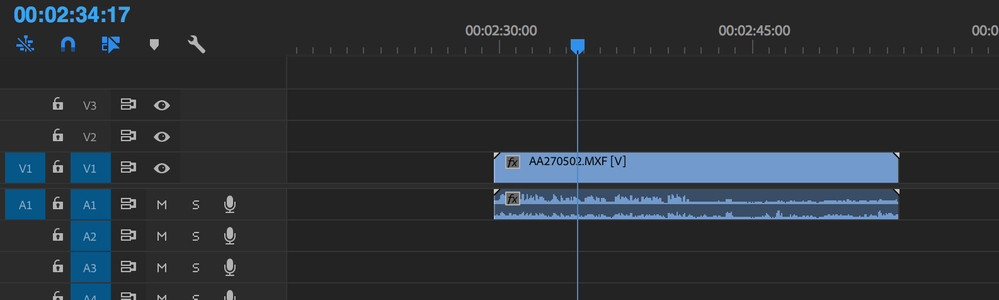Adobe Community
Adobe Community
Copy link to clipboard
Copied
Dear Forum members.
I have the latest version of premiere pro installed. Under Preferences - Audio, I am missing the heading Default Audio Tracks. Has these selections been moved to another place? Your advice will be much appreciated.
In the Adobe help files this function is described as follows;
Default Audio Tracks
Defines the type of track in which the clip audio channels are presented when a clip is added to a sequence—Mono, Stereo, 5.1, or Multichannel Mono. Premiere Pro imports and renders each of these track types in the source format (if you select the Use File option) or converted to another track format (if you select one of the track types other than Use File)
Best wishes
Pieter Borman
 1 Correct answer
1 Correct answer
That's been moved to the Timeline tab of the Preferences.
Neil
Copy link to clipboard
Copied
That's been moved to the Timeline tab of the Preferences.
Neil
Copy link to clipboard
Copied
Thanks Neil much appreciated
Copy link to clipboard
Copied
Happy to help- and yea, things get moved and the documentation may not quite be as new as the changes. They updated most things on that recently but missed a few, like this.
Neil
Copy link to clipboard
Copied
I was digging for this answer exactly ONE YEAR after the previous post, and the official documentation is STILL WRONG. When people ask me why I am moving my whole curriculum from Premiere to Resolve, I answer them in a single word: documentation.
Copy link to clipboard
Copied
Hi Neil,
I am pretty stuck with the settings.
I have recorded with two channels on my camera (shotgun+radiomic).
I have tried all the settings in the default audio tracks but I can't manage to have two different channels.
I would like to have channel 1 radio mic and channel 2 shotgun mic.
What settings should I do?
I have tried the audio channel>modify but it's not ideal. I didn't have to do it previously, I just haven't edited for a while so I can't remember.
Thanks a lot
Kind regards
Copy link to clipboard
Copied
What you've got there is a stereo recording from your camera, rather than two mono recordings. (Have you changed camera?).
The only way I know to do it is either export the audio as a stereo file and split the channels into two mono channels in an audio-editing programme, then import those mono audio files in the time line, aligne them with the video track and link or group them ...
Or
Put that clip into the timeline twice - exactly aligned one above the other so you have two video tracks and two audio tracks.
Unlink them all.
Delete one video clip.
Apply effect "Fill Right with Left" to one audio clip and "Fill Left with Right" to the other, then re-name those tracks.
I agree that a simple "Split stereo audio tracks" button would be REALLY helpful!
Copy link to clipboard
Copied
As you have a stereo video clip, of course you must tell Premiere what to do with the audio if you want to split it out.
Right-clicking a clip or entire bin of clips, then selecting Modify/Audio Channels then changing the Preset and Clip Channel Options to Mono as below works quickly and accurately.
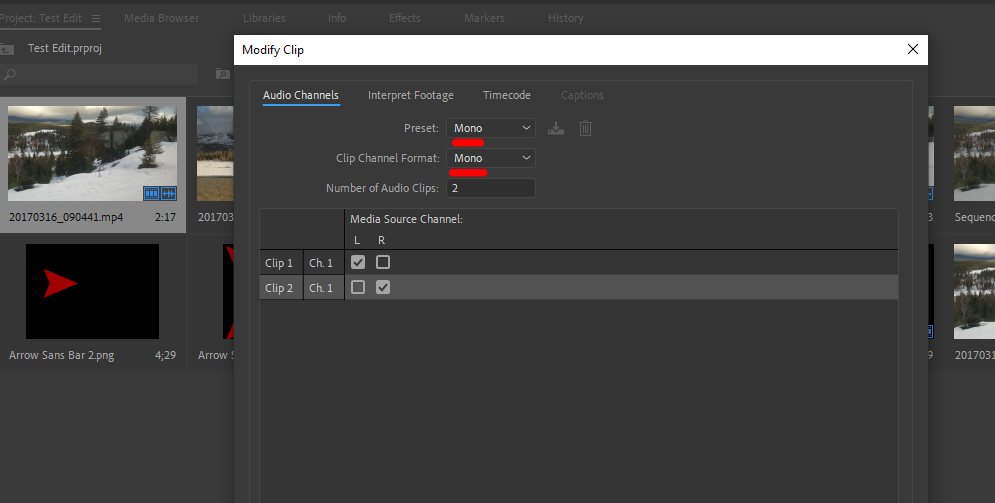
Neil
Copy link to clipboard
Copied
Thanks Neil, that is really useful.
As Pieter will have worked out, to use both tracks, one would have to duplicate the original.
Copy link to clipboard
Copied
to use both tracks, one would have to duplicate the original.
NO. Using the process Premiere is designed to use as I displayed, Premiere separates the audio into two separate mono tracks both still related to the original video clip.
This is the designed process to remap camera/audio files from stereo to mono. There are designed process to take X video/audio combinations and make them Y or other variations. As is necessary for so many pro workflows.
Neil
Copy link to clipboard
Copied
Sorry Neil,
You are absolutely right! I had not understood the process and now I have, I am truly delighted. You are a star!
Thank you!!
Kusumas
Copy link to clipboard
Copied
Premiere's internal processes aren't that well explained when and where they are explained. Which ain't ... much.
I carry the massive 1220 page tome by Jarle Leirpoll, "The Cool Stuff in Premiere Pro " from home to studio and then home daily. AND have in on my tablet in ebook form.
It covers every process in Premiere in far more detail than I've found anywhere else. Plus ... it's all built on how to use the knowledge to speed up your working significantly. A very practical primer in Premiere.
Neil