 Adobe Community
Adobe Community
Turn on suggestions
Auto-suggest helps you quickly narrow down your search results by suggesting possible matches as you type.
Exit
0
New Here
,
/t5/download-install-discussions/faulty-photoshop-update/td-p/9887240
May 24, 2018
May 24, 2018
Copy link to clipboard
Copied
After I installed the Photoshop update Tuesday, My Creative Cloud programs (InDesign, Photoshop and Illustrator) are no longer saved to my hard drive. What did you change and how do I fix it? Uninstalling Photoshop did no good.
TOPICS
Creative Cloud
Community guidelines
Be kind and respectful, give credit to the original source of content, and search for duplicates before posting.
Learn more
 1 Correct answer
1 Correct answer
Guide
,
May 25, 2018
May 25, 2018
Hi,
Check install location :
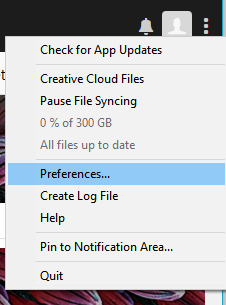

Community Expert
,
/t5/download-install-discussions/faulty-photoshop-update/m-p/9887241#M123984
May 24, 2018
May 24, 2018
Copy link to clipboard
Copied
check your installation directory and reinstall id, ps and il if they're no longer installed.
Community guidelines
Be kind and respectful, give credit to the original source of content, and search for duplicates before posting.
Learn more
Guide
,
/t5/download-install-discussions/faulty-photoshop-update/m-p/9887242#M123985
May 25, 2018
May 25, 2018
Copy link to clipboard
Copied
Hi,
Check install location :


Community guidelines
Be kind and respectful, give credit to the original source of content, and search for duplicates before posting.
Learn more
Community Expert
,
LATEST
/t5/download-install-discussions/faulty-photoshop-update/m-p/9887243#M123986
May 25, 2018
May 25, 2018
Copy link to clipboard
Copied
you'll need to use your file browser to check your installed program locations.
Community guidelines
Be kind and respectful, give credit to the original source of content, and search for duplicates before posting.
Learn more
Resources
Creative Cloud Desktop application
Troubleshooting
Creative Cloud Resources
Copyright © 2024 Adobe. All rights reserved.
