 Adobe Community
Adobe Community
Copy link to clipboard
Copied
Hi, I want to change the position manually with the "square position control"(like the first screen below) but I can't see it as usual when my keyframes are selected (like the second screen below).Why? Thank you.
 1 Correct answer
1 Correct answer
Hi Vincent:
It looks like you have Show Layer Controls toggle off.
Choose View > Show Layer Controls or click the button or it along the bottom fo the Composition panel.
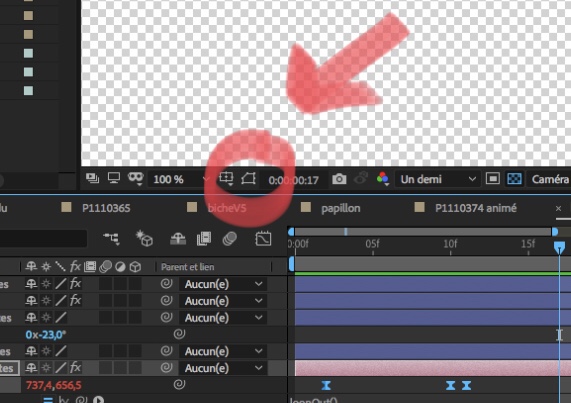
-Warren
Copy link to clipboard
Copied
Hi Vincent:
It looks like you have Show Layer Controls toggle off.
Choose View > Show Layer Controls or click the button or it along the bottom fo the Composition panel.

-Warren
Copy link to clipboard
Copied
The button highlighted is for showing masks… which also turns on/off with showing layer controls. The layer control toggle is only under the View menu, I believe.
Copy link to clipboard
Copied
Choose View > Show Layer Controls and watch what happens to the button as you do so.
Copy link to clipboard
Copied
With "Show Layer Controls" enabled, click the button and what what happens to your layer controls. ![]()
Copy link to clipboard
Copied
If Show Layer Controls is disabled, then clicking the Toggle Mask and Shape Path Visibility button with enable it (revealing Layer Controls like Motion Path and Motion Path Tangents as well as Masks).
If Show Layer Controls is enabled, then clicking the Toggle Mask and Shape Path Visibility button will only hide Mask and Shape Paths.
The original poster should see the Motion Path if he clicks that button or uses the pull-down menu. Of course, the layer needs to be selected and the View Options must be set correctly.
Copy link to clipboard
Copied
thank you, you were right !
Copy link to clipboard
Copied
Thank you for all your answers ! The problem is solve