 Adobe Community
Adobe Community
- Home
- Lightroom Classic
- Discussions
- Develop module bogging down, but only occasionally
- Develop module bogging down, but only occasionally
Develop module bogging down, but only occasionally
Copy link to clipboard
Copied
Usually i have no issues with developing in Lightroom . Changes are instant and i see no issues. Other times, it takes 5 seconds for every slider adjustment. Even after a computer restart, and making sure every other all is closed, Lightroom is still unusable. Then all of a sudden I'll come back to it another time, and it works flawlessly for days. What might be contributing to this, and what info can i give to help diagnose?
Copy link to clipboard
Copied
Hi cgibsong002,
Sorry about the random performance issues with Lightroom in Develop module.
Which exact version of Lightroom are you using and what is your operating system?
I'd suggest that you check out the suggestions mentioned in this article Optimize Lightroom performance and optimize the app to improve its performance.
Also, it would be interesting to see if you continue to see the performance dip or delayed adjustments in develop module if you uncheck "Use graphics processor" under Preferences> Performance menu in Lightroom.
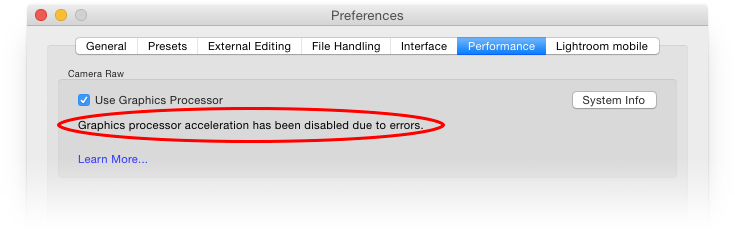
Regards,
Akash
Copy link to clipboard
Copied
It appears to be 2015.8 Release, Camera Raw 9.8. I'm on Windows 10. Here's the system info:
Application architecture: x64
System architecture: x64
Logical processor count: 4
Processor speed: 3.4 GHz
Built-in memory: 8154.4 MB
Real memory available to Lightroom: 8154.4 MB
Real memory used by Lightroom: 1502.2 MB (18.4%)
Virtual memory used by Lightroom: 1718.5 MB
Memory cache size: 619.6 MB
Maximum thread count used by Camera Raw: 4
Camera Raw SIMD optimization: SSE2
System DPI setting: 120 DPI
Desktop composition enabled: Yes
Displays: 1) 1920x1080
Input types: Multitouch: No, Integrated touch: No, Integrated pen: No, External touch: No, External pen: No, Keyboard: No
Graphics Processor Info:
AMD Radeon HD 5450
Check OpenGL support: Passed
Vendor: ATI Technologies Inc.
Version: 3.3.13399 Core Profile Context 15.201.1151.1008
Renderer: AMD Radeon HD 5450
LanguageVersion: 4.40
Copy link to clipboard
Copied
I'd recommend you to update to the latest version of Lightroom Classic CC 7.4 and let us know if you continue to face similar problems.
Also, it is important to know when exactly are you facing this issue(while using spot healing or brushing) as dj_paige mentioned.
Thanks,
Akash
Copy link to clipboard
Copied
cgibsong002 wrote
Usually i have no issues with developing in Lightroom . Changes are instant and i see no issues. Other times, it takes 5 seconds for every slider adjustment. Even after a computer restart, and making sure every other all is closed, Lightroom is still unusable. Then all of a sudden I'll come back to it another time, and it works flawlessly for days. What might be contributing to this, and what info can i give to help diagnose?
Are you doing a lot of brushing and/or spot healing on the photos where this happens?
Copy link to clipboard
Copied
So i upgraded, no change. I unchecked the gpu option and it seemed to improve, not enough time to see if coincidence or not . i tried doing that prior to updating and there was no change. Also, I've always had that option checked with no issues before. Might something have changed that my gpu would no longer be supported?
Also, this issue occurs doing literally any adjustment in develop module. Any slider will incur a 3-5 second delay. Something like an adjustment brush will be even worse.
Copy link to clipboard
Copied
You could try updating the graphics driver. It looks like there is a newer version available: Legacy . LR pushes the limits on the graphics processor, using it in ways that few other applications do, and it is often tripping over bugs in manufacturer's drivers. You have a "legacy" graphics chipset, so even updating the driver might not help.
However, most people without 4K and 5K displays don't experience any performance boost with the graphics processor enabled, and some experience significant slowth. So if LR performs OK with it disabled, don't worry about it.
Copy link to clipboard
Copied
I always make sure my graphics driver is updated. So far so good with the gpu disabled, so will continue to see if anything changes. Like i said before, it seems to be intermittent .Last i checked, when i was having issues, every adjustment i made in develop module would send my cpu straight to 100%. Not sure if that lines up with the gpu issues or not .
Copy link to clipboard
Copied
I always make sure my graphics driver is updated. .
The LR System Info seems to suggest that your graphics driver isn't the most recent:
Version: 3.3.13399 Core Profile Context 15.201.1151.1008
That doesn't match the version number of the most recent released version on the AMD support page (15.7.1).
Copy link to clipboard
Copied
Weird, I'll have to see what's going on. I know i updated it this week . Wonder if it didn't actually install .
Copy link to clipboard
Copied
I updated to the newest version, beta actually. No change, and things were back to being incredibly slow. Up to 10 seconds for a slider adjustment to register. I turned the GPU back on and it's better but still slow again. Maybe 2 seconds to see a change register.

