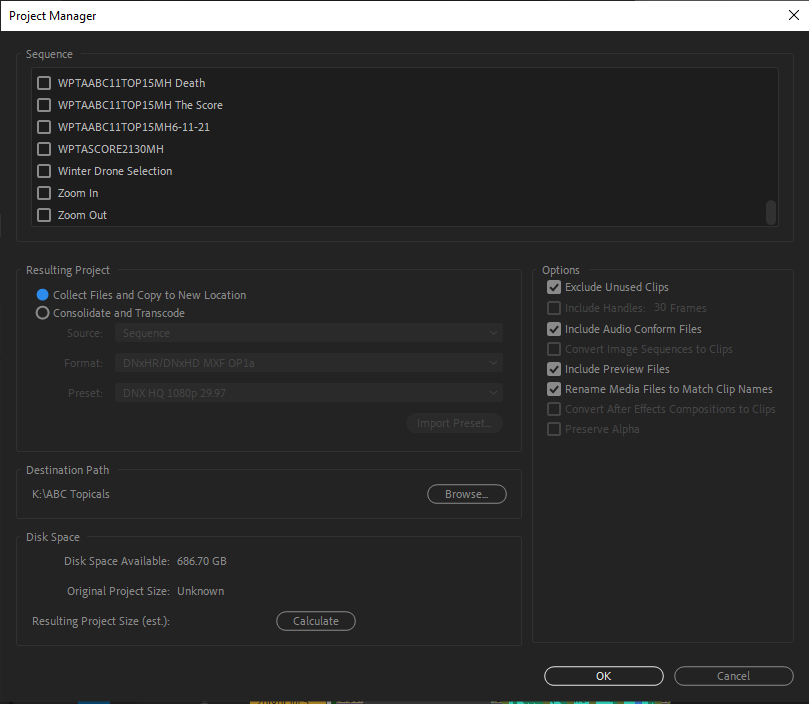Adobe Community
Adobe Community
- Home
- Premiere Pro
- Discussions
- Consolidate and Transcode from specific source
- Consolidate and Transcode from specific source
Consolidate and Transcode from specific source
Copy link to clipboard
Copied
Hi there,
during the production of a long project, the footage has been filled up to 5 hard drives. "Old" material gets rarely used but in some cases it's a hassle to search your old drive and mount it next to 3-4 different hard drives.
I know I can manually copy/paste the material but that's not very efficient.
Can I consolidate and transcode (or collect and copy from the project manager) the footage of my old (archive) drive to my new project folder on my current drive. In that case I don't have to mount my old drive for only a few clips.
Any tips & tricks are welcome!
Thanks in advance
Copy link to clipboard
Copied
Hi ApexAV,
I know this post was from 2018. But did you ever figure this out? There is the "Collect Files and Copy to a New Location option in your Project Manager. You just go to File > Project Manager, and then set your destination path of where you would like all of the used-only footage to go to.