 Adobe Community
Adobe Community
- Home
- Dreamweaver
- Discussions
- Manage Sites -> combine two domains through that o...
- Manage Sites -> combine two domains through that o...
Copy link to clipboard
Copied
I will be having a domain closing in a couple weeks and want to save three specific pages of it. Those three specific pages are Bootstrap 4 pages. So what I have done is use FileZilla and copied/pasted all files from the three HTML pages (and files within - the css's, js's, img's, etc.) I want and put them in the proper folder(s). Then I made sure each domains' folders had same names, etc. and moved them too appropriately. The HTML scripts were obviously copied and pasted there too for the host that will be ongoing.
So now I would like to set up DreamWeaver properly for the editing (right?). In order to do this I assume I need to go through the "Manage Sites" process. I've done this kind of stuff before and have messed up. Since the domain I am moving the three pages too is very, very important and I don't want to mess it up is it possible for somebody to guide me on how to do this properly ?![]()
Any help here will be greatly appreciated ![]()
-John
 1 Correct answer
1 Correct answer
Site > New Site.
Give your site definition a name that makes sense to you -- NewSite.
Tell DW where your local site is located on your hard drive.
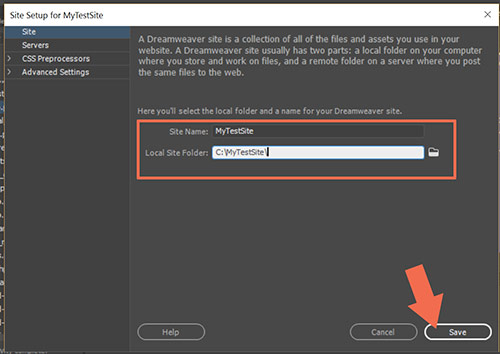
Under the Servers Tab, enter your FTP log-in credentials supplied to you by your hosting provider.
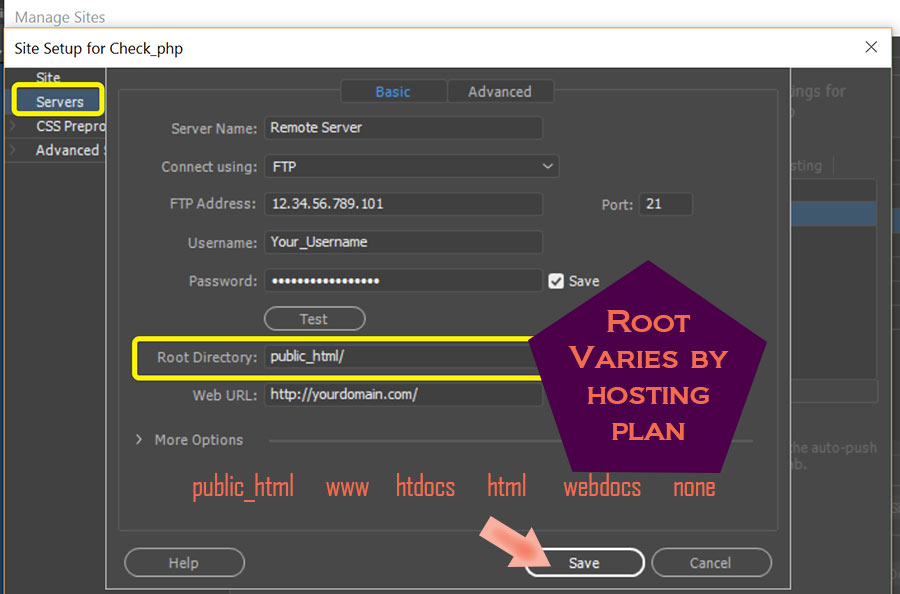
When done, hit the TEST button to verify you're able to connect to your server.
Copy link to clipboard
Copied
Site > New Site.
Give your site definition a name that makes sense to you -- NewSite.
Tell DW where your local site is located on your hard drive.

Under the Servers Tab, enter your FTP log-in credentials supplied to you by your hosting provider.

When done, hit the TEST button to verify you're able to connect to your server.
Alt-Web Design & Publishing ~ Web : Print : Graphics : Media
Copy link to clipboard
Copied
Thanks Nancy!
