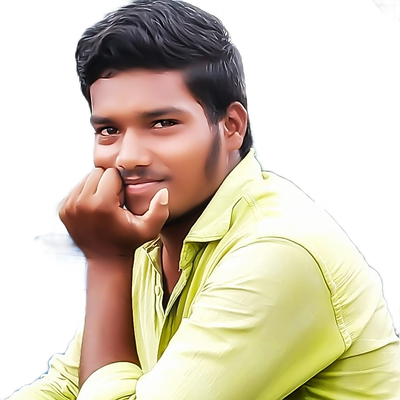Adobe Community
Adobe Community
- Home
- Lightroom Classic
- Discussions
- Cannot access photos in external HD anymore
- Cannot access photos in external HD anymore
Copy link to clipboard
Copied
I have for several year internally moved my photos to an external HD, LaCie. Now, for some reason the LaCie has disappeared from the Folders in Lr6 and I can only see the photos taken this year in my internal Mac HD. What could potentially have happened and how can I restore the folder/connection to the LaCie? When checking with Finder all the archives and photos look intact and ok.
 1 Correct answer
1 Correct answer
It is possible you have opened a different catalog file.
Go to File->Open Recent and select each catalog there to see if you can find the one you want.
Copy link to clipboard
Copied
Hi Kjellp,
This shouldn't be happening, let us help make this right. As the hard drive is not appearing in Lightroom, could you please let us know if it appears on the computer? Also, could you try plugging it into a different usb port and let us know if it works?
Could you please post a screenshot of Lightroom, so that we an review it at our end and provide you a possible solution?
You may also have a look at this thread and see how it goes:
Lightroom: External hard drives not displayed in my Library any longer. | Photoshop Family Customer ...
Regards,
Sahil
Copy link to clipboard
Copied
Drive died, lost connection to computer, OS X need time to mount the drive after boot up.
Open Finder and check that the drive is listed and files on the drive are visible.
Copy link to clipboard
Copied
If a drive dies, it should still show in the Lightroom folder panel, but as 'disconnected' (name in black, no green light). The folders should also still be in the folder panel, but shown as 'missing' (question marks, name in italics). So a question for kjellp54394748 : Do you see the drive and the folders at all (as missing), or has the drive (and its folders) disappeared completely? Could it be that the drive is simply show collapsed (see screenshot)?

Copy link to clipboard
Copied
It is possible you have opened a different catalog file.
Go to File->Open Recent and select each catalog there to see if you can find the one you want.
Copy link to clipboard
Copied
Hi to Everyone, and a huge thank for your suggestions. I checked them all but dj_paige gave me the correct solution. I do not know how and when but going the track it appeared there was an incorrect catalog chosen.
This is a great forum, thanks to all of you ![]()
Copy link to clipboard
Copied
He not coming photo in HD PSC