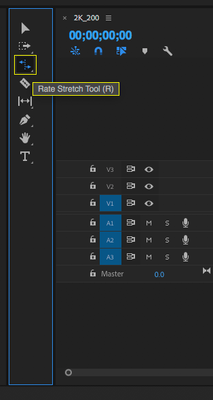Adobe Community
Adobe Community
- Home
- Premiere Pro
- Discussions
- Match Video Speed to Audio Voiceover Track?
- Match Video Speed to Audio Voiceover Track?
Match Video Speed to Audio Voiceover Track?
Copy link to clipboard
Copied
I recorded a video tutorial. In the tutorial I have my video and I removed the original audio track. i replaced it with voice-overs explaining the steps of the tutorial.
If there a way I can slow down or speed up each clip to match each audio track without having to constantly select "speed duration" and then play with the rate?
I wish I could set all of the video clips with an option to drag in or out the clip and it would automatically adjust the speed.
Any advice is much appreciated.
Thanks
Copy link to clipboard
Copied
This sounds like a job for the Rate Stretch Tool! Turn it on from your Tools panel (third item) or press R on your keyboard whenever you are in your timeline. When working with this tool, simply click on either end of your clip and drag to fill your desired section. It will maintain the in and out point of your edited clip, and will adjust the speed to fit the space, just as you would like.