 Adobe Community
Adobe Community
- Home
- After Effects
- Discussions
- New comp background is transparent even though I c...
- New comp background is transparent even though I c...
Copy link to clipboard
Copied
I just got back on After Effects after being off for awhile. When I start a new comp and choose black background, it gives me a transparent background. Did I accidentally change a preference or setting? Has anybody else had this happen?
Thanks for any help I can get.
 1 Correct answer
1 Correct answer
The marked switch is probably on (blue) at the bottom of your Composition window. Click it to turn it off (grey).
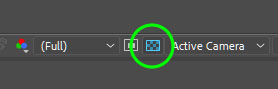
Copy link to clipboard
Copied
The comp background is always transparent. You can choose any background color you want but if you don't put some pixels there the bg will be black when played on most media players with most professional codecs. If you are seeing a checkerboard then you have a switch thrown in the Comp Panel. If the problem pops up when you render then you have to either put a colored background at the bottom of the timeline or render without an alpha, which will give you a black background with most codecs no matter what background color you set for the composition.
The only real reason to choose a different background color for the comp when rendering a project with transparency is to effect the antialiased edge pixel color when you choose Premultiply with Alpha in the render settings.
Copy link to clipboard
Copied
The marked switch is probably on (blue) at the bottom of your Composition window. Click it to turn it off (grey).

Copy link to clipboard
Copied
Thanks
Copy link to clipboard
Copied
This helped. Thanks!
Copy link to clipboard
Copied
thanks a million!!!
Copy link to clipboard
Copied
I know you gave this answer years ago...but thanks today, lol!
Copy link to clipboard
Copied
Thanks – that worked!
Copy link to clipboard
Copied
Thank You SIR!!1
Copy link to clipboard
Copied
Thanks 😄