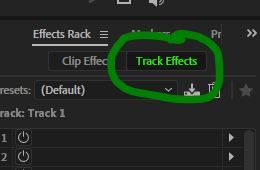Adobe Community
Adobe Community
- Home
- Audition
- Discussions
- apply effect preset to multiple clips at once in A...
- apply effect preset to multiple clips at once in A...
Copy link to clipboard
Copied
Is there a way one can apply a preset one has made from the effects rack to multiple audio clips (extracted files from premiere) at once?
 1 Correct answer
1 Correct answer
Yes - there should be two ways of doing this, at least - possibly more. If you have all the clips on a single track, then you can apply your effects just to that track. Or if you want to do it a clip at a time, then you can apply your preset as a clip effect as many times as you need to.
Copy link to clipboard
Copied
Moving to Audition CS5.5, CS6 & CC
Copy link to clipboard
Copied
Yes - there should be two ways of doing this, at least - possibly more. If you have all the clips on a single track, then you can apply your effects just to that track. Or if you want to do it a clip at a time, then you can apply your preset as a clip effect as many times as you need to.
Copy link to clipboard
Copied
Thank you Steve. All clips are on the same track (it's an interview) But I don't get how to get the effects to the whole track. I only get it to one clip at the time. Meaning I have to adjust all parameters over and over again. Can't be right!
Copy link to clipboard
Copied
Copy link to clipboard
Copied
I know this thread been awhile but just to adress your problem, Adobe audition has a way to record your effect as you apply it to one audio so you can save it as a favorite and use it on any audio in the future, all you have to do is goto windows (on mac, Idk about windows pc) click on favorites to open the window and right at the top of the favorites window there is a red button that records you as you apply your effects on you audio then once you're done, hit stop at the same place you hit record (make sure you know what effects you want to apply before you start recording) once you hit stop it tells you to name it and now you can find it on your favorites list all you have to do is open the audio you want to apply that effect on and apply the effect by double clicking the effect you made from the favorite list
Copy link to clipboard
Copied
Unfortunately, I think you have completely misunderstood what the OP is asking for, which is the facility to apply ONE preset to SEVERAL clips in one track of a multitrack session. Hence @SteveG_AudioMasters_ answer to use the "Track Effects" option.
Creating and saving a Favorite is not really going to help the OP; he wanted a method of applying his effects to multiple clips. Certainly, they could be saved as you suggest, but it is applying them that is the question here.