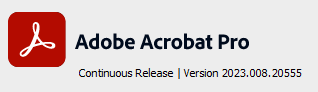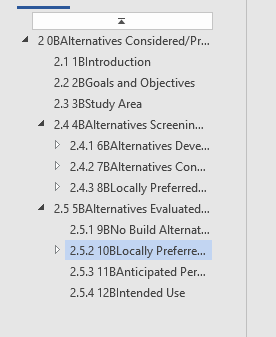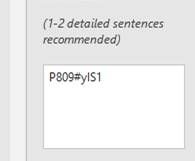Adobe Community
Adobe Community
- Home
- Acrobat
- Discussions
- Word & Acrobat: Headings prepended with {number}B ...
- Word & Acrobat: Headings prepended with {number}B ...
Word & Acrobat: Headings prepended with {number}B in font ZWAdobeF
Copy link to clipboard
Copied
We have a Word document which suddenly has an issue where in the navigation pane, each heading has a string of the format {n}B prepended, where n is a sequence of number 0, 59, 60, etc.
The string didn't initially appear in the heading itself. However, when I check it actually is there, but in a 1pt font of type ZWAdobeF. From the name, I assume the font is associated with Adobe Acrobat.
I assume an Acrobat add-on adds these strings. Do you know in what cases it does? I've offered a solution of using find and replace to find all instances of strings using ZWAdobeF and deleting them but if anyone has a better solution let me know.
P.
Copy link to clipboard
Copied
Hello, this seems to be the only relevant thread I've managed to find experiecing the same bug. I'm having this same issue appear but in front of a footnote instead, not a heading. Was there a solution ever found?
Copy link to clipboard
Copied
Hi there
Hope you are doing well and sorry to hear that
Is this an issue with a particular PDF file or with all the PDFs? Please try with a different PDF file and check. Please share the screenshot of the issue for more clarity.
What is the version of the Acrobat DC you are using? To check the version go to Help > About Acrobat and make sure you have the recent version 23.08.20355 installed. Go to Help > Check for updates and reboot the computer once.
Also try to repair the installation from the help menu (Win Only) and see if that works.
~Amal
Copy link to clipboard
Copied
I've had the same issue for years and have the latest version of Acrobat Pro. It happens when I use the "convert to PDF", not print to PDF. Recently is corrpted all my alt text in a word file as well as the navigation, see screenshots below. It will also add the XXB to the footer or header sometimes when I have a linked field like the name of the chapter or title of the document.
Before the latest version of Acrobat came out, if it happened when I converted to PDF and turned on the tagging for 508 compliance, I use to be able to then print the file to PDF and replace the pages and the tagging would remain in the PDF file but with the new Acrobat that just came out , if I replace the pages, the tags go away.
These are from my word file but that's the number that will show up in my PDF file in the header/footer with linked fields.
Copy link to clipboard
Copied
Hi there
We are sorry to hear that. Would you mind collecting the Adobe CC logs https://helpx.adobe.com/creative-cloud/kb/cc-log-collector.html , Procmon logs (Win Only) https://www.adobe.com/devnet-docs/acrobatetk/tools/Labs/acromonitor.html and share them via any cloud storage. Just upload the log file to the cloud and generate the link and share that link with us for further investigation.
Regards
Amal
Copy link to clipboard
Copied
I believe the log has been uploaded, I got an email from Adobe LogCollector Tool and not sure what cloud storage to use for the acro monitor file.
Copy link to clipboard
Copied
I shared the monitor file once I stopped the monitoring, hopefully that helps solve the issue.
Copy link to clipboard
Copied
Hi there,
Would you mind sharing the name of the Acromon log file you uploaded to the log collector portal, for identification?
~Amal
Copy link to clipboard
Copied
it is Logfile.xlsx
Copy link to clipboard
Copied
Hi @sharon480
We are uable to track the log file with that name. Would you mind running the Adobe Acrobat diagnostics and sharing the logs as described here: https://helpx.adobe.com/acrobat/kb/acrobat-diagnostics.html
~Amal