 Adobe Community
Adobe Community
Copy link to clipboard
Copied
I'm trying to do something in InDesign, but i can't figure it out how.
I want to hide text in prints, but i do want them to show up in my interactive PDF.
How can i do that?
I tried to put te text on a layer with print disabled, but then it won't show up on the PDF either.
 1 Correct answer
1 Correct answer
You're need to open layers panel in Acrobat and do this -
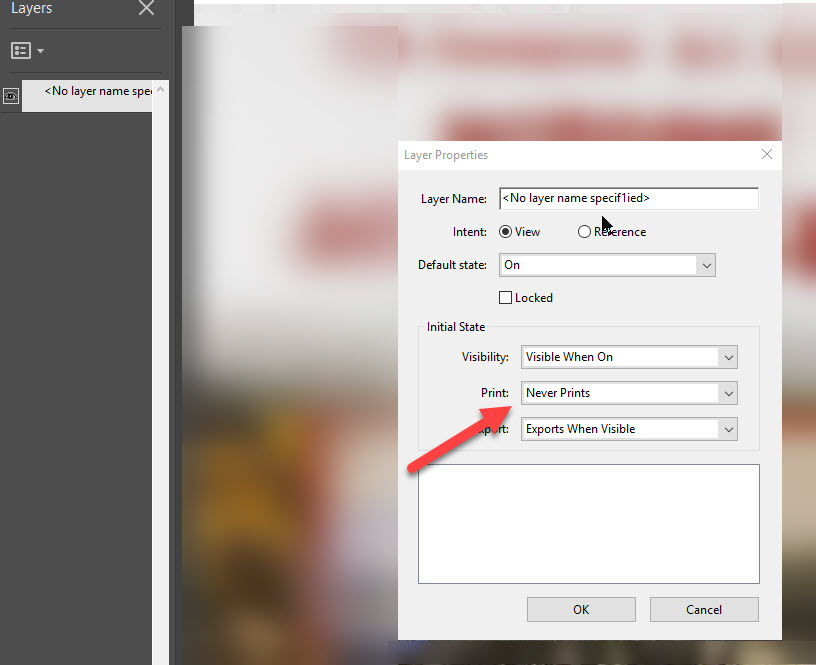
Copy link to clipboard
Copied
You're need to open layers panel in Acrobat and do this -

Copy link to clipboard
Copied
If you want to control it from InDesign (you may have a document that keeps changing) and you don't find it practical to fix in Acrobat you could convert the non printing text to a button and uncheck printable.

This does require you to export as interactive PDF, if you export as Print PDF interactive objects will not be included.

Copy link to clipboard
Copied
@ Lukas:
I tried this.
This doesn't do what i want. Checking this off, means it won't show up in PDF either.
Checking this on will show it on both prints and PDF.
Copy link to clipboard
Copied
With all the time you've wasted you could have easily created two files.
Copy link to clipboard
Copied
@ BobLevine,
I have two files actually, but i wanted to try to merge them into one.
Copy link to clipboard
Copied
If you export PDF (interactive) you will get it
If you export as PDF (print) it will not contain interactive elements, so it will not be available.
Copy link to clipboard
Copied
You would need to deselect the appearance of interactive elements in the export. Easy to miss.
Copy link to clipboard
Copied
Why not create two files?
Copy link to clipboard
Copied
I haven't found another solution yet, so i am going with George_Salniks solution to do it with Acrobat instead.

