 Adobe Community
Adobe Community
Copy link to clipboard
Copied
Hello,
Not sure what's going on, but I know I shot in camera at ISO 100 and when I imported into LR Classic CC it displays and provides me with a photo shot at ISO 1600. This tends to happen more often on photos shot in dim lighting even though there is plenty of light for the camera to capture images at ISO 100.
I don't see any import settings associated with ISO when importing, so not sure exactly what's going on.
If someone can please help me with this issue I would greatly appreciate it!
I am taking pics with a Nikon D5100, using a Tamron 24-70mm f/2.8 lens. Screenshot attached for example.
Thanks!


 1 Correct answer
1 Correct answer
Thanks for all the responses. I believe I found the issue. The AUTO ISO Sensitivity Control was on, with a max ISO auto control at ISO 1600. This causes the camera to inherently change the ISO if it deems my settings incompatible with the pic, or something to that degree according to Nikon here:
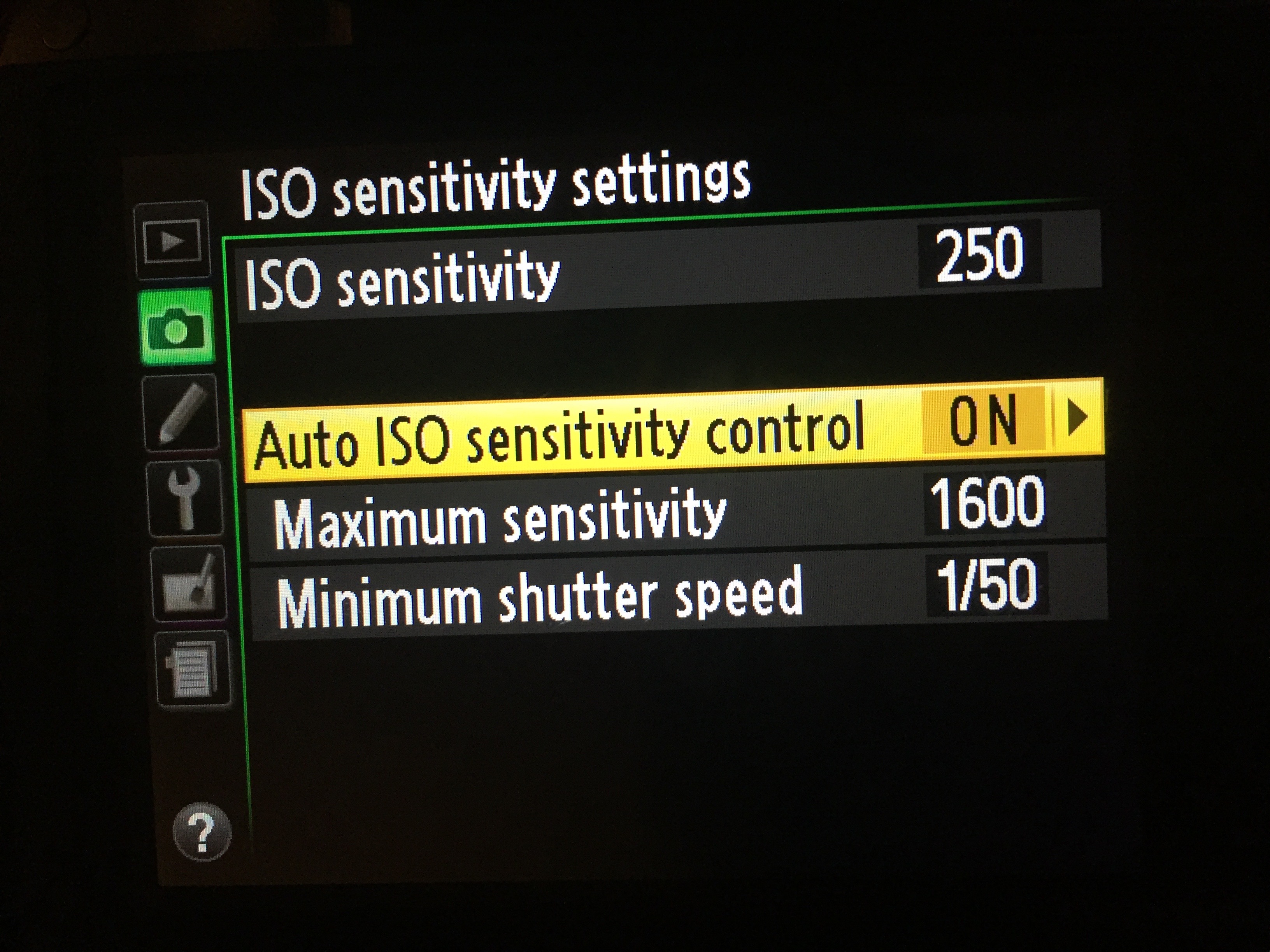
https://imaging.nikon.com/support/digitutor/d610/functions/autoisocontrol.html
I tested a shot with the auto ISO control OFF and imported it into LR afterward and it kept the setting I had set.

Copy link to clipboard
Copied
Using something like ExifTool or Nikon View NX-I, verify the EXIF data in the NEF file.
Copy link to clipboard
Copied
You've probably turned on Auto ISO by accident. On my D810 this is done by pressing the ISO button and then turning the front command wheel instead of the rear command wheel.
Copy link to clipboard
Copied
This tends to happen more often on photos shot in dim lighting even though there is plenty of light for the camera to capture images at ISO 100.
This shot at 1/500, f2.8 and ISO 100 might have saved the lights from clipping and maybe the subject/ foreground shadows would have been rescuable with an at least 4 stop boost in LR (depends on the camera's DR at ISO 100), but any camera's exposure automation would have judged it to be way underexposed and to hell with the highlights. Does Nikon have a Safety Shift that raises ISO even in M and with the ISO not set to Auto? My Canons will do this in P, but not M.
Copy link to clipboard
Copied
Thanks for all the responses. I believe I found the issue. The AUTO ISO Sensitivity Control was on, with a max ISO auto control at ISO 1600. This causes the camera to inherently change the ISO if it deems my settings incompatible with the pic, or something to that degree according to Nikon here:

https://imaging.nikon.com/support/digitutor/d610/functions/autoisocontrol.html
I tested a shot with the auto ISO control OFF and imported it into LR afterward and it kept the setting I had set.

