 Adobe Community
Adobe Community
- Home
- Illustrator
- Discussions
- Scaling patterns but keeping the artboard seamless...
- Scaling patterns but keeping the artboard seamless...
Copy link to clipboard
Copied
This is kind of a hard topic to describe. I design seamless patterns and I'm trying to use a pattern fill as my background, but when I scale it the edges of my artboard are no longer seamless. How do I scale a pattern so that I can use it in a repeating pattern? Is there a way to see where the pattern repeat is so I can match it to my artboard?
 1 Correct answer
1 Correct answer
If I understand correctly:
Drag the pattern swatch from the Swatches Panel to your Artboard.
Select it (it is a group) and look in the Layers Panel at the bottom of the group for a Path.
It is a no stroke / no filled rectangle.
That will be the exact size of your pattern repeat.
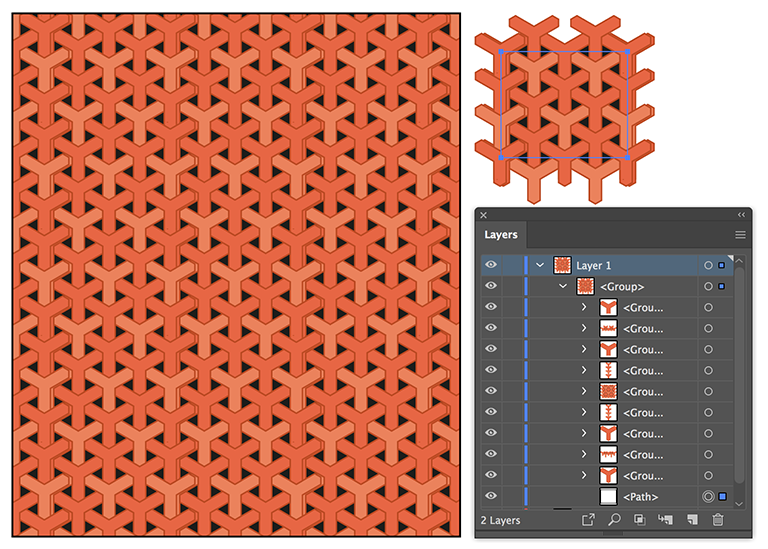
Explore related tutorials & articles
Copy link to clipboard
Copied
Can you please give us a little context?
What will happen after scaling?
This ould all be easier when you expand the pattern, but will that be useful in your workflow?
Copy link to clipboard
Copied
I'm using a pre-made pattern swatch. When I apply it to my square the pattern scale is too small so I increase the scale. I know that patterns are inherently seamless, but how do I find the exact pattern repeat so I can match it to my box?
Copy link to clipboard
Copied
If I understand correctly:
Drag the pattern swatch from the Swatches Panel to your Artboard.
Select it (it is a group) and look in the Layers Panel at the bottom of the group for a Path.
It is a no stroke / no filled rectangle.
That will be the exact size of your pattern repeat.


