 Adobe Community
Adobe Community
Copy link to clipboard
Copied
My computer crashed and I had to reinstall Dreamweaver. I can change the files on the local computer, but they will not upload to the website.
Can someone help me with the settings so that this will again work for me?
 1 Correct answer
1 Correct answer
Do you have your FTP log-in credentials and root directory from your hosting provider?
Go to Site > New Site or Manage Site & click the pencil icon to edit your site settings. Click on the Servers tab and enter FTP settings as shown in the screenshot below. If unsure what to enter in the fields, contact your hosting provider.
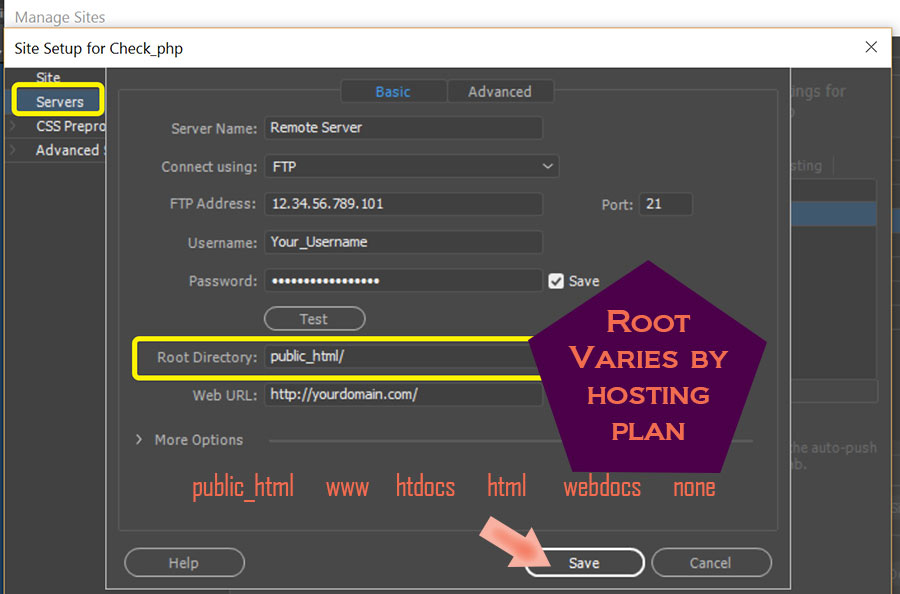
Copy link to clipboard
Copied
Do you have your FTP log-in credentials and root directory from your hosting provider?
Go to Site > New Site or Manage Site & click the pencil icon to edit your site settings. Click on the Servers tab and enter FTP settings as shown in the screenshot below. If unsure what to enter in the fields, contact your hosting provider.

Alt-Web Design & Publishing ~ Web : Print : Graphics : Media
Copy link to clipboard
Copied
This was exact problem. I was able to get in touch with a tech from our internet provider that also provides our website and he was able to look at it in realtime and see the problem. Thank you very much
