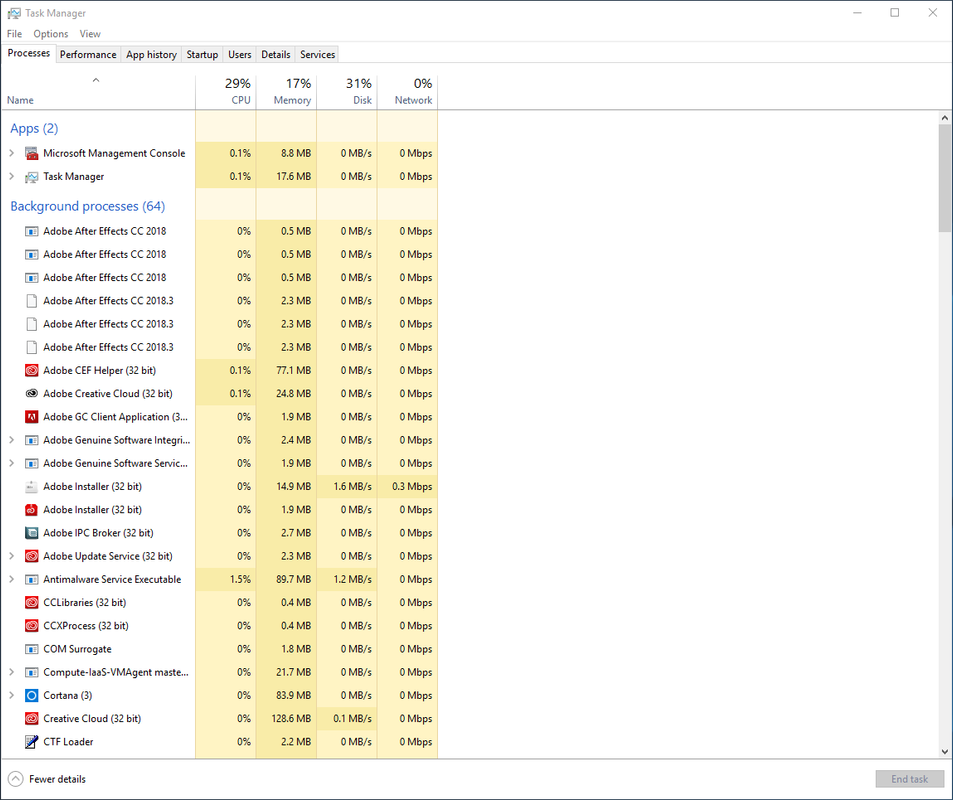Adobe Community
Adobe Community
- Home
- After Effects
- Discussions
- After Effects CC aerender multiple instances error
- After Effects CC aerender multiple instances error
After Effects CC aerender multiple instances error
Copy link to clipboard
Copied
Hello!
I use After Effects CC 2018 (with aerender.exe) on Windows 10.
Because aerender only uses a small amount of my available CPU resources, I would like to start several instances and render simultaneously.
To start several instances at once, I wrote a little helper script (node.js).
If I open up cmd and start my script like that, it works perfectly.
The big problem is:
I want to run the script in the background with Windows Task Scheduler.
It runs the script in the background with no visible cmd window.
But unfortunately, i always get this error:
aerender version 15.1.2x69
aerender version 15.1.2x69
aerender version 15.1.2x69
Using DXGI: Device: "Microsoft Basic Render Driver" has dedicated video RAM (MB): 0
Using DXGI: Device: "Microsoft Basic Render Driver" has dedicated video RAM (MB): 0
Using DXGI: Device: "Microsoft Basic Render Driver" has dedicated video RAM (MB): 0
has video RAM(MB): 0
has video RAM(MB): 0
has video RAM(MB): 0
aerender ERROR: After Effects can not render for aerender. Another instance of aerender, or another script, may be running; or, AE may be waiting for response from a modal dialog, or for a render to complete. Try running aerender without the -reuse flag to invoke a separate instance of After Effects
rendering error
aerender ERROR: After Effects can not render for aerender. Another instance of aerender, or another script, may be running; or, AE may be waiting for response from a modal dialog, or for a render to complete. Try running aerender without the -reuse flag to invoke a separate instance of After Effects
In this case, I try to run 3 instances.
It tells me to try to use areender without the -reuse flag, but I haven't used it anyway, so I don't know what the problem is.
Only one of the instances works and renders, but the other two don't work.
It's not a problem only with Windows task scheduler, but with every program which lets the
If I run aerender one by one, it works (but of course it takes more time)
Copy link to clipboard
Copied
What does your starting script looks like and where is this output from?
I'm wondering about those 3 times repeated lines. Usually, it's only something like this:
aerender version 15.1.2x69
Using DXGI: Device: "Microsoft Basic Render Driver" has dedicated video RAM (MB): 0
has video RAM(MB): 0
And this 3 times, in 3 separated cmds. You can check taskmanager to see if there are 3 aerender.exe running and 3 AfterFX.COM (if I remember correctly).
It looks like you are starting the same instance 3 times instead of starting 3 instances at the same time.
*Martin
Copy link to clipboard
Copied
Hello!
I create the aerender instances with node.js child process spawn.
I don't think there's a problem with node.js, because I also tried it with java and it's the same problem.
The message is displayed three times, because for each instance, the child process returns the console output to the parent (my script).
It's not the problem, if I try to run aerender from cmd manually, it works to run multiple instances.
The problem is only if i try to run multiple instances in the background.When I run the script, I opened the task manager and all three instances show up:
Copy link to clipboard
Copied
Thank you for clearance.
Have you tried to spawn aerenders one after another with a little span in between (10 secs, for example)? I always run into trouble launching them too fast.
It would still be helpful to have a look at the node.js code.
*Martin
Copy link to clipboard
Copied
Thanks for your fast answers.
Yes, I tried it with some delay, but unfortunately it didn't help.
The node.js code looks something like that:
In this sample, there is no delay between the aerender instances.
Copy link to clipboard
Copied
After Effects needs to run in an interactive shell. Thats why when you run the script manually it works but not when you run it through task scheduler. Task scheduler does not by default open an interactive shell.
Edit: see here windows command prompt - How to make the task scheduler display the cmd shell when invoking a batch...