 Adobe Community
Adobe Community
Copy link to clipboard
Copied
I mistakenly changed my book to a pdf in the book module (had been and should have stayed blurb photobook) and that's been my problem in not being able to add additional images. Plus doesn't have the blurb icon at the end making the book less expensive. Is there any way to change back to a blurb book for further edits? (I haven't been able to do it.) Any other advice other than don't do it.
 1 Correct answer
1 Correct answer
Normally you simply revert back to Blurb Book by choosing from the Drop-down menu in the Book Settings Panel-
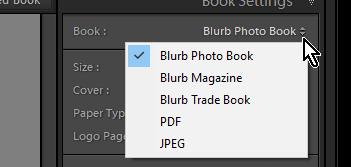
The Blurb icon will then appear if you check the option from the Drop-down menu-
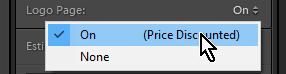
Classic v8.0 has some bugs with the Book Module, so if the problems you experience can not be fixed, my only suggestion is to step back to v7.5 (from the Desktop APP)
Copy link to clipboard
Copied
Normally you simply revert back to Blurb Book by choosing from the Drop-down menu in the Book Settings Panel-

The Blurb icon will then appear if you check the option from the Drop-down menu-

Classic v8.0 has some bugs with the Book Module, so if the problems you experience can not be fixed, my only suggestion is to step back to v7.5 (from the Desktop APP)
Copy link to clipboard
Copied
that doesn't work. It may appear to, but if you go to the library and back to book module, it's still pdf. In the meantime I got a reply from Adobe (had spent a lot of time on phone) saying there's no way to change a pdf to a blurb format. So on to "restart".
Copy link to clipboard
Copied
Yes I see now what you are saying! I have not seen this ever before.
I can change mine back to "Blurb Book", but like you it does not 'stick' when you return from Grid view.
I would suggest it is just another problem bug with the Classic v8.0 Book module.
With v8.0 I have had 'old' books trashed, recent books not showing the images (grey blanks), added pages and images not updating when re-opening the book, etc. Some other forum threads:
book module does not save changes
Do not trust v8.0 with your Book designs!