 Adobe Community
Adobe Community
- Home
- Animate
- Discussions
- about 1120:Access of undefined property
- about 1120:Access of undefined property
Copy link to clipboard
Copied
I am making gallery style flash
I would like to go to frames with the next and previous buttons.(like gallery image conversion)
but i make button and instance name→actions→click to go and play(frame number), it occures error..
I typed accurate instance name in the actions but it have error.
and I checked ((use advanced layer)).
I would be very grateful if someone could help me.
If you want to see my fla file, I can email it to you.

i want move from this frame

to this frame.
this is actions..

((I would like to go to frames with the next and previous buttons.(like gallery image conversion))) like this image! ◀ ▶
 1 Correct answer
1 Correct answer
Hi.
Is the button that you're trying to access a Graphic symbol as seen in the last image?
If it is, you need to convert it to an actual Button symbol or even a Movie Clip.
Also, make sure that "button_3" is the instance name of your button and not only the symbol name. The instance name must be set in the Properties panel with the instance of your symbol selected.
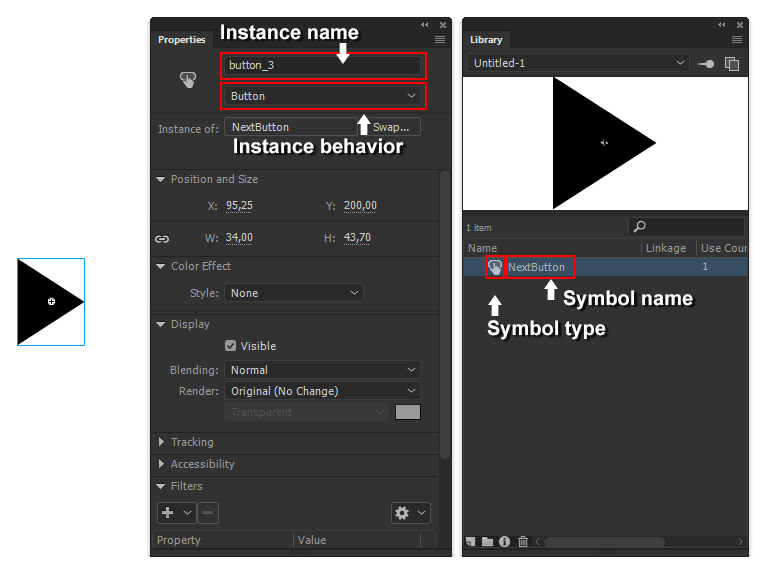
Regards,
JC
Copy link to clipboard
Copied
Hi.
Is the button that you're trying to access a Graphic symbol as seen in the last image?
If it is, you need to convert it to an actual Button symbol or even a Movie Clip.
Also, make sure that "button_3" is the instance name of your button and not only the symbol name. The instance name must be set in the Properties panel with the instance of your symbol selected.

Regards,
JC
