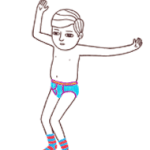Adobe Community
Adobe Community
- Home
- Video Hardware
- Discussions
- 4K Monitor: slow UI / not realtime RAM Preview
- 4K Monitor: slow UI / not realtime RAM Preview
Copy link to clipboard
Copied
Hello,
Since working on a 4K monitor, After Effects UI is very slow and although the preview is fully cached to RAM, it does not play in real time.
I've read about a workaround for this issue, which also works for me: overwriting high dpi scale by the system. When using this option, it runs smooth and fast.
But it makes the UI blurry and that's why I am looking for a better solution.
The not real-time RAM preview issue is solved by choosing the "Full Screen" preview option. But the very slow/choppy UI happens all the time when not using the previously mentioned setting.
Windows 10 latest Build 17134,472
Intel Xeon E3-1231 v3 @ 3.4GHz
RAM 32 GB
NVIDIA GeForce GTX 970 (latest Driver)
Monitor: AOC U3277PWQU
After Effects, Footage, and Cache on separate SSDs
I have tried to activate/deactivate Hardware Accelerate Composition, Layer, and Footage Panels, with no impact on performance.
Any tips for this issue?
 1 Correct answer
1 Correct answer
Sorry about this issue, Thomas. Please upvote this bug report: BUG: Using a 4K monitor results in droping frames from RAM preview – Adobe video & audio apps
Thanks,
Kevin
Copy link to clipboard
Copied
Half a year later, I have exactly the same issue...
Copy link to clipboard
Copied
Sorry about this issue, Thomas. Please upvote this bug report: BUG: Using a 4K monitor results in droping frames from RAM preview – Adobe video & audio apps
Thanks,
Kevin
Copy link to clipboard
Copied
Hi Kevin,
This bug is 4 years old, since AE CC 2015. I still use CC 2014 because of that.
I (and many other people) repported many times this bug since then but nothing happened exept that Adobe stopped the support of CC 2014 and we no longer can install it from the Creative Cloud...
Copy link to clipboard
Copied
Hey Kevin,
Using CC2014 is not even an option for me as I have to work back and forth with other people that are using the latest version.
And using AE as it is right now, I'd quicker get cancer than get things done. This effectively puts me out of work, due to software that I pay for. It's ridiculous, how Adobe seem to prioritize new features over plain usability.
I didn't even think that getting a 4K monitor would cause problems nowadays, they've been around for a while after all...
I've got 3840x2160, 27" display, running Windows, I have to scale it 150% as otherwise you'd be glued to it.
I think that has something to do with the sluggishness, also it seems directly related to the size of the timeline window.
If I shrink it down it's as snappy as on my 1920x1080 screen, but as soon as I get it to a size I can actually use it in, it just bogs down to a point it's unusable.
I'd name you in my will, if you could help me out!
Copy link to clipboard
Copied
Hey all,
Okay, I've been messing with the timeline, size, position, whether it's docked or in a separate window.
So size does matter, despite what people say. But more importantly, I've switched off all the extra information, like parents, switches etc. off and it actually made a dramatic difference, and I can scale the timeline to what I want now and it still works reasonably snappy!

Switches and Parent & Link make the biggest impact on performance (I think the more space they take, the shittier the timeline gets).
So, with all this off, it's as good as on 1920x1080 screen. If this doesn't help you Adobe, then I don't know what will.
Minde
Copy link to clipboard
Copied
Hi Minde,
Disabling columns as you suggest doesn't work for me. The only workaround that works perfect is to minimize the AE window to about 70% of its full size and then the ram preview performs perflectly as with CC 2014.
Copy link to clipboard
Copied
Hey,
Sorry to hear that, mate!
I've tricked my AE into working reasonably well now, it's just that I have to switch those buttons, parenting off and on when I need them.
A bit of a hassle, but I can get work done.
Copy link to clipboard
Copied
I am using a 5k monitor. and 2019 AEcc. There was a slow preview and turning off the Switches column solved the problem.
Thank you!
Copy link to clipboard
Copied
Hi Kevin, the problem still exists. The performance is directly linked to screen real estate:
Small App Window and small Comp Viewer => fast
Large App Window (4k) and large Comp Viewer => crawl
Win 10
128GB Ram
RTX 2080 Ti
Is this a Windows issue?
Copy link to clipboard
Copied
I'm having the same issue 😕
Copy link to clipboard
Copied
We should not have to vote on bug fixes! If it is broke fix it!
Copy link to clipboard
Copied
I'm afraid this is how software companies work nowadays... I use other unrelated software which follows the same rules. They sell it as a fast paced development software where you can choose what gets implemented, but in reality if there's something broken they won't fix it until enough people think that it is actually a problem.
If you apply this to any other industry it would be unacceptable, but somehow it passes as good practices in software development.
Imagine buying a new car with a dashboard which will lag badly, which will turn on the headlights 30 seconds after you pressed the button, turn signals might turn on or not when you turn the lever... That's Adobe Motors for you...
Copy link to clipboard
Copied
I agree. I used to applaud Adobe for making great products at an affordable price. Those days ended once Adobe switched to the Creative Cloud. I have seen the Adobe programs get more an more bugs as time goes on. Rather than fix the bugs they should make a new editing program that has the best of Audition, Premiere Pro, After effects, Encore and Prelude. I say sell if for $4.99 a month. If Adobe makes a great product at a great price I will recommend it.
Copy link to clipboard
Copied
I have the same exact problem. GUI super slow on my 4K Monitor.
Adobe this is abysmal. Why can't you focus on stuff people really need.
Speed to get work done. Instead every version has more of this cloud library content crap.
That bug to vote up is from 2015 ... has 15 votes. Like that's going to help.
Weird enough my 3 years old 5K-panel iMac, that i left for PC a while ago doesnt have these problems.
Copy link to clipboard
Copied
Wow! This helped with AE 2019! Don't know if it fixed in AE 2020 because the new version is even slower for me.
Copy link to clipboard
Copied
Me too. FKN After Effects!
Copy link to clipboard
Copied
this is still and issue 😞
Copy link to clipboard
Copied
It's end of 2021 and Premiere and After Effects still won't work on a 4K screen... sucks to live in the future. I'll buy a 1280x1024 screen to use for work instead...
I have a 12 core / 24 thread Xeon, 64GB of RAM, Fast SSDs, 1070GTX card... Can't edit a 4K movie.
Premiere and After Effects are supposed to help the creative process. They are instead raising my stress levels and getting in the way of creating content.
Copy link to clipboard
Copied
Same to me. Since 2014 I´m working with 4K and since that time Premiere is not able to play smooth 4K content on my 4K screen. FCPX and Resolve without any problems. How can this be??????
Mac Pro 2019 max
Copy link to clipboard
Copied
Keep in mind Premeire Pro is more expensive than FCPX and Resolve. Adobe should just make a new program that includes the best of Audition, Premiere Pro, After Effects, Prelude and Encore. The price should be $9.99 per month. I used to recommend Premire Pro back in the CS 6 days but not anymore. FCPX and Resolve are great products for less money. I still use Premiere Pro because it works better than the other NLEs with 3rd party hardware but the average person does not have the same hardware I have.