 Adobe Community
Adobe Community
- Home
- Photoshop ecosystem
- Discussions
- Placing multiple Images/Symbols in a set order hun...
- Placing multiple Images/Symbols in a set order hun...
Placing multiple Images/Symbols in a set order hundreds of times
Copy link to clipboard
Copied
I have objects that I've created that have multiple colors that I want to lay on my background quickly. My current workflow is grab 10-20 layers of these objects at a time, reseize, and then move them to each location, control + clicking each one on the way to deselect it once it's in the correct spot. I do this Hundreds of times on each project.
What I'm looking for is the ability to lay these multicolored objects like brush clicks. I have explored the Mixer Brush which does exactly what I want aside from using the same image/symbol over and over. I'd like it to cycle through different images. Sort of an image brush that cycles through images in a set library.
I appreciate all suggestions. Thank you.
Below is an example gif of my current process that I'd like to streamline. (not actual project)
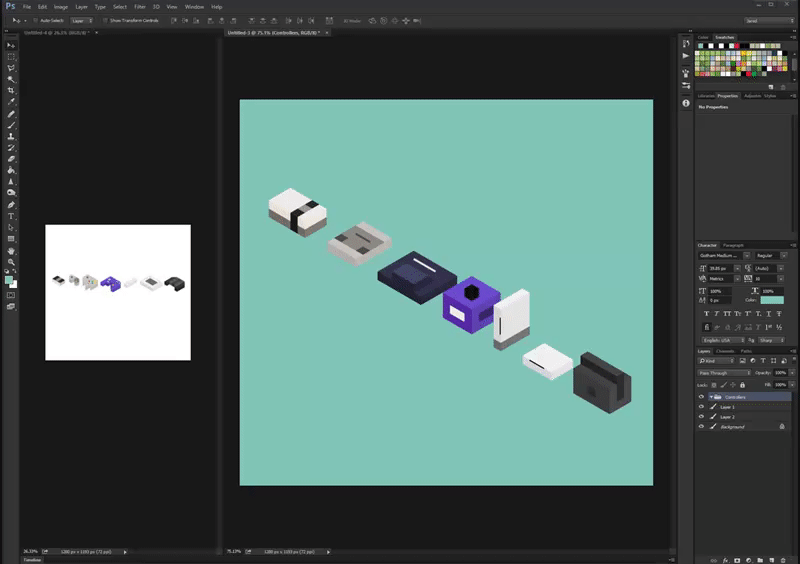
Explore related tutorials & articles
Copy link to clipboard
Copied
You probably want to either record an action or write a script to place these images. You may need to do some housekeeping if you use a script, for example, sequential filenames are easy to handle (image_001A, image_001B, image_002A, etc.)
Copy link to clipboard
Copied
I've thought about scripts but every project is different. Like placing trees at different locations. Same tree library, different tree locations. Each tree needs to be placed accurately. I'm not sure a script work in that way. Unless you're thinking of a different use for a script that might change the mixer brush each time you use it?
Copy link to clipboard
Copied
If each object is an image file a script could place them into a large canvas size document. In the process it would Size and position them using logic to implement a process you design to layout your image they way you want them.
A simple example of a script like that is My PlasteImageRoll script the will tile any number in image onto a canvas. Image can be and size. Each image will be scaled toe fill the tile size. Excess image area will be masked off. Tiles images will look like centered aspect ration image crops.
Copy link to clipboard
Copied
After looking at your script page I don’t believe that’s what I’m looking for. The trees I need to place are all different shapes And need to be placed where trees go on a map built from Ariel imagery.
They can’t be placed in a grid Pattern or even a random pattern. i Have ten trees that I place in order over and over until I’ve placed one where each tree is on the map.
Copy link to clipboard
Copied
Hi Jared,
If you are doing this in Photoshop, put one tree on a layer. Cmd + J will duplicate the layer (Ctrl + J on Windows). Then move each tree to the correct place.
Most people do maps in Illustrator. There you would make a symbol out of one tree and drag a symbol of the tree to each spot.
~ Jane
Copy link to clipboard
Copied
That would work but each tree is different. we need to cycle between each tree rather than just duplicating the same one over and over.
Copy link to clipboard
Copied
As I wrote you would need to design a process that would lay out your image files the way you want them laid out then code a script to implement your process.
My script is just a simple example as to how a script can place or paste in images that it can then resize position and masks to some layout design. My layout is just a simple fixed single tile size layout rows and columns that is fitted to some document width and length. The length will be reduces if to few image files are selected. If you select too many image files the script will not tile any images you will just get a message to select fewer file or increase the max paper length. However 100' is the maximum allow length. My Epson printer max print length is 54', I could not print a full 100' layout the script can create..
Copy link to clipboard
Copied
After doing more research, the tool I am looking for exists in Coral Painter. It's called Image Hose. The brushes you create for the tool are called Nozels.
With image hose, you can create a document that has multiple images inside of it on different layers and Image hose tool will place them similar to a paintbrush in photoshop.
Is there any way of creating custom tools in photoshop as people have in illustrator? Similar to how Astute Graphics makes tools.
Copy link to clipboard
Copied
If all the projects are different and all your image you want place in are the same you can assist population the images but they would need to be sized and positioned for each project. That can not be automated for each project is unique. On the other hand if you have sets of images that need to be populated into different projects you could create Projects Mockups and automate the population of projects mockups. The number of image in each set need to be the same to populate a mock.
Recently there was a thread here where a user had one set of images 41 labels that needed to be populated into 84 Projects. To create 3,444 populated mockups jpg files. If there were also back side labels there would have have to be 2 set of 41 labels. Mockup Templates would be populated with two images in each.
All your appends seems to want something to help you do things manually. Is that want you want or do you want an automated Process. A process you do repeatedly. Not all unique processes.
Re: Running a script within an action
Transformation of smart object
Copy link to clipboard
Copied
The images are not the same. If we wanted to place all of the same images we could use the mixer brush in photoshop.
The problem is the mixer brush doesn't swap between images.
Every project we do is unique. None of them overlap. It would be similar to placing trees in a park, then another park that has a completely different layout, then another park that has a building in the middle with trees only on one side of it and so on.
None of our projects can be batched because no two areas are the same.
Example of how Image Hose works in Coral Paint. This would be perfect.

https://i.gyazo.com/ba6015bd5c24999e1302b4db2b4b769b.gif
If you notice, the trees are not all the same. They are being pulled from a file with different trees.
They need to be placed where trees are. Not randomly populated.
Copy link to clipboard
Copied
One could simulate something like this by »usurping« a tool one does not usually use a lot with Script Events Manager, like the Count Tool for example.
Copy link to clipboard
Copied
To automate this, you need an algorithm. When doing it manually, how do you determine that tree A goes on point X, tree B goes on point Y, and so on? I'm not seeing any explanation.
Once we get that decision logic, a script can (possibly) be created.
Copy link to clipboard
Copied
There is no set place for Trees A through C. Locations X-Z are just where trees actually are on the map. Any trees can be placed in any location essentially. They just need to be able to be placed where trees are. and placing trees in larger clumps can take time.
This is how trees are placed now.
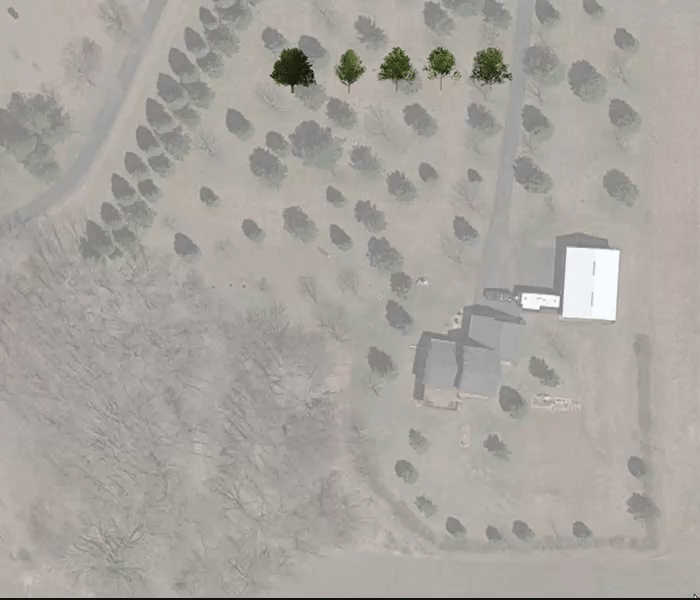
This is how I'd like to be able to do it. Cycling through the trees randomly would work. But the tool below also allows you to change your brush size which then changes the tree size.

With this you can drag for multiple trees or single click for just one.
Copy link to clipboard
Copied
I'm surprised one can't do this outright in Photoshop. I know Ambient Designs' ArtRage can do this with some degree. You can sequence the order precisely, but each release resets the sequence back to the beginning. (e.g. If you have a numbered sticker sheet from 1 to 10 and start clicking and dragging, it'll start painting from 1 and then go to your desired number (say, 6 or 7). After releasing, it'll reset back to 1.)
It can be randomized with each click but not strictly sequenced. Also, ArtRage uses sticker sheets themselves as a tool. You can simply "peel" the sticker off and place it as appropriate. (That would create lots and lots of layers, however; ArtRage treats each sticker as such when placing.)
Copy link to clipboard
Copied
Yes, I wish Photoshop had this same tool (Image Hose) as Coral Painter has. That would be a PERFECT solution for me.
Mixer brush is close but not quite there.
Copy link to clipboard
Copied
Doesn't Corel Painter open/save PSDs? I thought it did. I know ArtRage can. You could just use both together in a workflow if you're feeling desperate. ![]()
It's kind of like how I like to use ArtRage to give my comps texture. I know I can "sort of" do it in Photoshop but ArtRage gives the 3D "grit" I need to complete what I had in mind.
Copy link to clipboard
Copied
Coral Painter does do PSDs and I am seriously considering using it for just that tool. It is a steep price for the tool but if it works perfectly I may have to.
Also, I mostly work in PSBs which Painter doesn't accept. It can't even open flat Tifs the size that I would need it to.
Copy link to clipboard
Copied
To do what you want you need to duplicate the layer or layers and move the new layers what you show is you are moving layer. That will not increase the number of trees.
You could create sampled brush tree tips that scatter trees as you brush and control with your pen. Change brush to change tree type color etc. Photoshop brush engine has many features,
Copy link to clipboard
Copied
The number of layers isn't an issue. I would be happy to have all the trees on one layer in the end. The 2 examples I show above with trees are:
1. The current way I place trees
- Drag in 8 different trees at a time on separate layers placing each where an actual tree is located.
2. The tool I'd like in photoshop (Coral Painter's Image Hose)
- Where it works like a brush but places full-color trees rather than a single color brush.
- It also changes to different trees as you drag the brush as well as when you single click.
- You are also able to change the size of the brush so that the tree sizes change with the brush size.
This is Coral Painter's "Image Hose" tool in action. it does exactly what I'm looking for in Photoshop.
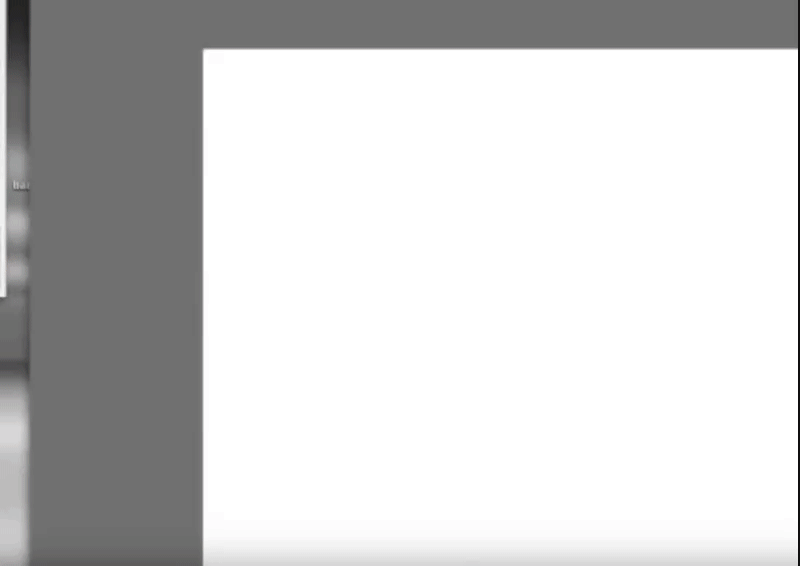
The closest thing I can find is the mixer brush in Photoshop.
Here is a link to a video of what I'm looking for.
Copy link to clipboard
Copied
I'm still not clear on how you decide where to click or which tree goes where.
But, if you click with the count tool on each point where you want Tree A, you could run a script to paste Tree A on each counted location.
var clickPos = app.activeDocument.countItems[0].position;
clickPos will be an array. clickPos[0] is horizontal position, clickPos[1] is vertical.
Copy link to clipboard
Copied
I would ideally click the brush where I want one random tree placed.
and Dragging would place multiple trees to populate a dense forest area.
Copy link to clipboard
Copied
There are may brush controls scater colors jitter sizes jitter dual tips you most likely come close to what you want to do. I'm not a painter see if Kyle has any brushes that work the want you want to brushes on things. I would stay away from mixer butshes. It should not hard to hose out thing like trees.
Copy link to clipboard
Copied
The mixer brush can at least paint multiple colors at once where the regular brush can only paint one color at a time. At least that I've seen. I'm pretty familiar with the custom brush settings in photoshop for the paintbrush so if it's the regular paintbrush you're talking about, it's not going to work.
I have made a brush of the tree shape and it still only paints in one color at a time. Not what i'm looking for. I need full-color images/graphics that would be placed either in order or in a random order and the tool needs to work like the paintbrush. Very similar to mixer brush but that just paints the same one over and over.
This is the mixer brush in photoshop:

The only problem is that it's the same tree over and over.
Copy link to clipboard
Copied
So can other brushes



