 Adobe Community
Adobe Community
- Home
- Illustrator
- Discussions
- Problem z zapisem pliku illustratorowego w wersji ...
- Problem z zapisem pliku illustratorowego w wersji ...
Copy link to clipboard
Copied
Witam
Mam problem z zapisem pliku utworzonego w wersji ilustratora 22.1 w illustratorze w wersji 23.01 po wybraniu save as ilustrator występuje error.
W wersji illustratora 22.1 plik się zapisuje
Załączam poglądówki.obrazujące problem.
Proszę o pomoc w tej kwestii.
Pozdrawiam
Daniel Zaremba


 1 Correct answer
1 Correct answer
Daniel
perhaps
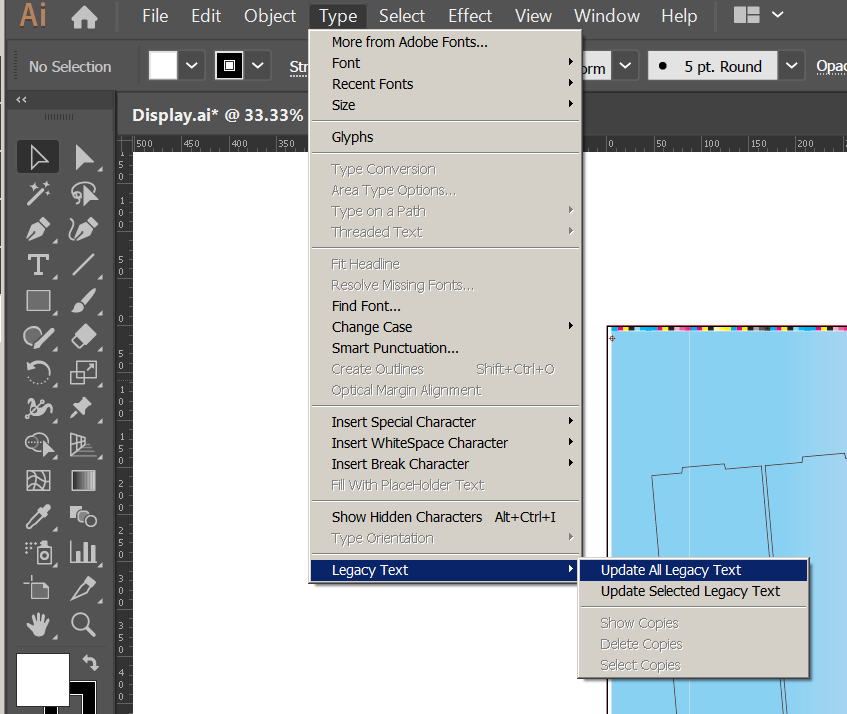
Explore related tutorials & articles
Copy link to clipboard
Copied
Turn on “ create pdf compatible file “
Copy link to clipboard
Copied
After selecting "create pdf compatible file" you can not save the file as well, it shows error.
In my opinion, the problem occurs between the versions of the illustrator. Files saved in version 22.1 after opening them in version 23.01 do not want to be saved.
Copy link to clipboard
Copied
Where are you trying to save the file?
Is a printer connected, set up as default printer and turned on?
Copy link to clipboard
Copied
I did not change anything in illustrator, I did only update the illustrator to version 23.01 and there were problems with the possibility of saving files that were previously saved in the version of illustrator 22.1.
In the previous illustrator version there were no problems with the recording of works.
The files are saved to the computer drive where I work. In this case, I do not see the connection with the printer, because I do not try to release files for printing, but save as a file illustrator
Copy link to clipboard
Copied
danielz3571610 schrieb
In this case, I do not see the connection with the printer, because I do not try to release files for printing, but save as a file illustrator
You may not see it, but it's there. I can't tell you why, but installing a printer has helped in most cases when people have trouble saving a file.
If you don't have a printer, install a PDF printer.
Also: Illustrator has issues saving to synchronized folders. And yes, sometimes it works in one version and then doesn't work in the update. We have seen all this in the forums.
Copy link to clipboard
Copied
Hi Daniel,
Sorry to hear about the issue. I would request if you can share a few more details like:
- Operating System(Exact version of Windows/MAC)
- Where the files are saved(Network Drive/ System HDD/ Shared Folder on System /External HDD /Google Drive /Dropbox)?
- Try creating a new file and save it to Desktop and let us know if that works or not.
Regards,
Srishti
Copy link to clipboard
Copied
Windows 7 Proofesional.
The files are saved on the desktop of the computer on which it works.
The new file created is saved on the desktop.
The problem is only with the attempt to save files in version 22.1 opened in version 23.01.
Regards
Daniel
Copy link to clipboard
Copied
Hi Daniel,
Thanks for the details. Will it be possible for you to share a sample file? If yes, please package the file and upload it to Creative Cloud/ Google Drive/ Dropbox and share the direct download link.
Regards,
Srishti
Copy link to clipboard
Copied
Copy link to clipboard
Copied
Hello
Do you know what the problem is?
Are the files that I have placed helpful?
Regards
Daniel Zaremba
Copy link to clipboard
Copied
Hello
Did you manage to determine what is the problem with recording the illustrator file?
Daniel Zaremba
Copy link to clipboard
Copied
Daniel
perhaps

Copy link to clipboard
Copied
OK it worked. I can save the file. Thank you for your help.
Regards
Daniel
