 Adobe Community
Adobe Community
- Home
- Lightroom Classic
- Discussions
- Lightroom classic CC stuck on "Reading preferences...
- Lightroom classic CC stuck on "Reading preferences...
Lightroom classic CC stuck on "Reading preferences" (splash screen)
Copy link to clipboard
Copied
Lightroom classic CC is not starting on my PC (Win 7, 64 bit). It gets stuck on the splash screen during the "reading preferences" part. I've tried almost everything: restart PC (because the process cannot even be killed in task manager), uninstall LR, uninstall the whole CC, not keep preferences during uninstall, update Windows, delete preferences folder manually, take the PC offline; but still, the same issue EVERY SINGLE TIME. Has anyone experienced this and/or has a solution?
Also, can anyone recommend alternatives to LR? Adobe is really beginning to annoy me - ever since I've known their software, it has been either slow, un-intuitive, unstable, or all of these combined. And on top of this, it has always cost a lot of money for its poor performance. Really disappointed, because what you can do with the tools is really great 😞
[Moved by moderator from Adobe Creative Cloud to Lightroom Classic — The desktop-focused app]
Copy link to clipboard
Copied
Having the same issue after the update. Windows 10, 64 bit.
Copy link to clipboard
Copied
andys55660000 wrote
Lightroom classic CC is not starting on my PC (Win 7, 64 bit). It gets stuck on the splash screen during the "reading preferences" part. I've tried almost everything: restart PC (because the process cannot even be killed in task manager), uninstall LR, uninstall the whole CC, not keep preferences during uninstall, update Windows, delete preferences folder manually, take the PC offline; but still, the same issue EVERY SINGLE TIME. Has anyone experienced this and/or has a solution?
Also, can anyone recommend alternatives to LR? Adobe is really beginning to annoy me - ever since I've known their software, it has been either slow, un-intuitive, unstable, or all of these combined. And on top of this, it has always cost a lot of money for its poor performance. Really disappointed, because what you can do with the tools is really great 😞
[Moved by moderator from Adobe Creative Cloud to Lightroom Classic — The desktop-focused app ]
That “reading preferences” part. Leads me to think the preferences file may be corrupt. Corrupt preferences files are not uncommon. Resetting (deleting and letting LR recreate) preferences files is a common magic fix. It is also a common diagnostic tip (as in, is your preference file corrupt)
Links following tell you how, mind you the step in looking at your existing preferences is not possible in your case (it is a step in which you note and wright down current settings as most options will revert to default)
How to set Lightroom Classic preferences
https://m.youtube.com/watch?v=bARt-hoCc2Q
How To Reset Photoshop Preferences
Recover catalog and images after resetting preferences in Adobe Photoshop Lightroom Classic (might not be an issue)
Replacing the Lightroom Preference File – Page 745 – Lightroomers
Copy link to clipboard
Copied
"Corrupt preferences files are not uncommon."
This is true. It makes me wonder the use of saving our preferences if we have to reset them every week!
Copy link to clipboard
Copied
Ok, I now see that you already tried this, my bad, but perhaps it will help Jlevineah
Copy link to clipboard
Copied
A possible by the way. After resetting the preference file, shut the PC off, then turn back on. Force a cold boot, just in case that preference file is getting recreated with data in RAM. Then restart LR
Turning off Lightroom’s GPU preferences even when crashing on startup. – Lightroom Blog
not normal
Copy link to clipboard
Copied
Annoying, aren’t I
Also not normal, the instructions typically talk about one preference file, the list file, perhaps while you are at it the agprefs file as well?
also from Turning off Lightroom’s GPU preferences even when crashing on startup. – Lightroom Blog
Copy link to clipboard
Copied
davidg36166309 wrote
Also not normal, the instructions typically talk about one preference file, the list file, perhaps while you are at it the agprefs file as well?
also from Turning off Lightroom’s GPU preferences even when crashing on startup. – Lightroom Blog
This could well be a GPU problem.
On Windows, the preferences file is named Lightroom Classic CC 7 Preferences.agprefs
It is found here: C:\Users\User name\AppData\Roaming\Adobe\Lightroom\Preferences
Open the file in a plain text editor, like Notepad.
Change useAutoBahn = true, to useAutoBahn = false,
Save and close the file, then try to launch Lightroom.
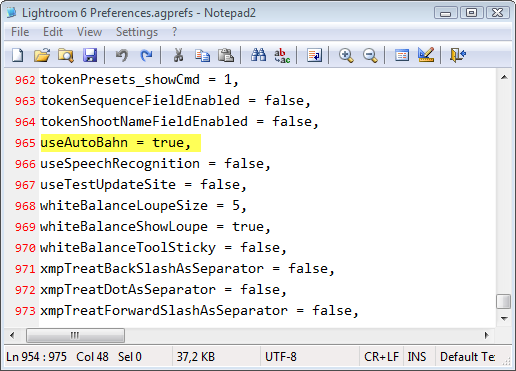
Copy link to clipboard
Copied
OK - I have had this same problem since the Windows update and tried everything without success. Finally, finally, fixed it.
There is a folder inside
C:\Program Files\Common Files\Adobe\CEP\extensions: LogiOptionsAdobe
I dragged that folder out of the directory structure.
I also saw that there is a Plugin in the Lightroom Plugin Manager for LogiOptions, and I disabled it.
Everything is back to normal now!!!
Hope this helps someone before they remove all their preferences and settings and plugins.
Copy link to clipboard
Copied
Wow, a new problem by the Logitech Options plug-in.
Another one occurs when you delete multiple images and you might occasionally get the error:
“An internal error occurred: ?:0: attempt to index a nil value."
As you you have the Logitech Options software on your computer, make sure it is up to date, a cyber security issue exists with older versions. Also, if you are using the Logitech dongle, update its firmware, similar issue.
After the update, you might find the plug-in is enabled again, disable it.
Disabling the plug-in will only effect using any special features for the keyboard or mouse from within LR, if you do not use those, no big deal.
Vulnerability: Logitech Options users should uninstall immediately (updated)
Logitech mouse, keyboards could be vulnerable to 'MouseJack' - Business Insider
Copy link to clipboard
Copied
flanger11 wrote
OK - I have had this same problem since the Windows update and tried everything without success. Finally, finally, fixed it.
There is a folder inside
C:\Program Files\Common Files\Adobe\CEP\extensions: LogiOptionsAdobe
I dragged that folder out of the directory structure.
I also saw that there is a Plugin in the Lightroom Plugin Manager for LogiOptions, and I disabled it.
Everything is back to normal now!!!
Hope this helps someone before they remove all their preferences and settings and plugins.
You might want to share this over at: Lightroom Classic 8.4: Hanging on launch (Mac 10.14.6) | Photoshop Family Customer Community
Oh, and outside of Lightroom, I think the location of the plug-in is as follows (delete the offending logitech options one)
WIN
c:\Users\username\AppData\Roaming\Adobe\Lightroom\Modules
in case you cannot launch LR to disable the plug-in, instead remove it outside of LR
Copy link to clipboard
Copied
Following not likely, but corrupt catalog issue? Would think you would progress further along if that was the case. Anyhow
Start Lightroom Classic using a keyboard/mouse click combination. Hold the Option (MAC) or Cntrl (WIN) key when clicking on the LR shortcut.
A ”Select Catalog” screen should show up, select new. catalog.
info on keyboard/mouse combo from:
Julieanne Kost's Blog | LR3 – Selecting a Catalog when Launching Lightroom
Copy link to clipboard
Copied
bonsoir, suite aux problèmes avec les lightrooms , j'ai déactivé la carte graphique dans les préférences, pour l'instant cela fonctionne, mon ordi est ancien donc cela va avec ce problème.
Cordialement
Copy link to clipboard
Copied
You’ve posted to an ancient thread. It is highly unlikely that the issue described in this thread, though not impossible, is the same one you are currently experiencing. Rather than resurrect an old thread that is seemingly similar, you are better off posting to a new thread with fresh, complete information, including system information, a complete description of the problem, and step-by-step instructions for reproduction.
If the issue is the same, we will merge you back into the appropriate location.
Thank you!


