 Adobe Community
Adobe Community
- Home
- RoboHelp
- Discussions
- Can I reinstall RH8 without losing my work
- Can I reinstall RH8 without losing my work
Copy link to clipboard
Copied
I need to reinstall RH8 on my PC (windows XP). Can I do that without losing all the links to my merged files.
Thanks.
 1 Correct answer
1 Correct answer
Hi there
I think you are talking about the way your files appear in the Project Manager pod. Try what is listed in the image below.
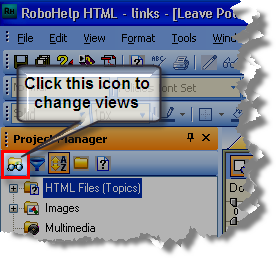
Cheers... Rick ![]()
|
Copy link to clipboard
Copied
Unless you have saved your projects with Program Files, not recommended, an uninstall and reinstall does not affect your projects. It's like uninstalling and reinstalling Word, it would not touch your documents.
May I ask why you are uninstalling?
See www.grainge.org for RoboHelp and Authoring tips
Copy link to clipboard
Copied
I seem to have lost some of my previous functionality. We just put my files on a new PC and my Project Manager doesn't have the same folders. It's almost as if I have another version installed. So, I'm reinstalling and hopefully correct that. Plus, none of my links seem to work.
Thanks.
Pat
Copy link to clipboard
Copied
Folders and functionality are different.
What RH functionality have you lost?
Do the folders show in Windows Explorer?
How did you move the files from the old PC to the new PC?
Is Project Manager showing Broken Links?
See www.grainge.org for RoboHelp and Authoring tips
Copy link to clipboard
Copied
I reinstalled and still don't have the same "look" as original RH8. For example, my css files and image files are not in separate folders they are just under the folders containing content (I hope that makes sense).
Folders all display in Windows and look ok.
We moved the files from a laptop to a PC by just copying them. Is there another way to do that?
There are only broken links for things that were deleted.
Before the move I could link between any child files. I could not link a child to the parent. Since I did the redirect (which may or may not be correct) and we moved the files I can't link any child files to each other. Nothing displays in the Hyperlink window. When I select a destination of All folders it just gives me the folders for that child.
Thanks for the help.
Pat
Copy link to clipboard
Copied
Hi there
I think you are talking about the way your files appear in the Project Manager pod. Try what is listed in the image below.

Cheers... Rick ![]()
|
Copy link to clipboard
Copied
I guess I didn't click around enough. That worked.
Pat

